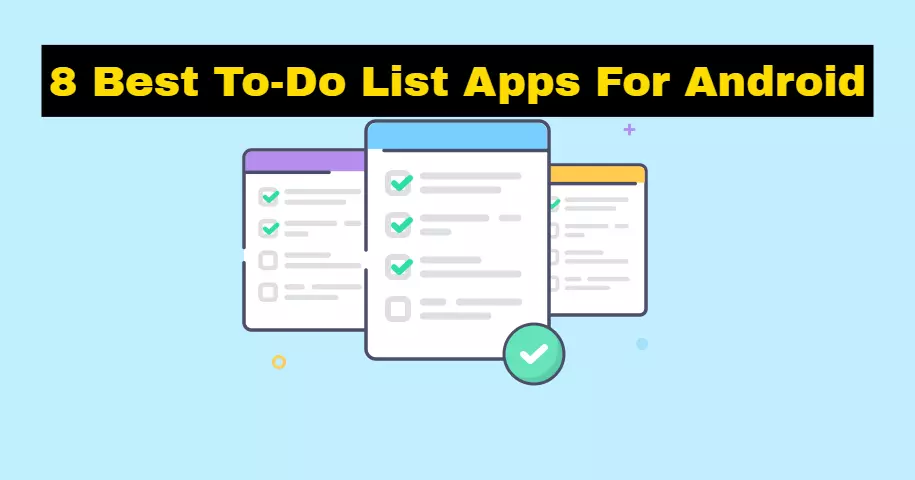Every person’s schedule is messed up with loads of work. When he returns home, he remembers the task he had forgotten. Then, what can he do? Nothing, but just regrets. So do you want to get rid of these regrets? If yes, then you’ve landed on the right page.
Today we’re revealing the 8 Best To-Do List Apps For Android Phone. These apps are also compatible with Apple Phones, so don’t worry because we’ve solved the problem for every smartphone user.
Before revealing those apps, let me reveal the benefits of installing these apps on your Smartphones.
Benefits of Using To-Do List Apps
There are several benefits of using these apps on your smartphones, but I’ll mention the important ones.
Your Work Gets Completed
When you leave your home for work, you can write the tasks you’ve to perform in the whole day. Writing those tasks helps you track your current statistics that which work I’ve completed, which one is left, and which one is important to do first. There are no chances of forgetting when you’ve all these things listed.
And when you don’t forget which work you’ve to do, you can complete your necessary work through these apps. That’s the first benefit I like and love to share with my readers. When your work is completed 100%, you don’t have any regrets left.
Read: Top 10 Android Apps To Improve Productivity At Work
Tracking and Improving
Completing your work is good, but some tasks are necessary to complete and need your attention. You can list those important tasks in the first place and track them. Let’s say a morning walk is your important task of the day. You can add that task in these apps and track your finishing time.
You can improve a lot when you track your daily habits because you can complete them faster next time. So tracking and improving gives you a lot of benefits in life. So these To-Do List apps can improve your productivity if you know how to use them right.
Read: The Best Apps For Staying in Touch With Your Staff While Traveling
Increases a Multitasker’s Execution Speed
You work in an office, and your boss assigns different tasks. When your boss gives your daily goal, list those assignments in these apps. Now start practicing daily and complete them in time. A day will come when you’ll complete all those tasks before the deadline because tracking and practicing come into your daily routine. So you can handle the load of different tasks and complete them on time. That’s a big thanks these apps deserve. Your multitasking ability improves when you track and record your daily routine.
There is a lot more to love about these apps, but I’ve only mentioned the 3 features I like. So without further ado, let’s start our review with the first app, “Todoist.”.
Read: 20 Online Resources and Productivity Apps for Online Business Owners
8 Best To-Do List Apps For Android
I’ve revealed the first name, but here is the complete list for you. I’ll review every app, and you’ve to read it completely. Reading these reviews will help you decide which app works best for you.
So these are the 8 best To-Do Apps For Android, and I will break down all of them. So be ready. Let’s start with our first app.
Todoist
Todoist is the first app on our list introduced in 2007. It’s an old app whose developers added a user-friendly interface for users. Ancient products are famous because they learn from a bad experience. So Todoist is one of them. It has learned a lot from its past mistakes, which have improved.
Every person who wants to improve his productivity has installed this app on their smartphones because it means a lot to them. The first best thing about this app is its easy usage. There is no need to be an expert in using this app. After installation, you can explore this app and witness a user-friendly interface.
When an app has a user-friendly interface, it benefits you greatly because commercials and other bad stuff do not trick you. You can use this app and concentrate on your work. Listing your everyday stuff is very easy on Todoist.
You have to open the app and explore the categories. The developers add several categories to make it easy for users to explore. You can complete your “Personal,” “School,” “Office,” “Blog,” and “Travel” work through this app.
Its developer gives these categories and fills them with your current task. You can set your starting time before starting that task, and when you’re done, you can click on “Completed.”. Now the time notation automatically appears after completion.
You can track the time it takes to finish that task. Next time, you must try to complete that work faster. This improves your execution ability and productivity. So this all reward goes to Todoist because it has made you capable of completing your work on time. This app has countless other features, but unfortunately, it isn’t free. You’re given a trial that ends after a few days to use this app for free.
Download From Play Store Download Apple App Store
Microsoft To-Do
Microsoft To-Do is the 2nd app on our list, not limited to just one platform. You can use this app on your Android, Windows, Web, iPhone, and iPad. So no platform restrictions? Then let’s start digging this app.
Microsoft To-Do is the product of a well-known company Microsoft. You can write your current tasks and life goals on it. In the Microsoft To-Do app, you can list your “Important,” “Planned,” and “My Day” tasks. These 3 things are important to consider, which Microsoft has listed.
When you leave for office, you can list your groceries, your previous work, and your employer’s projects. When all these things are arranged accordingly, you can complete them one by one. After completing one task, Microsoft mentions its time to complete that particular task. This motivates you a lot, and you try to complete that task
faster next time.
Microsoft announced this product in 2015, and it also has a simple interface, just like Todoist. The navigation is easy to understand. You don’t have to bother with commercials, programmings, and other stuff that tricks a newbie. So Microsoft To-Do should be your next install because it’s free and easy to use. Todoist is a good app, but it isn’t free.
Download From Play Store Download Apple App Store
Read: 10 Best Health and Wellness Apps for Employees
TickTick
TickTick is another To-Do list app available on every platform. Like Microsoft To-Do, this app carries every platform with it. You can also use this app on your Web Browser. If you are using a laptop, go with this app because you don’t have to install it on your smartphone. You can load your task through a browser and start executing them one by one.
But I don’t recommend using this on your browser because what will you do when your laptop is turned off? But with a smartphone, you don’t have to wait for interface loading. You can load its interface within 1 second and open this app to see the rest tasks.
So TickTick allows you to add “Today,” “Tomorrow,” and “Next 7 Days” tasks to your list. If you want to integrate with third-party calendars, TickTick has this option enabled. You can integrate with other calendars and remember your tasks whenever required.
The best part about TickTick is its “Habit-Tracking Tool.”. You can review your exercises, office stuff, and other personal projects you added. You can also mark “Important” tasks inside this Habit-Tracking Tool to complete them first.
TickTick continuously adds updates and improvements to its software. You can message that bug to their support team when you face any bugs. When they receive your query, they’ll fix that bug in their next update. So TickTick has given an option to interact with them which is good. Its design and interface are eye-catchy. You’ll enjoy working on it because every person likes the beautiful design.
Download From Play Store Download Apple App Store
Learn: Top 20+ Best Free Note Taking Apps for Android & iOS
Habitica
If you love games and want a gaming interface for your To-Do list, then the Habitica app will do that for you. Its interface is like PC Games, and its also available for Web Browsers. Not just its interface, but its execution ratio is like a real game.
Whenever you complete any task, you’re rewarded by Habitica. Those rewards motivate you to work more and be an expert in your field. You’re given 4 different sections where you can list your “Habits,” “Dailies,” To-Do’s,” and “Rewards” menu. Adding tasks in these categories is very easy. When you are rewarded for completing your task, you get motivated. Also, there is an opposite to that. If you haven’t completed your tasks, your points decrease.
This motivates you even more because you don’t want a bad profile to stand in your way when you are a doer, not a dreamer. So you get positive energy when using the Habitica app. It is available for Android, iPad, iPhone, and Web Browsers, so don’t worry because everyone owns these things.
Download From Play Store Download Apple App Store
Learn: Habits to Keep you More Productive at the Office
AnyDo
AnyDo is another free and best app that helps list your tasks on every console you have. You can manage everything of yours like eating, working, exercising, grocery and which food you like, everything can be listed on AnyDo.
To add plans, you can extend your Calendar. You can also drag and drop your actions. If a person forgets to add a task in the “Today” list and has added that task in the “Tomorrow” filter, he can drag that task in the “Today” section. There is no need to delete that task. With a simple drag and drop option, you can adjust your working position.
AnyDo is integrated with Zapier, so adding a task automatically through your Calendar is possible when its integration is done with Zapier. So you must utilize this benefit to save your time. The desktop version of AnyDo isn’t that good as on mobile. So your laptop needs to be heavy, and you must be ready to face a difficult interface.
Try using this app on your gaming laptops because gamers are tricked a lot in games. So it’s easy for them to explore this app. If you don’t own a gaming laptop for yourself, then Bigeno is the website you should use to search for a gaming laptop. You’ll find a wonderful piece on that website.
Download From Play Store Download Apple App Store
Recommended: Top 15 Smart Gadgets for Office Cubicle to Improve Productivity
ProofHub
If you have several employees working with you, then ProofHub should be your next install because it’s a heavy app. The apps I’ve mentioned previously are enough for one person, but this app is enough for the whole organization.
You can complete your tasks with ease. But if you are an employer and want to assign tasks to your employees, you can do that with ease. You can invite your employees to this app and assign them tasks. This app also works best for companies having more employees. You can assign 1 task to your employee, and if you don’t want to re-complete that task again from that same employee, you can assign that to another.
That’s the power of ProofHub. It doesn’t fulfill your needs, but it is your best business companion. You can manage 10-40 employees through this ProofHub app. It is available for Android, Desktop, and iOS. Also, the Desktop’s interface is easy to understand, so don’t worry because you can manage all your office stuff on your Laptop or PC Build.
Download From Play Store Download Apple App Store
Read More: Best 7 Productivity Apps for Students
Chanty
Chanty is another application like ProofHub, which is best for employers. Adding tasks for yourself and assigning tasks to your employees is possible with Chanty. You are not the first person to use Chanty, but 75000 companies use Chanty to be more productive. They have stated this on their website’s main page.
Its operations are like Social Networks. You don’t feel like using an app, but you feel like exploring the Social Network. It’s an easy-to-use app with the best interface and designs. Writing your tasks is not an issue, but assigning the tasks is also easy.
You can even do voice calls, video calls, and direct messages to your employees. You’ve to add employees inside this app, and communication becomes easier once they are added. But there is one problem. Your employees need to install this app to get listed inside this app, and most people don’t like that part. Like they want to see extra icons appearing in their smartphones. That’s what I found awkward about this app. Overall it’s the best communication and To-Do list app for everybody.
Download From Play Store Download Apple App Store
Read: 10 Best Time Management Apps for Employees
Simple Task (Android Only)
Simple Task is only available for Android. It’s not for those who like designed apps. People who love simple interfaces can use this app because no decoration is added by its developer. It’s good for professionals who can complete their work on time.
Professionals who work every waking hour like Elon Musk can install this app because they are willing to work every hour. So they don’t need any designed interface. They need the task they want to complete and start digging right in.
For those professionals, this Simple Task works best. But unfortunately, it isn’t available on iOS and Desktop. Its availability is only in Android, so that’s a bit disappointing. That’s why I mentioned it in the last spot because it carries no designs.
Download From Play Store Download Apple App Store
Read: 7 Best Daily Morning Routine Apps for a Happy Life
Conclusion
So I have broken the 8 best To-Do List Apps For Android. Almost every app is available on other consoles, so don’t think about using them on your Android Phone. You can read the full description and use them on your Desktops and iPhones. If you have any questions about these apps, quickly comment in our website’s comments section. We’re ready to answer.