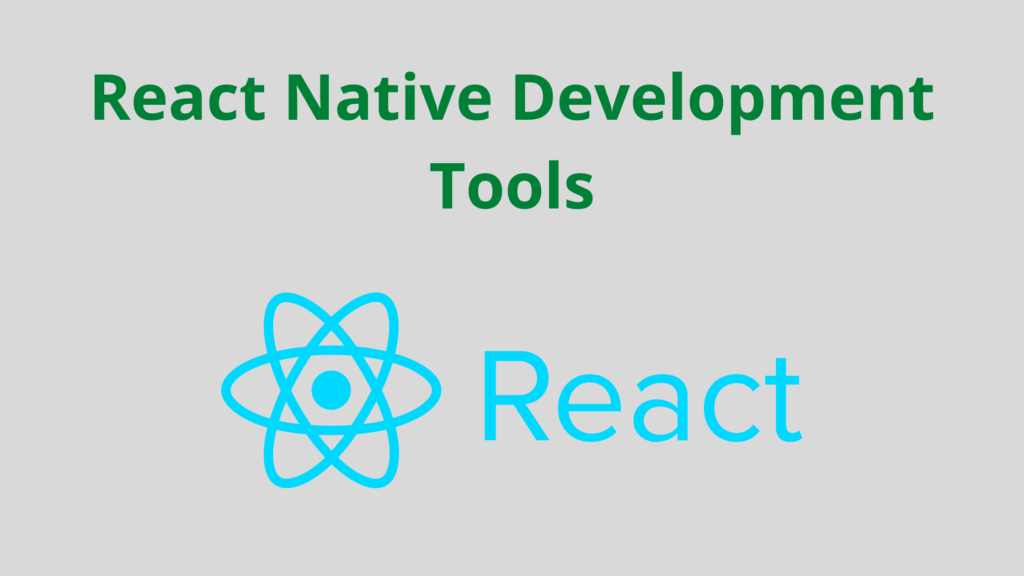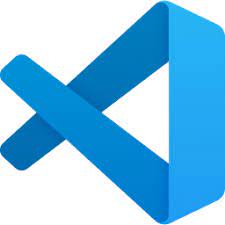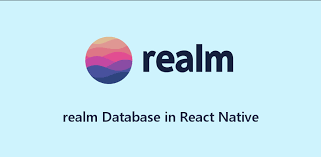Tools, libraries, and services play an important role in the life of any developer, regardless of the development environment. And React Native is no exception. In this article, We will introduce you to some of the best UI frameworks, libraries, components, development tools, and web services that will make you a happier and more efficient React Native developer.
Read: Top Apps Built with React Native
Text Editors and IDEs
Visual Studio Code is a text editor with built-in auto-completion, error checking, and Git integration capabilities. What makes it especially useful for React Native development is the React Native Tools extension. It allows you to execute React Native commands on the command line, has auto-completion for React Native API commands, and checks code for errors in the editor itself.
If you are using Atom, you can install the Nuclide plugin. It was specifically built to work with React Native, Flow, and Hack projects. It has built-in error checking and item inspector with all the capabilities you’re used to in Chrome Developer Tools. Flow support means you have auto-completion, typing hints, and code diagnostics available out of the box.
React Native Developer Tools
The React Native developer tools are very diverse, so we will group them according to the main tasks:
- SDK
- Code Quality
- Testing
- Error Checking
- Presets and UI Frameworks
- Database
SDK
Expo-Open-source platform for making universal native apps
As an SDK for React Native, there is nothing better than Expo. Expo allows you to quickly prototype your application without the need to use Android Studio or Xcode. It includes a set of components and libraries to help speed up your development process.
The development process at Expo consists of the following steps:
- Creating a new project using create-react-native-app.
- Writing code in your favorite text editor.
- Launching the application using the Expo client application.
There is no need to connect your phone to your computer. Simply scan the QR code from your terminal using the Expo client application and your application will automatically launch. If you are using Genymotion, then Expo supports it too.
The only downside to using Expo is that you cannot add custom packages to work with native device functionality. Expo already includes some of the most commonly used packages such as Camera, Facebook, and Map.
Useful Expo links: Website | Documentation | Github
Code Quality Check
ESLint-JavaScript syntax checker and formatting tool
It’s important to check the quality of your code, and that’s exactly what tools like ESLint exist for. Quality tracking allows you to be more consistent in code that is being checked against a development guideline. An example of such a guide is Airbnb’s JavaScript Style Guide, which provides guidelines for how JavaScript code should be written. The Compliance Checker checks your code against these rules to make sure you followed them. There is also a guide for React projects.
If you want to add static typing to your project, you can use Flow. Flow adds static typing over JavaScript, eliminating the need to make any changes to existing code. This is because Flow tries to specify the type whenever possible. However, for new projects, it is recommended that you specify the type separately to get the full benefit from using Flow.
Useful links for ESLint: Website & Docs | Github
Testing
Enzyme – JavaScript Testing utility for React
Enzyme is a testing utility for React that allows you to validate, modify, and migrate the output of your component. It provides methods for both shallow()”empty” displaying your components, find()for passing in the output of a component, and expect()for checking whether a component’s parameters or its output are consistent.
Useful links for Enzyme : Github
Error Checking
Reactotron – tracking the app functioning in real-time design
Reactotron is a desktop application that allows you to check for errors in React and React Native applications. Some of its core capabilities are tools for inspecting, modifying, and subscribing to application state, tracking HTTP requests made from the application, evaluating application performance, and tracking errors. If you’re using Redux, you can even track actions and messages right from Reactotron.
Useful Reactotron links: Website | Github
Presets and UI Frameworks
Snowflake – React Native development framework
Snowflake is a full-stack React Native development framework. It has everything from the front-end to the back-end of the application. So if you just need a tool to speed up the start of your project, then Snowflake can be useful for you. You can read the notes to find out what packages and tools are used here.
Alternatively, you can use Ignite. It is a command-line tool that includes project stubs, generators, UI component development guide, API testing tool, and more.
React Native already includes UI components that you can use to interact with the user. The problem is that they only have the most basic styles to indicate what a particular component is used for (for example, a button, an option). If you want to add custom styles, you will have to write your CSS code.
NativeBase will help you with this. It will make your app look and feel like a native platform app by adding the same look and feel like native Android (Material Design) and iOS (Human Interface Guidelines) apps. Out of the box, you get a set of special components such as basic action buttons, spinners, and best of all, form components.
Useful Snowflake links: Docs
Read: ReactJS and AngularJS mobile app development
Database
Realm – Open source object database management system
Realm is a real-time database designed for mobile applications. It has features such as two-factor data synchronization, offline capabilities, and data transfer. Realm Mobile Database is open source and cross-platform software, which means you can run the Realm Object Server on your server and also use the Realm JavaScript library for free.
Not all of the features are available in the developer edition, but in most cases, you should be sufficient because it has core features such as object database, real-time synchronization, and authentication. Here’s a comparison table of what’s available for each version: Realm Products and Pricing.
If your needs don’t require as many features as Realm, you can always get by with the AsyncStorage API, which is available in React Native.
Useful Realm links: Website | Github
That’s all! In this article, you learned about some of the tools, libraries, and services that you can use in developing React Native apps. Feel free to hire dedicated react native developers.