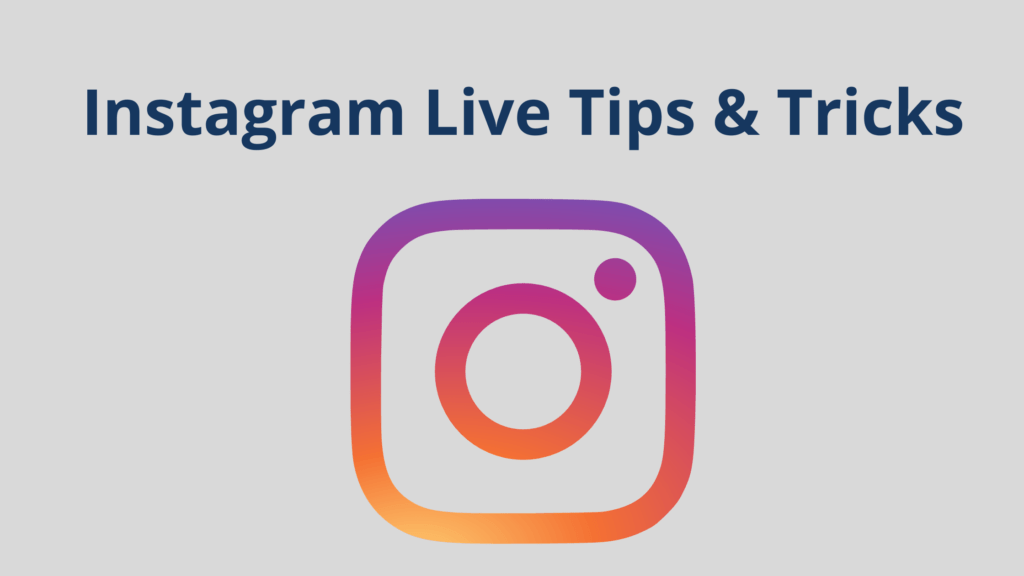You have probably got a notification already that your friend on Instagram is “live now.” otherwise, you might have already seen bubble icons from your stories that showcase your Instagram friend is live now.
Why does your friend need to go live on Instagram? How did your friend go live?
An application called Periscope was the first app to launch live videos at first, and recently Facebook & Instagram have jumped to this stunning feature to help users, bloggers, and brands engage more with their fans through going live on Instagram.
The feature Instagram Live is a powerful tool for every business, brand, and Insta-blogger. Here is every single point you want to know about going live on Instagram, including tricks, tips, and best profiles that use the “Go Live” option regularly.
Why Should You Try Live Feature On Instagram
Instagram Live is a magnificent tool. If you work with it perfectly, it helps your brand and yourself increase followers and develop engagement without forwarding to ads strategy on Instagram.
Instagram Live is perfect for:
Introducing New Products
Instagram Live is a perfect option if you develop a new product to introduce in the market or provide any special discounts to your audience. If you share your Instagram live topic in a story or regular post, it creates many expectations among your audience.
Increasing Conversions
Instagram Live is well-known for notifying users and obtaining their keen attention. If you need to grab your fans to subscribe to your brand’s newsletter, utilize the “Go Live” feature on Instagram to alert and grab users to do the entire action.
Revealing personality
The perfect factor on Instagram Live is it brings every brand to show off their personalities. You could provide every creative thing besides your brand, showcase your employees, or utilize the live feature on the platform to share your great piece of content if you are a blogger.
Joining With Influencers
“Instagram Takeover” is a powerful way to increase your follower count and join with your right influencers. It means that you can ask another Instagram user(a blogger or celebrity with a massive following) to utilize your Instagram account to bring their day or about events they are conducting. It’s a double win strategy because your business receives benefits of collecting some followers from influencers, and also, the influencer obtains a reputation and followers for live video content.
How To Use “Go Live” on Instagram
Unlike Facebook, going live on Instagram is a complex task. There’s no particular button for the feature, and it brings us to think that the platform hides this feature from everyone within the camera option on Instagram stories.
- Launch your Instagram app.
- Go to the Camera tab on stories.
- Scroll the settings at your screen’s bottom to use the “Go Live” option.
- Give an attractive title for your video.
- Tap “Go Live”
- Click on the ‘X’ option when you are about to end the video(note – you have only an hour).
- Select to share or save your video content.
Simple Tricks And Tips for Instagram Live
Always Be Prepared
Be ready and well-prepared every time before you go live on Instagram. Ensure the camera with perfect lighting, voice listening, and check your background is clean and professional. If you are talking to yourself or conducting any interviews, check yourself twice for the look and steadiness and remove unwanted things from your camera’s sight.
Fix Your Audience
To bring your fans more involved, prepare them. Provide an attractive title to your Instagram live session, and share it on your social media before going Instagram live. Especially if you’re announcing winners for an event, or introducing your new product, ensure to hype your audience before going live on the platform.
Utilize Comments
During live on Instagram, ask your viewers or excite them to comment, and interact with you. But don’t forget to answer their every question on Instagram live. Also, you can ask some interesting questions with your live viewers and ask them to pour their answers in the comment section.
Turn Off Comments
You could also turn off every comment via getting into the settings options and clicking the “turn off comments.” Also, don’t forget that comments are a powerful choice to interact more with your viewers. So think twice before you consider clicking the “turn off comments” option.
Pin Comments
Like pinned tweets on Twitter, pick the highly engaging, provoking thoughts or any informational comments at the live comment feed’s top so that viewers get them foremost and first. Choose the comment you need to pick to the top and hold on until it displays at the live comment feed’s top.
Utilize Comment Moderation
With the help of the settings option, you could control your account to block specific keywords or emojis automatically from your live session on Instagram. It is most helpful to everyone who uses the Instagram live feature to escape spam or any violated comments.
Utilize Story Settings
You could hide your story content from a specific audience and make certain Instagram users reply to your stories in a DM(Direct Message). Tap the gear symbol to utilize this practical feature.
Switch The Camera
Adjust the camera in different places and multiple angles to bring your product images ideally. Discovering attractive and HQ(high-quality) pictures grab your viewer’s attention to take specific actions.
Join To “On Live”
Instagram recently allows users to encourage their friends to join their Instagram live session. It’s the perfect way to call up your followers to participate in your live session.
Go Live Regularly
If you produce creative, exciting content via live sessions on Instagram, you will obtain a vast amount of attention and followers. If you failed to produce, you should increase your follower base through another platform. You want to use live sessions regularly to maintain your existing followers and grow new fans. Keep up a perfect calendar, and bring your live video content planned and consistent.
Inspiration For Instagram Live
Now you have acquired every point on using the go-live option on the platform, and how to use each setting, it’s the perfect time to grab some inspiration to bring your unique video content.
Explore Stories On Instagram
You can explore Instagram stories in two ways. The first way is to check your top feed where every story content and live stories display from the people you follow on the platform. If you find any ‘live’ caption under a circle, then that particular user is going live currently.
Also, You could get live video content through Instagram’s Explore page. Since the platform is approaching IGTV videos more because it obtains more Instagram TV likes, which leads to increased overall engagement, these live video content displays at the right of your Explore page. Instagram discovers more live video content at first, but now with the rise of IGTV, you need to dig out the live content or search via location.
Read: 25+ Unbelievable Instagram Tips, Hacks & Features
4 Major Advantages Of Using Instagram Live
- You can interact with existing fans and also new fans in real-time. It’s a magnificent chance to increase your follower count within a short time. Prepare about your live topic, and use the live session on the platform.
- Live sessions on Instagram bring you massive visibility. Thus you can reach your business to a vast audience.
- Whenever you use the go-live feature, your followers will get an immediate notification. It helps in
increasing the viewer’s count for your live video session. And it’s your job to hook them to your live session
after getting them in. - Your live video content should be authentic. Please don’t copy the content from others who defined it already.
Popular Instagram Profiles Mastered Live Feature On Instagram
Many Instagram users, businesses, and brands consider Instagram Live into their marketing strategy. After the launching of IGTV, many people jumped to IGTV by creating unique channels rather than going live on the platform. But, the Instagram live feature is the best one for everyone because it requires less preparation than IGTV, which maintains the video content up till you bring them down(similar to YouTube.)
Some popular accounts on Instagram still go live regularly and do excellent work when they are in front of the camera to achieve goals.
Alexia_clark
She is a personal trainer with over 1.6 million fans. Alexia always goes to live sessions on Instagram to educate their fans about recovery tips, training tricks, and more exercises. Live video content on the platform helps her connect with her fans providing different things related to exercise.
Gossip girl
Judi is a famous blogger who does makeup tips and tutorial videos and also displays her style. Her live video session brings more humor, and if you get her during her night-out makeup, you may even acquire a chance to say in what style and look she moves for. Judi used the multiple comment features to interact with her people.
Stitchfix
Stitch Fix considers a perfect job of going live on the platform to showcase the style tips directly on live and answer every question that viewers have on fashion-relevant niches.
Summing Point
What’s your favorite Live account on Instagram, and why? Have you tried going live on Instagram for your business? If you plan to go live on the platform to:
- promote your business,
- announce your new product or service,
- provide any offers for your products or whatever it is.
Go through these points mentioned above for more clarification, and be perfectly prepared before going live on
Instagram.
Then what are you waiting for? Hit the “Go Live” button to showcase to your audience that you’re lively. Cheers!