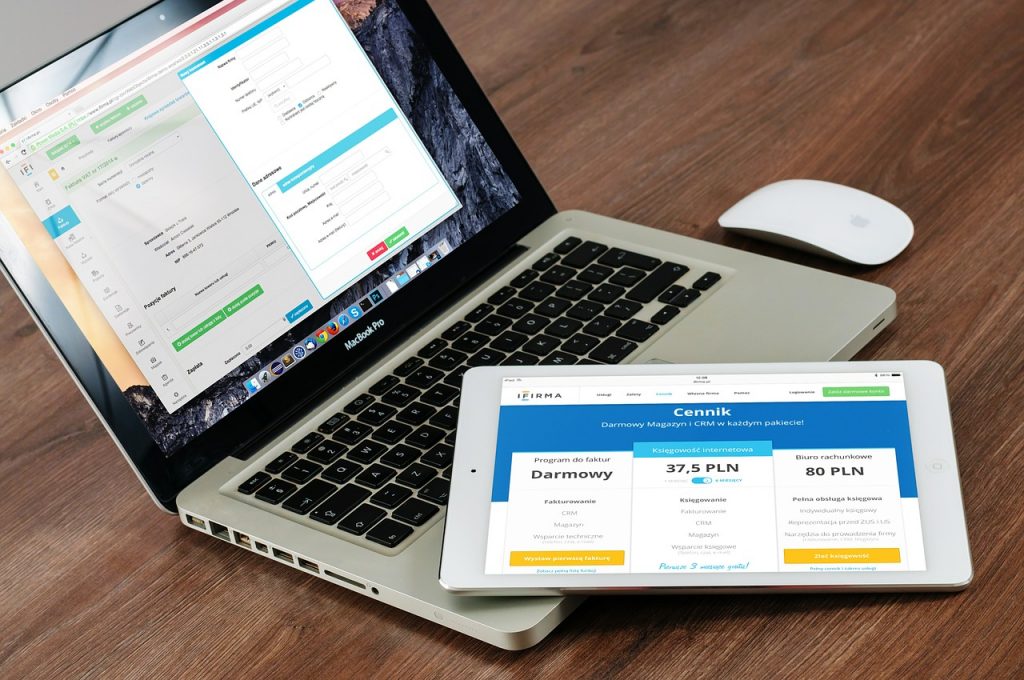You might be surfing and exploring your choice content through smartphones.
We are not surprised!!
As it is obvious!!
Mobile phones have changed our living ways immensely. A large proportion (50%) like to search their queries through mobile devices now. This trend has made the businesses to optimize their website for mobile otherwise they can lose half of their visitors.
The Responsive Web Design (RWD) can save you from losing your business and potential customers. We live in a world of smart devices. And, the smart devices come in every size and shape. The users are using these devices to interact and browse with the web pages on the internet.
This implies that your website should be easy to use, and should look good as well. From here, the responsive web design came for rescue.
Responsive web design is the method that is followed by web designers to create those web pages that can respond to every usable device. This approach is adopted by enterprises to strengthen their web presence on different devices. It provides a consistent user experience with easy maintenance.
So, it can be said that the responsive web designs can shrink, enlarge, hide or show or can adjust their content to look good on any device. It is also known as mobile-first design or mobile-friendly design. Before hiring a web developer, you need to confirm responsive website design services, as it has lots of importance for the user as well as search engine.
The statistics say that 80% of the users have their own smartphones, and from that 69% are spending time on media.
57% of the users do not recommend the company that holds a poorly designed mobile website.
Salesforce has analyzed that 68% of the businesses have encapsulated mobile marketing to their marketing strategy.
So, you got it right… The verdict is to adopt responsive otherwise get ready to smash yourself in this rat race.
The other most important thing is to follow the right approach to run your responsive websites seamlessly. Here, in this article, we will give you a checklist for responsive web design. So, let’s get started!!
Responsive website testing checklist
Before any responsive website goes live, it is required that it should go to a quality assurance test. A number of factors are there that can make it responsive design a significant task. The challenges faced by the testing experts are:
● Parameters for responsive designs
The developers have to follow several parameters, such as content optimization, user-friendly layouts, scrolling, and panning, etc.
● Discover the requirements
The testers have to find out the requirements clearly and accordingly work on them with the customer’s expectations.
● Enhancing customer demands
Because of the unlimited data access and Wi-Fi across everywhere, the customers are demanding to use every feature on their fingertips.
Below is a handy checklist that can help you to test your website:
Test across browsers and devices
● Integrate web traffic and mobile data from google analytics.
● Cover the browsers and mobile devices used to access the websites.
● Test the RWD website on the platforms with the latest beta versions
● Check the browser/ device on every quarter
● Eliminate the inappropriate operating system or device and add new ones.
Test import content
● Assure that only essential data appears on every device
● The supporting content can be placed on the smaller devices
Test for website performance
● Check how long the website objects are taking to adjust to the screen (Devices, browsers, and internet speed).
● Compute the website object size and customize according to the screen sizes
● Compress the large content. Use the caching to enhance website performance.
Test website typography
● Ensure that the text content is readable in every device across every browser
● Check the consistency of colour, size, and font.
● The alignment of text, images, and controls should be aligned.
● The images, text, frames, and control do not move out from the screen edges
● Proper display of text scrolls
● The content termed “important” is visible to every breakpoint
Test for smooth navigation
● Avoid overflow of the navigation elements from the screen
● Use the hamburger icon on smaller devices with the hidden navigation
● Assure that the user can navigate easily with the swipe gestures
● Maintain lines of text from 70 to 80 characters
● Assure that the user can access the previous screen functionalities
● Assure that there is a constant user experience across devices
Test website pop-ups
● Responsiveness of pop-ups should be checked
● Browser window and inline window pop-ups should be considered
Test for interactivity
● Users use different devices for interaction, such as styluses, mice, fingertips, and keyboard
● Assure that your controls are big enough for finger tap and tap-friendly
Mobile optimization first
● While redesigning, use the mobile-first design approach
● Your design should fit into the smaller mobile devices first and then to the larger screen.
Test for common user conditions
● Traffic spikes
● Location changes
● Apps running in the background
● Network coverage
● Pop-ups and Ads
● Text messages and Incoming phone calls
Above is the checklist that should be kept in mind for responsive web design. Check out below some of the responsive website testing tools and designer checker that should also be taken into consideration:
Testing tools and designer checkers
● Is your website optimized for different devices?
● Is the user-interaction is active?
● Is the page is loading adequately?
● How the font type and font size are responding in multiple devices?
● Is there any tappable area? Is it appropriate and responsive?
● What about image size and placement?
● Is the navigation easy?
● Is there any JavaScript easy?
● Does the text-align for every device?
For satisfying the above list, there are tools (free and paid) available. Find them below:
● Screenfly: It tests the websites in different devices and screen sizes.
● Responsive web design checker: It enables developers to choose the resolution and device where the website has to respond.
● Lambda test: It covers the analysis on 22000 mobile, browsers and operating system combinations.
● Google Devtools device mode: With this tool, the developers can simulate the mobile devices in the chrome browser.
● Google Resizer: Using the responsive grids, breakpoints, user interface pattern and surface behaviours, the google resizer is enabling the developers to check the website. The process is handled in material design breakpoints for mobile and desktop.
● Browser stack: This tool offers approximately 1000 desktop and mobile browsers for testing. The repository of browser stack has some of the big names in this industry, such as Airbnb, Microsoft, and Twitter.
● Website Responsive Test: Using the website URL, this showcases the web content on several devices and on different screen sizes.
● Ghostlab: This tool test the website on different mobile devices and browsers simultaneously.
Choosing the design testing tool is dependent on the purpose for which it has been selected and the size of the project. Below are some of the examples of responsive web designs.
Takachizu
Being a responsive web design, it discovers and shows the most potential details of Little Tokyo. It is being used for developing large number of websites. Its HTML sent from the server is very angular and does not contain much content. Its masonry layout implementation uses the real time calculations and absolute positioning.
Magic Leap
The significance of magic leap can be understood from one thing that it is transforming the enterprises effectively. It offers several possibilities for the creators among their customers and their respective business. Magic leap holds the potential that brings the digital world into physical one. It has created a mobile-first and simple website using the parallax scrolling to bring life to illustrations.
Slack
Use slack to save your time by being simple yet powerful web design. It is famous for its flexibility that considers all the viewports of all shapes and sizes. It gives you the best practices to properly align and power the best of your work. Slack offers you the files, tools and messages in order to help you to make your work seamless.
Wrapping Up
The benefits that responsive web design testing offers are endless. From Virtual Reality (VR) to Augmented Reality (AR), responsive web designs have evolved itself to be a part of the recent trends to fit into mobile devices and desktops.
With almost 8.5 billion active mobile devices in the world, the website should hold a mobile-friendly experience. It is a never-ending process. New operating systems, new devices, and new browsers are coming out every day. So, you should refresh the list of browsers and devices your website is supporting. There are several examples of creating a responsive web design on the web.
We hope you liked this article. Let us know your queries and suggestions in the comment section below. If your website is already a responsive one, then do share your experience with us. Thanks for reading. Happy testing!!