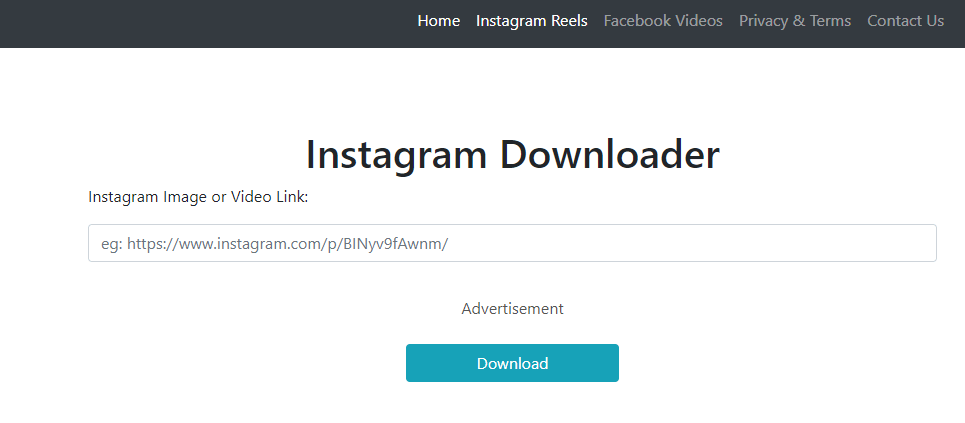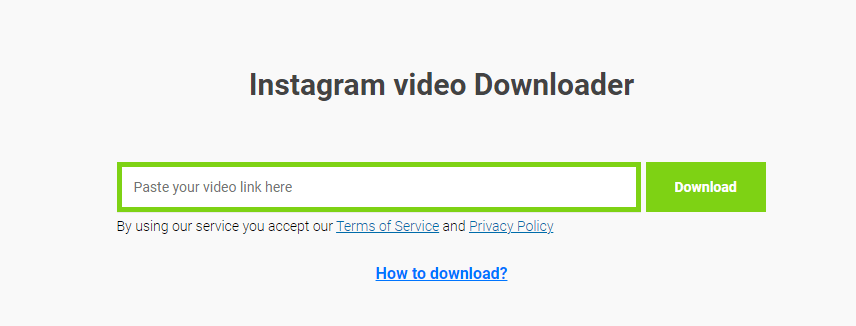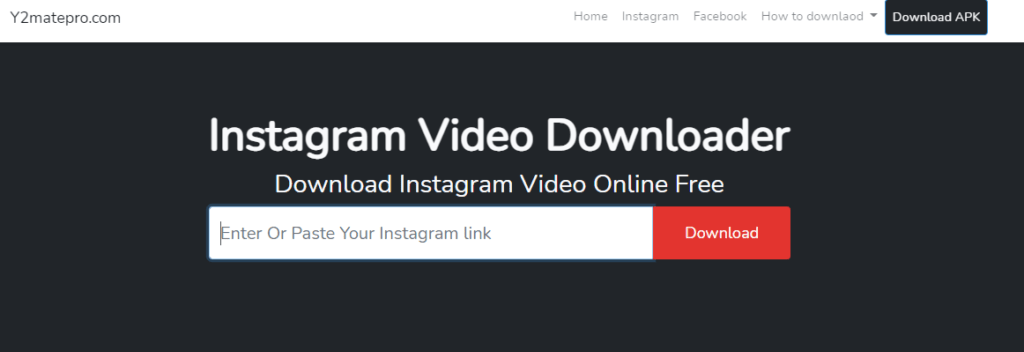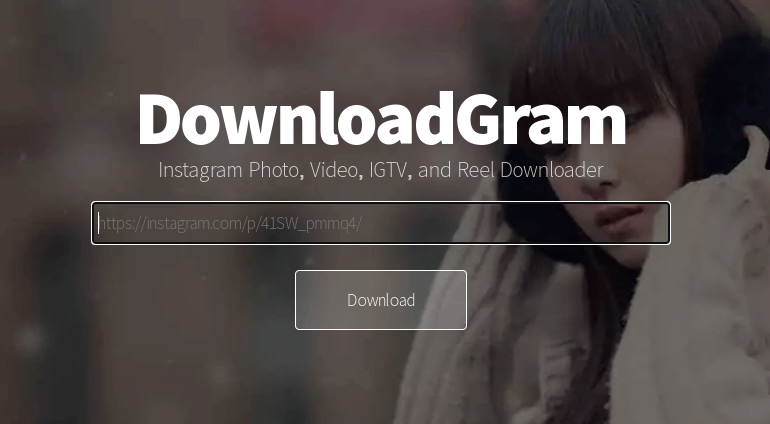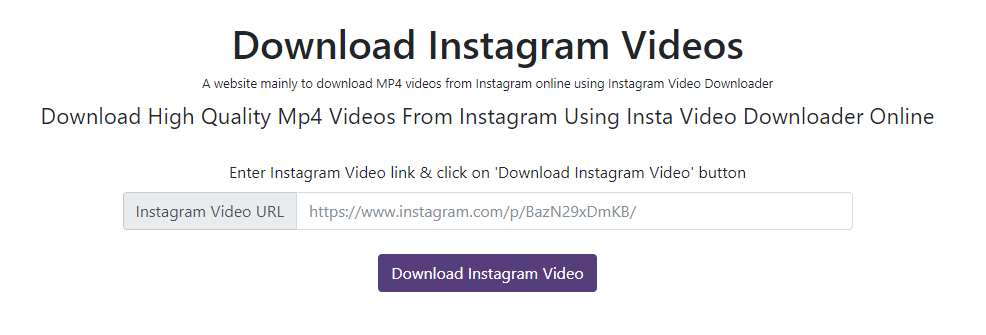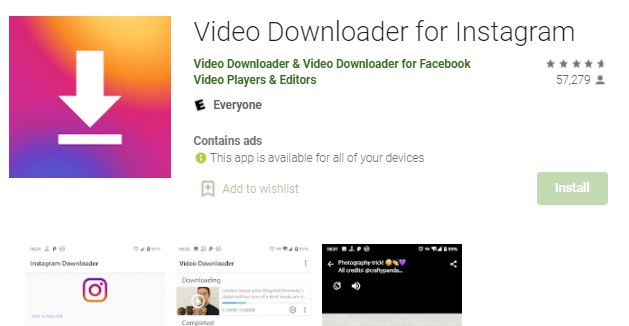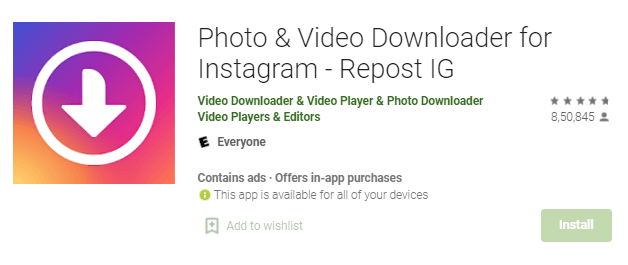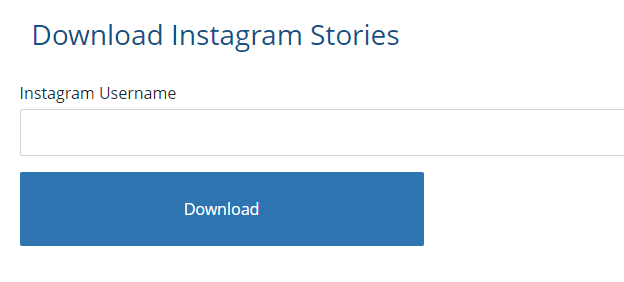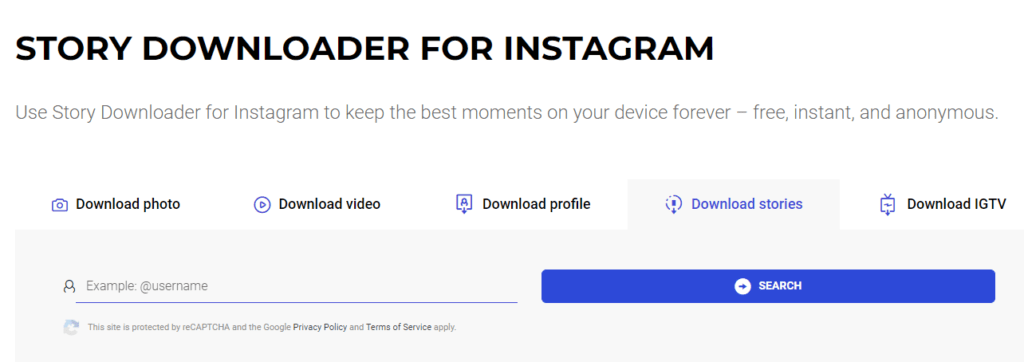Instagram is one of the most popular photo-sharing social media platforms in the world today, used by millions of people every day. Sometimes we liked some posts and wish to save to use later but there is no direct option to download videos, photo from Instagram like Facebook does. With help of apps & tools (Mainly websites), you can easily download Instagram videos, stories, and photos. By using the Post link you can download your choice of content & It saved into a mobile gallery or PC depending on use, In this post, I am going to tell every Browser extensions, apps & website that provide the way to download Instagram Content.
In fact, for millions of people around the world, Instagram has become an integral part of their daily lives. Many celebrities and influential people show their live videos, Photos, Stories on their Instagram profiles every day.
Nowadays Followers and Fans can download these videos, stories, and photos, using Instagram Downloader tools, apps & websites. Let’s analyze why users download Instagram videos, stories, and photos these days!
How to Download Instagram Videos
In addition to photos, Instagram is a popular video-sharing app. We often see a lot of videos that we want to download. Unfortunately, you won’t find this option on Instagram.
In that case, we should use an Instagram video downloader. We look forward to your benefit. Briefly describe how to download your favorite videos using this tool.
Instagram Video Downloader Websites & Tools
Just copy & paste the Instagram video link on these websites and get the desired video in your mobile or PC. All the sites works for downloading videos, stories, photos.
1. w3toys
w3toys is an online tools that provides you to download photos and videos from Instagram. It is simple tool for downloading Instagram Videos, Reels Videos, Photos, and IGTV Videos to your device or PC.
2. Savefrom Net
SaveFrom.net gives you easily download videos and photos. It is a simple tool to use for downloading from Instagram. The Downloader works perfectly with any browser on PC or mobile device. Just copy & paste the link and get the desired Video in your folder. They have chrome extension & apps available on website.
3. y2matepro
Y2mate is also popular Instagram video downloader websites Just paste your Instagram url or link in the search box and click to download video. It also provide Download APK for Mobile devices.
4. downloadgram
Downloadgram is the free tools online to download Instagram photo, video, IGTV, and Reels
5. Downloadinstagramvideos
Copy paste your video URL on above website and Download Mp4 Videos in one click.
6. bigbangram
Bigbangram is the perfect free tool to have on hand for saving all the video content you like directly from the Instagram profiles.
7. ingramer
Ingramer provides tools to save IGTV, download IG profiles and videos in a free without registration.
Quickly save any Instagram photo, video or story online! Paste the URL/USERNAME into the website to download the post or story. It is free of cost. They have paid plans also.
9. toolzu
Download videos from Instagram easily using toolzu.
10. instaoffline
11. instafollowers
12. instadp
14. socialdown
15. instasaveonline
16. smallseotools
Instagram Private video downloader Apps (Iphone & Android)
1. Video Downloader for Instagram
Video Downloader for Instagram help you save high-quality video from Instagram, also supports download video from IGTV. You can also repost videos, It is free to use. App has 4.7 rating with 5,000,000+ Installs.
How to use this app.
1. Open your Instagram App, copy link of videos or photos you want to download.
2. Now Open Video Downloader for Instagram(Above app) and it will automatically help you download the video into your device.
2. Photo & Video Downloader for Instagram – Repost IG
Repost Ig also called InsTake also is a popular app to download videos, photos, reels, and stories from Instagram. It is reliable, fast and free. App has 4.8 rating with 5,000,000+ Installs. The downloading procedure is the same as the above app.
3. Reels Downloader – Instagram Video Downloader
Reels Video Downloader for Instagram provide way to download reels, videos & photos from Instagram. you can Re-post, Share, Delete photos and videos from this app.
4. Fastsave – Repost photo videos
Repost Photos, Videos, Albums & TV videos using this ios app fastsave. App has 4.8 rating with 10,000,000+ Installs
Download From Play Store Download Apple App Store
Instagram video downloader Chrome Extensions
Just Install the extension and do the needfull.
Video Downloader for Instagram
Step-By-Step Guide to Download Instagram Videos
1. Go to the video you desire to download.
2. Click on the three dots in the right corner and click on its options.
3. Now click the copy link.
4. Open any Instagram video downloader websites, Apps or Extension and paste the link in the URL section.
5. If the link is accurate, you will see the ‘Download’ option.
6. Click download and save the video to your desired folder.
7. After a few minutes, you’ll get the video.
4 Reasons Why People Download Instagram Videos, stories, and photos
1. If Video or photo is Motivating
Some of the videos & photos on Instagram are impressive. We should download them for future quotations. You can use these video clips for research, content development, or self-improvement purposes.
2. For the Love of Celebrities
Sometimes, we even watch videos of our favorite celebrities to be ignored. When you need to use a good Instagram video tool to download your favorite videos to your device.
3. Personal Instagram Videos
We also upload various videos to our Instagram profiles. In a hurry, we often lose the copy. However, using a standard Instagram downloader app we can retrieve this video via a click.
4. Download and Reshare to other platforms.
How to Download Instagram Stories
Everyone knows the latest obsession with storytelling. However, Insta Story only remains active for 24 hours and then disappears automatically. But you don’t have to worry. We’ve got you covered.
You can easily download Instagram stories to your stories using a special toolkit.
Instagram Stories downloader Websites
Just copy & paste the Instagram username on these websites and get the desired stories download in your mobile or PC.
1. instafollowers
Download Instagram stories online on instafollowers.co. Save the stories and highlights anonymously and free in your mobile or PC. Just enter the username and they will give you option to download.
2. ingramer
3. storydownloader.net
4. instadp
5. toolzu
6. storysaver.net
Instagram Stories downloader Apps
1. Story Saver for Instagram Downloader Instore
Using this android app you can download stories from Instagram. App has 4.4 rating & 10,000,000+ Installs.
2. Story Saver for Instagram – Story Assistant
3. Status Saver – Instagram Video Downloader App
All in one Instagram Downloader App to get all type of content from Instagram, app has 4.4 rating & 1,000,000+ Installs.
4. ReShare Story for Instagram
Ios app to download content like stories & reshare it.
Instagram Stories downloader Chrome Extensions
2. Story Saver
A Step-By-Step Guide to Download Instagram Stories
1. Visit website or Launch the Instagram app on your smartphone.
2. Copy the Instagram user handle whose story you want to download.
3. Open the dedicated tool in a new window for downloading the Instagram stories.
4. Type the Instagram user profile ID (username) on the tool’s interface.
5. That’s it. The tool will automatically regain the latest Instagram stories from this IG user.
6. Now, click download on your favorite story.
7. Voila! Within three to four seconds, the story will be in your downloads section or gallery.
Why Should We Download Instagram Stories?
1. Use for Long-Duration
The life of an Instagram story is just one day. Many times, we want to keep some IG stories permanently on our device. In this case, it is necessary to download the story.
2. Content Inspiration
Nowadays, Instagram users prefer stories to feeds and photos. Instagram stories can’t be abandoned. With one touch, you can move from one user’s profile to another – no need to scroll. We need IG’s stories to inspire and inspire.
3. Special Event
Sometimes, we publish stories from important events in our lives. In such cases, we often publish GP stories without having similar copies. We may lose these photos or videos without downloading.
Here are Three Main Reasons Why we are Fond of Instagram Photos
1. Clear Standards
We like Instagram photos because of their clear quality and high-resolution photos. Most celebrities and brands always show their photos on Instagram.
2. All in one place
Instagram is a place where we can find many high-quality photos on one platform. No doubt, Instagram is a resource for getting standard photos, images, and selfies.
3. No Possibility of Spamming
Instagram does not allow link sharing. Doing so helps display photos and selfies in this way. Therefore, users on Instagram have the sole purpose of looking at photos or selfies.
However, the real catch is that you can’t download any photos from Instagram. Social media sites do not offer such a solution. However, you can download Instagram photos using the Bigbangram tool.
How to Download Instagram Photos
Instagram Photos downloader Tools & Websites
Just copy & paste the Instagram image link on these websites and get the desired stories download in your mobile or PC.
1. instagramphotodownload
This website let you fownload Instagram Photo from free Instagram photo downloader. Download & save instagram HD picture, videos in one click.
2. ingramer photo downloader
3. bigbangram
4. instaoffline
Instagram Photos downloader Apps
Repost IG, FastSave for Instagram, InSaver for Instagram
Instagram Photos downloader Chrome Extensions
High Resolution Downloader for Instagram, Mass Downloader For Instagram
● Copy the photo link you want to download.
● Now open your Bigbangram or other listed websites.
● Paste the link in the URL box.
● Now, click Download.
● Within three seconds, you will see the image downloaded directly to your smartphone gallery.
Due to its very user-friendly way of downloading, Bigbangram has already gained widespread popularity around the world. This is your one-stop solution for downloading Instagram photos & videos.
Conclusion
Undoubtedly, Instagram has become an integral part of our lives. From the remarkable success of our lives to the latest vacation trip, Instagram is an interesting story that posts selfies, videos, and stories in an interesting storytelling style. Now, you can easily make your videos, stories, and photos more attractive by getting likes, comments on your posts. It’s an easy way to boost your Instagram account.
Using these websites and apps, we can save all the necessary photos, stories, and videos that can be seen on Instagram. What you see is what you get works on the principle of format. So, when you are using this tool, there is no question of taking low-quality video or images.
This app maintains complete privacy and will never let another IG user know that you have downloaded IG content from their profile.