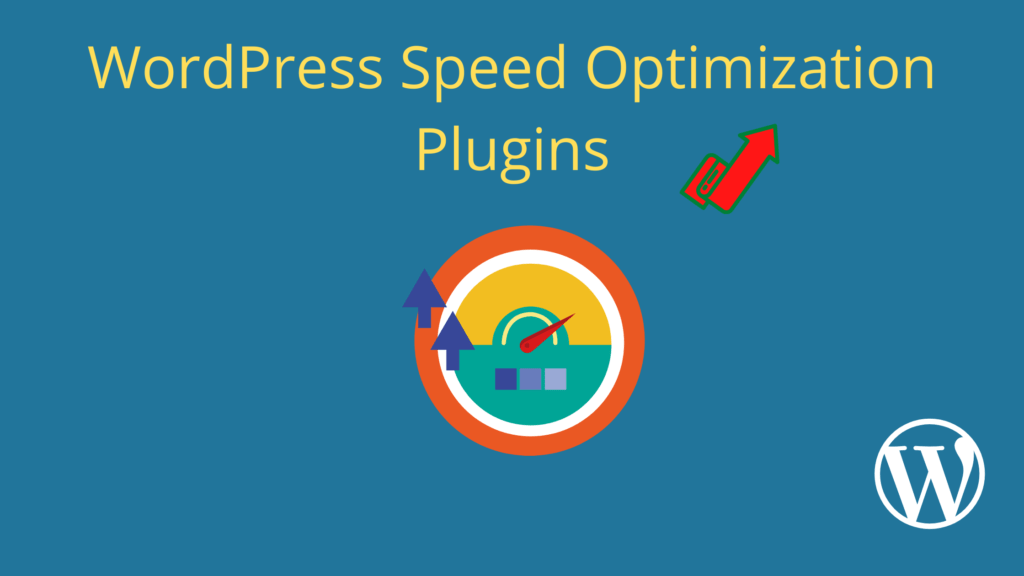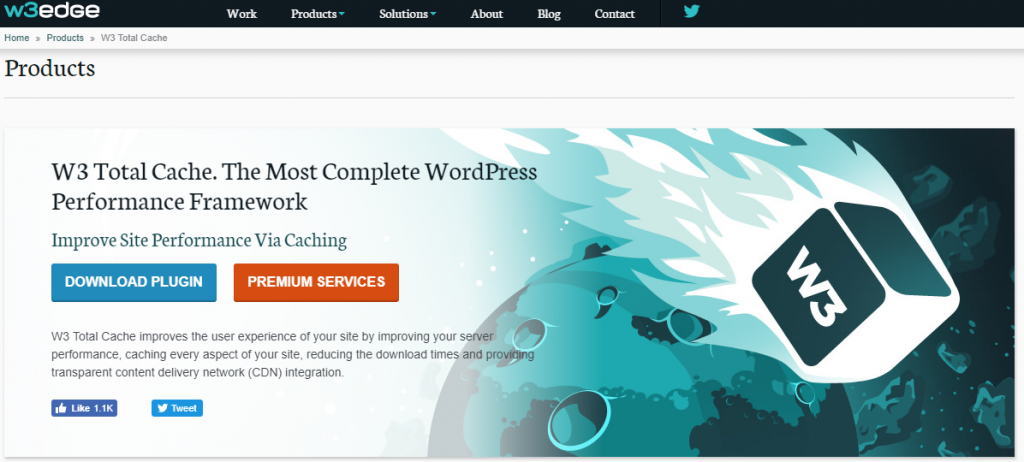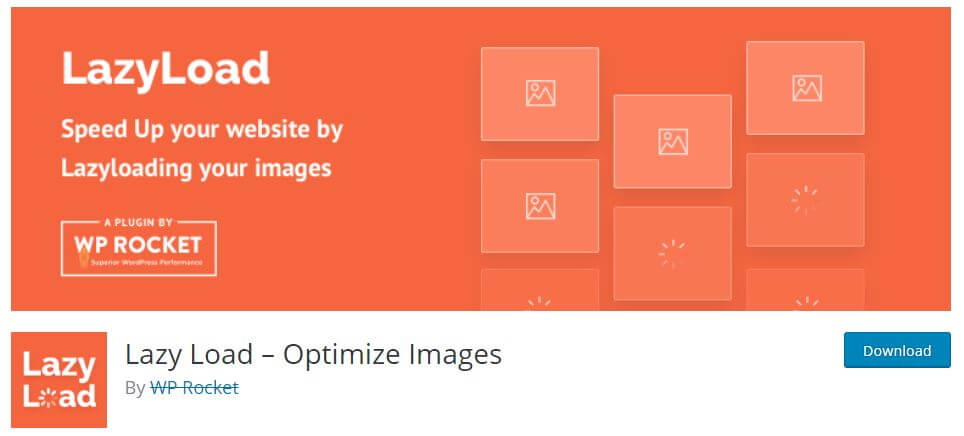Working on WordPress is a daily activity for bloggers like us. For some of us, the experience of working on WordPress is not so good, so what can we do to improve your experience of WordPress?
Well, there are several ways in which you can improve your WordPress experience. In this article, however, I will be focusing on WordPress Optimization plugins that you can use while working on WordPress to optimize your blogging experience.
Read: WordPress Hacks that No One Will Tell You
10 Best WordPress Speed Optimization Plugins
These are 10 best WordPress Optimization Plugins that you can use to enhance your WordPress experience.
1. Autoptimize
If you are looking for a free, well-balanced plugin. I suggest you check Autoptimize out because apart from being an optimization plugin, it boosts your site’s CSS, HTML, and JavaScript. Do note that it does not offer page caching.
The reason why I have placed this free plugin at number one is that not only does it remove needless characters such as whitespaces and page breaks and improve your site’s code, but it also lowers the number of requests on your site by mixing different small files and making them into a larger file.
The significant features that Autoptimize provides are:
• Gives proper sequence by mixing separate files into a larger file
• Minimizes the site’s code
If you are new to blogging and do not know what to do with your site, then you can be a part of the amazon bounty program, which lets you promote Amazon products and services on your website.
2. WP Fastest Cache
It is the ultimate free caching plugin you need. It has got a user rating of 4.8 across 4,000 reviews. If you are a daily user of WordPress, then not installing this would be a terrible crime as
WP Fastest Cache features: –
• database optimization.
• Image optimization.
• Lazy loading.
• Google Fonts async.
Do note that all these mind essential features are available on the premium version, which is priced at a little under $60.
If you are a little tight on budget, then I suggest using the free version, which lets you do a lot like browser caching, Gzip compression, and feature to disable emojis in WordPress.
3. WP Rocket
Upon activating this select plugin, it administers a ton of tactics through which your WordPress experience is enhanced, such as Gzip compression page caching and browser caching. These are the primary optimization techniques that the premium version of WP Rocket provides
• Database optimization.
• Lazy loading.
• Combining files.
• Heartbeat API control.
• Cloudflare integration.
• Host tracking scripts locally.
All these premium features make WP Rocket the favorite among new bloggers. The premium version of WP Rocket costs a little under $50.
4. W3 Total Cache
If you want to promote the products and services you offer on your website, then don’t just post them on WordPress; instead, share them all over your social media handles like Facebook, Twitter, and Instagram.
Sharing your products and services on social media will give you a wider reach, one of the pros of social media.If you sell products and services on your website, I suggest using W3 Total Cache as this plugin is essential for experts. W3 Total Cache certainly is one of the most feature-heavy plugins.
However, suppose you are new to writing blogs. In that case, I advise you not to use this plugin as this plugin is strictly for experts at affiliate marketing and developers who want to get the details of every minor caching issue on their website.
• W3 Total Cache lets you control your browser cache.
• Page caching.
• Object caching.
5. Asset CleanUp
Asset CleanUp is one of the best WordPress Speed Optimization Plugins. It is popularly used to optimize the script of your site. The way this plugin function is quite similar to Perfmatters. It allows users to load or reload scripts when needed. This feature will help you a lot if your scripts load unnecessarily.
Apart from that, Asset Cleanup provides you with a ton of other benefits such as:-
• Combining files
• Google font optimization
• minification
• Delay Javascript parsing
Asset CleanUp comes in both a free version and a premium version. If you are a pro blogger, I suggest you use the premium version, which is priced at a little under $40
6. Lazy Load by WP Rocket
This particular plugin by WP Rocket helps to speed up your website’s loading time, which enhances the experience for users. Thus, increasing the traffic on your site.
• By using Lazyload, you can optimize
• Images
• YouTube videos
• Iframes
Do note that if you are already using WP Rocket, you do not need to use it, as this will come with WP Rocket itself.
7. Short Pixel
If you are an experienced blogger, you must know that images take up your website’s most space. So, to reduce the size of images, you need to reduce the pixels of the images, that’s where this awesome WordPress plugin Short Pixel comes into play. Short pixel will
• Resize your pictures to the biggest of dimensions, or,
• Compress them using lossless compression.
You can buy the premium version of Short Pixel by subscribing at a little under $5 per month.
Must Read: Top 20 WordPress Plugins Every Blogger Needs
8. WP-Optimize
WP-Optimize is an essential WordPress plugin. The premium version of WP-Optimize provides features like:
• Compressing Images.
• Enabling Gzip compression.
• Implementing on-page caching.
• If you are not satisfied with these features, go for the paid version.
The paid version lets you:
• Lazy load images.
• Defer cleanups of databases.
• Kick out orphaned images.
9. WP Super Cache
WP Super Cache is very famous among bloggers as the features it provides create a lot of buzz in the blogging community. New bloggers are advised to use WP Super Cache because it has a fundamental and user-friendly interface. It actually tends to untangle everything, and the best part about it is its totally free.
The main features of WP Super are:
• Browser Caching.
• Update cache.
• Gzip Compression.
• Reminders to update the cache.
10. Perfmatters
The way Perfmatters function is quite similar to AssetClean up. It is priced at a little under $25 for a single site.
Other features this plugin provides is
• Lazy load images.
• Connect beforehand.
• DNS prefetching.
Final Thoughts
All the above plugins will enhance your WordPress experience by ten times. As a blogger myself, I have personally tested all these plugins and listed down the pros, cons, and price of each plugin. Make sure you use the WordPress Speed Plugins properly.
Happy Blogging.
Related: Best Free WordPress Image Optimization & Compression Plugins