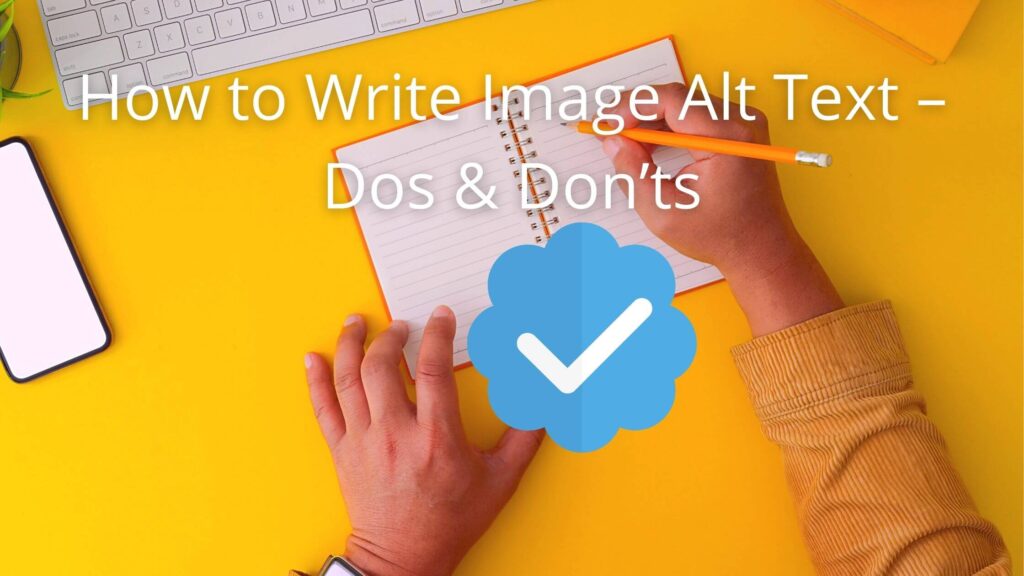Images have become one of the most popular and effective ways of turning a simple text into engaging content.
Visuals play a crucial role in content marketing. Did you know that they increase the users’ desire to read content by 80%? Not to mention that content with images every 100 words are 2 times more shared than other content.
However, the purpose of imagery shouldn’t be just to make your content more engaging. They should also help you with optimizing your website. That’s why image alt tags are so important.
Alt tags or alt attributes are typed within the HTML code. They describe what the image is that your images provide. Also, image alt tags explain your visuals to users who can’t see the images.
Now that the relevance of image alt tags is unraveled, it is time to tackle the process of writing alt tags. Or to be more precise, what you should and shouldn’t do when writing these alt tags.
Write Image Alt Text
DOs
Let’s start with the basic musts that you need to keep in mind when it comes to alt text. If you want your alt tags to provide contextual relevance to your imagery, this is how you should write them.
1. Use conversational language
Every reader should be able to understand your alt tag, despite their educational background or profession. Describe the image just as you would try to explain it to your best friend or family member. That is, use everyday language.
The only situation where technical jargon or industry-specific wording is acceptable is if you are writing a highly targeted content for experts in a certain niche. The image might demand that you use technical wording to describe it correctly so in that case the jargon is justified.
2. Keep it concise
Writing a short description for your image alt tag will ensure that your text doesn’t get cut off. Try to keep the alt tag text up to 100 characters. Why? Because if it’s longer than 125 some screen readers will cut it off.
Writing long and elaborate alt tags will bore the readers. Think about writing alt tags in the following manner:
How can I best describe the image in the most concise manner?
You need to be able to differentiate essential information from unnecessary information. For example: “Couple embracing at sunset” is fine but “A man with black hair in a red shirt and jeans hugs a woman with blonde hair in a black dress with the sunset behind them” is just overwhelming. It provides information that users don’t need.
3. Be specific
When writing alt tags your goal should be to compose a description that can paint the picture to the user even if they can’t see the image. That’s what alt tags are for and that’s how they should be written.
For example, if you post a picture of a Cube Aim mountain bike, instead of writing “A bike”, write “Black and blue Cube Aim mountain bike”. The difference is obvious. The reader will be able to understand what the image portrays much easier if you write specific alt tags.
4. Use keywords
If you want search engines to rank your page in the top results for relevant searches, you need to use relevant keywords.
The most recommendable places for adding keywords are content titles, subtitles, and of course, image alt tags. Add a keyword to your alt text but ONLY if it’s relevant to the image.
Use keywords in alt tags with the following in mind:
● keyword has to be relevant
● keyword has to be placed naturally
● keywords should be used sparingly
These are the boxes that you have to tick before you become certain that you should place a target keyword in the alt tag.
5. Use Capitalization and Punctuation
Alt tags should be written just like normal sentences. What does that mean, you ask? Well, this means that you should use capitalization and punctuation properly. Remember that even though you are writing alt tags in the HTML, how you write them determines how they’ll display to your target audience.
Typing in lowercase or not adding a comma or quotation marks when needed will make your description look messy and unprofessional. Well-written alt tags are just as important as well written content.
6. Rethink the alt text when publishing old content
Republishing old content to drive more traffic is a popular marketing method. But if you plan to do that, you should check whether your old alt tags are still relevant.
You might need to change up the images within the content or you will need to adapt the alt tag description to new audiences. For example, there might be some similar keywords that could drive much more traffic to your content.
So, you should check the keyword’s metrics and replace them if there are better options.
In case you need to rewrite some of the content as well, you can check here for writers and editors who can help you adapt the content and keywords to what’s trending in your niche.
DON’Ts
We have covered the most crucial dos in writing image alt tags, so now it is time for don’ts. Here are some of the most common image alt tag mistakes that you should avoid.
1. Don’t write “image” or “picture”
People will be able to understand that they have an image in front of them even if you don’t write “image of…” Therefore, avoid this at any cost.
If you think that writing “image of” or “picture of” will be useful if the image doesn’t load, think again. Screen readers will signal that that is an image without you specifying it.
2. Don’t stuff with keywords
Once you learn that keywords in alt tags can help you with optimizing your content, you can be tempted to add as many of them as you can. Don’t.
Stuffing alt tags with keywords will damage the description’s clarity and quality. Also, the alt tags will end up looking like spam.
Just imagine coming across an alt tag like this: “Red dress, dark red dress, red dress with seaming, red flowy dress, red dress for women, woman’s red dress, red casual dress for women”
No reader can benefit from such an alt tag. It will only make them confused.
3. Don’t write meaningless text
Always, and I do mean always, write solely words that are suitable for the image. Writing some irrelevant words for SEO is a big no, no.
The alt tag needs to provide meaning to readers. It should help them understand the image even if they close their eyes and someone reads them the alt tag.
A challenging situation in writing meaningful alt tags is when you have to describe infographics or statistics. Should you write it all down or should you eliminate some information?
The solution is to summarize what the infographic shows. Or, if you have a short statistic like “65% of people are visual learners” you can write it all in the alt tag. You’ll have to be able to determine when you need to shorten the description and when you can keep it all.
4. Don’t forget to describe your company logo
What many writers and digital marketers tend to overlook are the images of the company logo. No, it’s not sufficient just to add the logo image. The logo deserves an alt tag just like any other image.
Describe the logo by writing your brand name. It’s as simple as that. Don’t get confused and end up writing the “brand logo.” That won’t add any relevance to search engine crawlers. You need to write the brand’s name if you want the alt tag to matter.
5. Don’t omit the alt tag for CTAs
Call-to-actions (CTAs) often take a visual form. It makes them more attractive and most importantly, more noticeable. If you have a dilemma about whether to add an alt tag for CTA, we have the answer – yes, you should add it.
The next question you might have is how to describe a CTA? Well, just write what the CTA calls for, whether that’s to subscribe, write an email, call, purchase, apply now, search, etc.
In Conclusion
Image alt tags add more context around images and make them more useful. Great alt tags can lead to higher quality traffic to your website and make the content more enjoyable for your readers. These dos and don’ts will provide you with the guidance so you’ll be able to write relevant alt tags that will benefit your content.