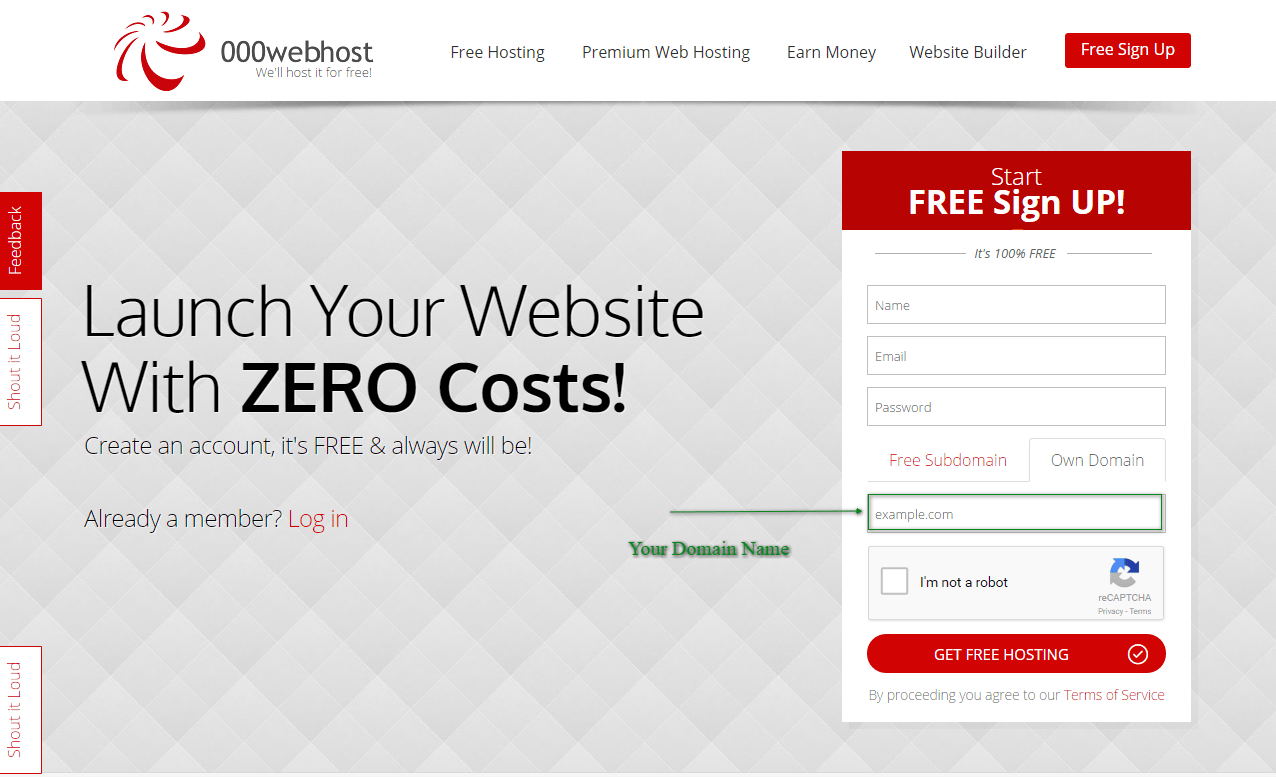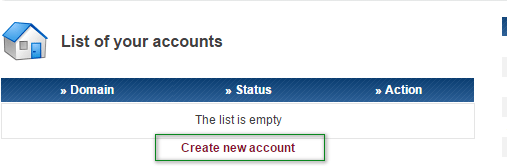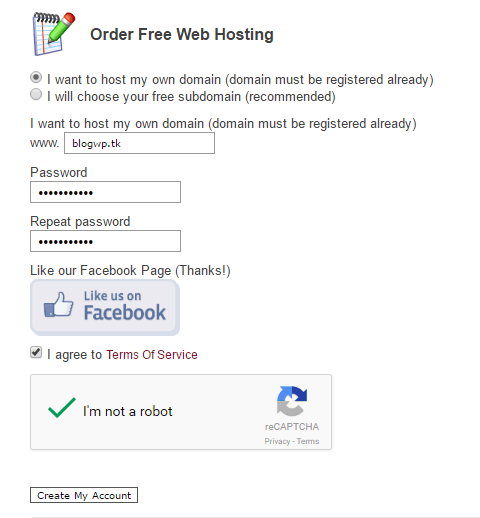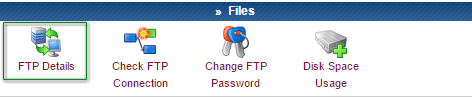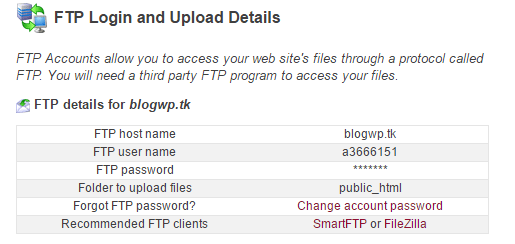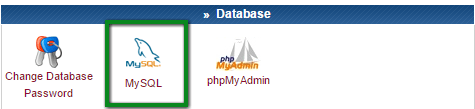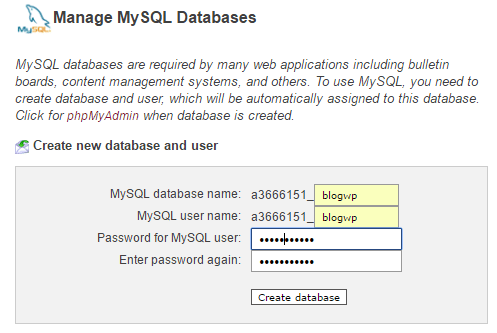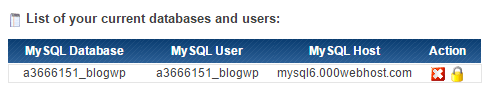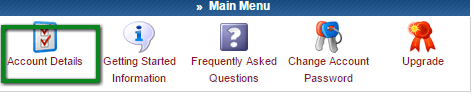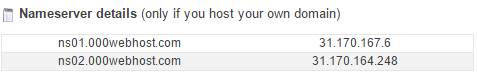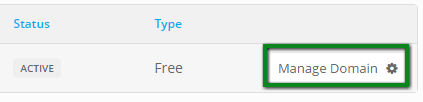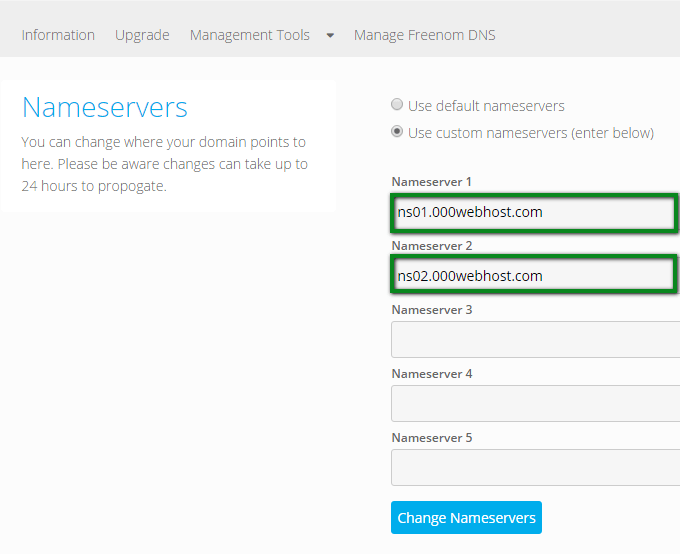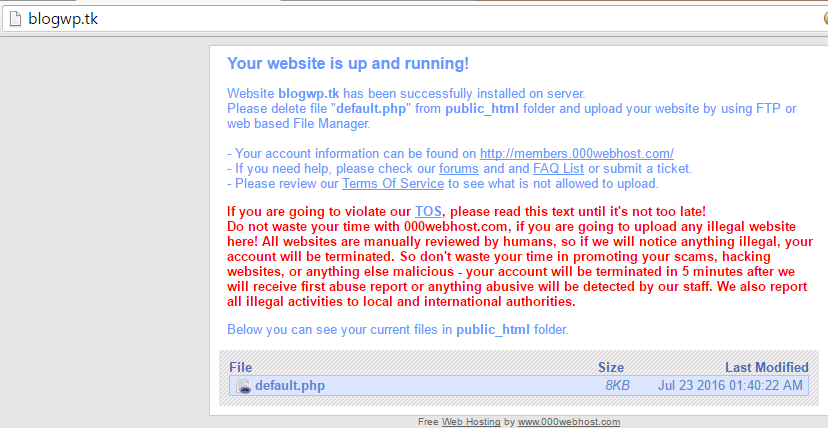Can I get free & unlimited domain hosting, yes it is possible? Why to pay for domain hosting if you get it here 100% free! Host your own domain or choose any other sub-domain just for free.
There is lots of free and paid web hosting service provider is available in the market, but I am going to explain one of the best and trusted web hosting company 000webhost.com who provides unlimited Free Web Hosting with PHP, MySQL and cPanel, No Ads with 100% Free domain Hosting, he is currently hosting more than 13883846 websites.
000WEBHOST FREE DOMAIN HOSTING FEATURES
- SIGN UP FOR FREE
- Host your own domain Name
- Host Free subdomain, e.g. Me.Seeromega.com
- They accept International domains
- You can use Nameservers
- Get FTP details
- Mail server address to use
- Control Panel
- 1500MB Disk Space
- MySQL Database
- Email Accounts
- Free Website Templates
- Host Multiple Website with Account
STEP 1
Visit: https://www.000webhost.com/ and Sign Up
Login and create new account for your domain one which you want to host on the server.
The next step is choose I want to host my own domain and enter your website name and any password you want and click create my account button
Now it’s done, your account is created for your website, now you can get all details of your account below
Step 2.
Get FTP details
Got to Files ->ftp Details
STEP 3. CREATE DATABASE
Now it’s time to create database to store your website files
Go to Database->MYSQL
MySQL database asking some information like database name, username & Password, Fill all the details and click create a database button.
Here your database is created
STEP 4- DNS NAMESERVER SETTING
Go to Main Menu-> Account Details
Now Login to Your Trusted Domain Registration Account or visit. http://www.freenom.com/
Go to Domain->My Domain>Manage Domain
Select Management Tools->NameSevers, Choose Custom Name Server, and Enter the Nameserver Details of 000webhost.com, Click Change NameServers button. It will change the default Nameservers of the website.
Now it’s done now check your website, it’s running with default Page.
Now You Can Change the default page by uploading your files, projects or Installing WordPress into it.
You can upload your website files into the server by using File Manager or Via FTP. I preferred FTP because it’s easy and fast while File Manager has some limited access to files.
NEXT, How to Upload Files to 000webhost Using FTP Client Filezilla