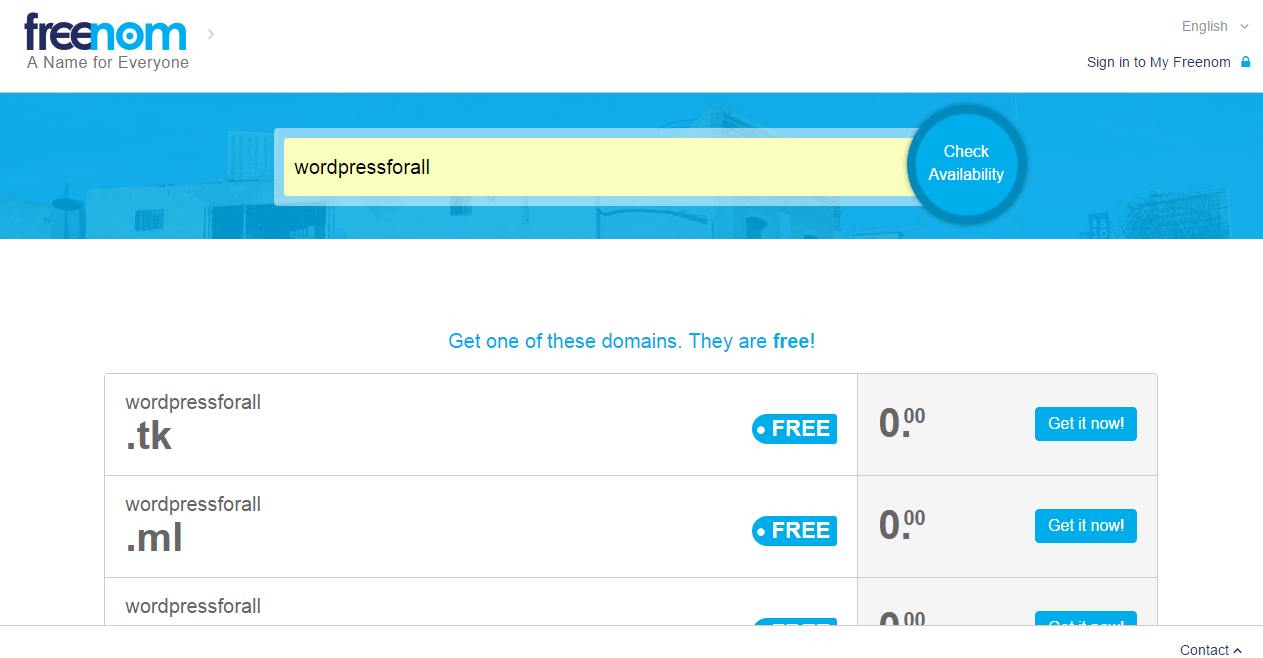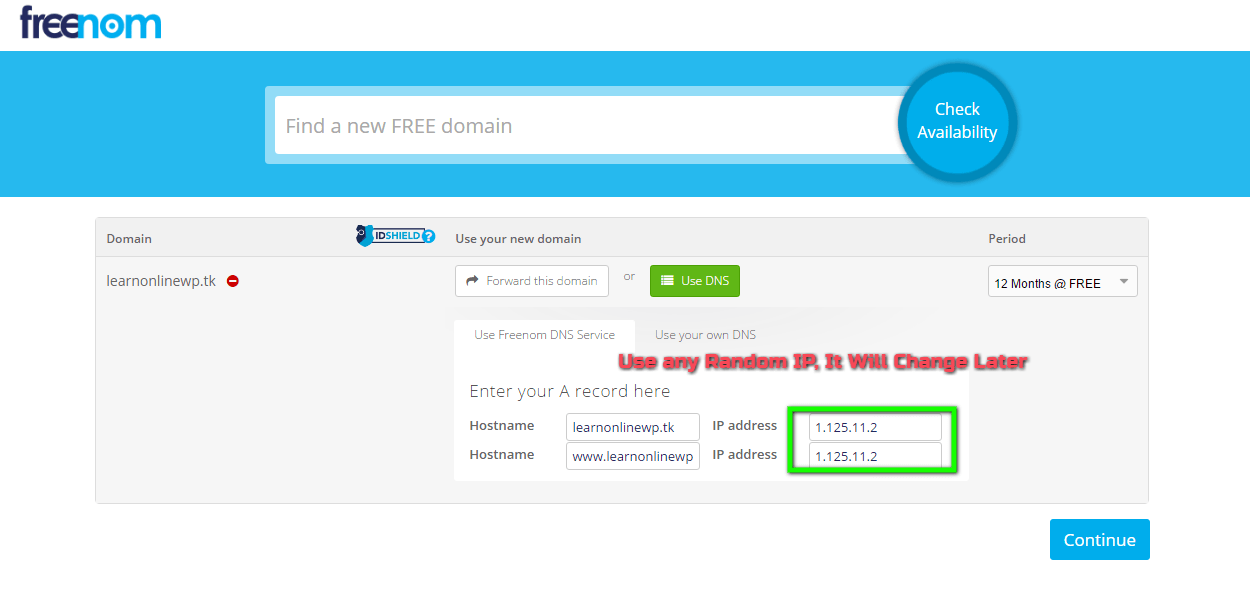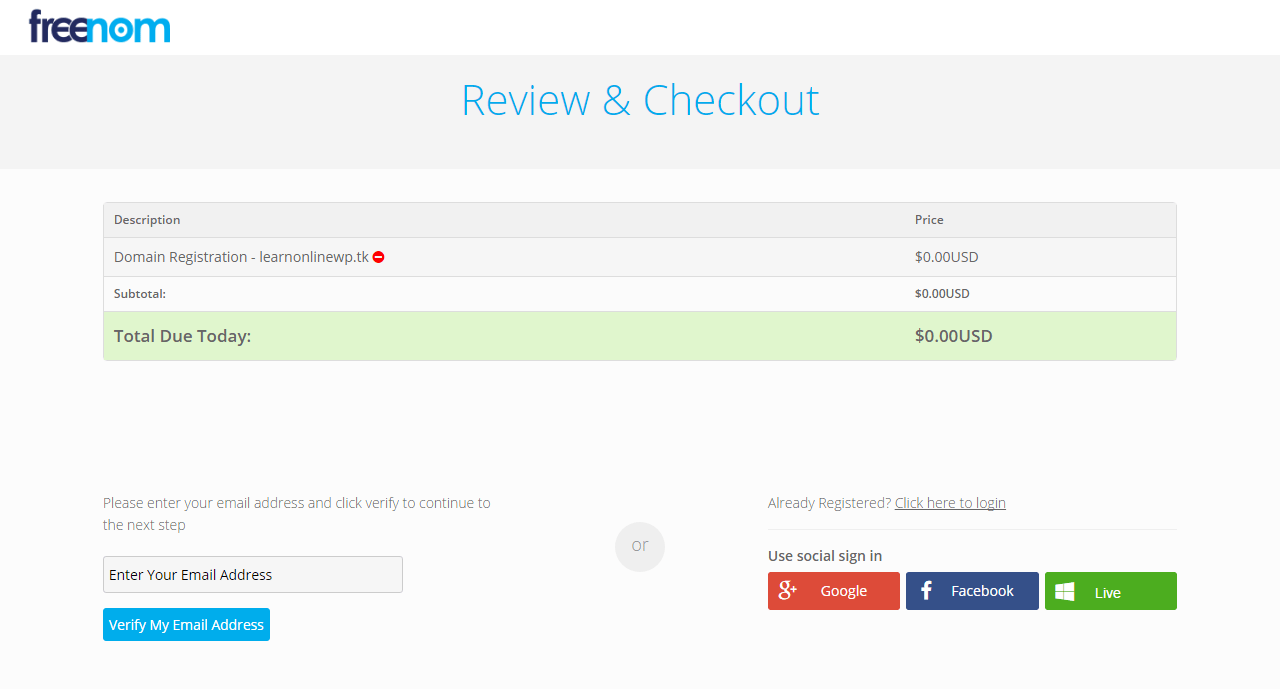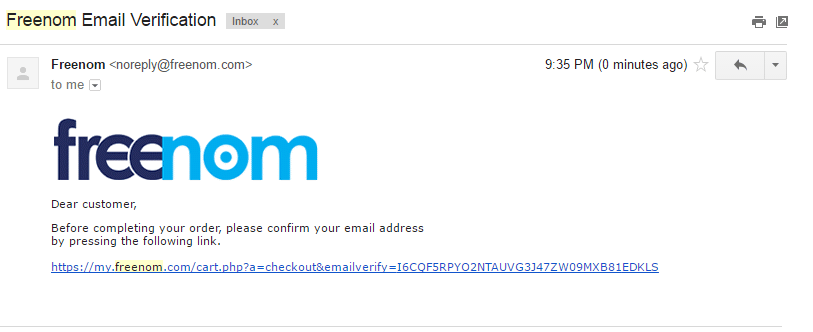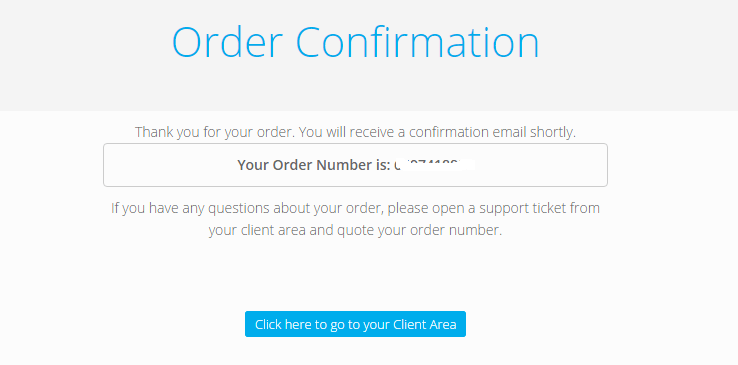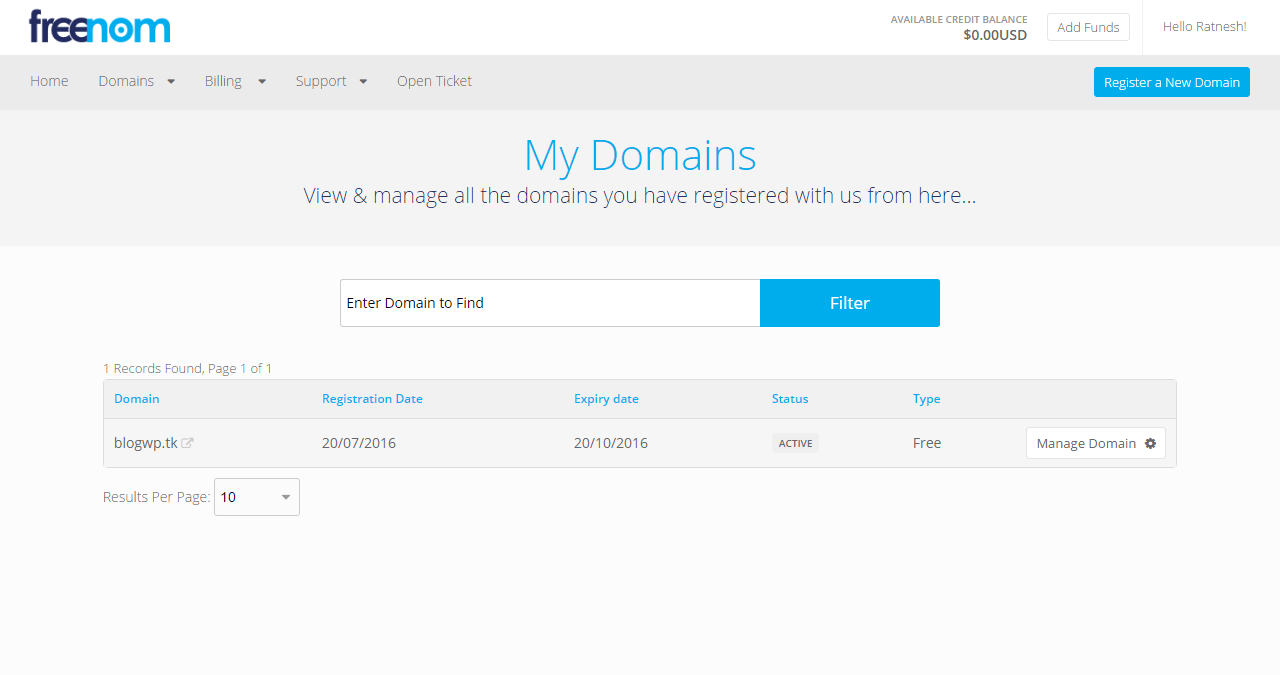Most of the people or students initially don’t want to waste their money for blogging and they want free and trusted domain registration, so they can start blogging rather than choosing sub-domain blog, so here I am going to explain step by step how to register a free domain name online. There are lots of free domain provider available online (Like Freenom.com, dot.tk), but freenom is my favorite and I used lots of time to learn and start a blog as a novice. If everything going well then you can also buy your custom domain.
Step 1.Free domain name registration
Go to: register freenom
Visit the website and enter the domain name which you want to register, There is lots of domain name available like .tk, .ml, .ga, .cf, gq. You can choose which suits you best is.
Step 2.
You will get 2 options
- Forward this domain- If you want to transfer this domain to other
- Use DNS( Select This option)
Change the period of registration to 12 Month, then select the Use Free DNS Service, Enter the Random IP address like 1.255.2.1 (You can Change later for your customize hosting) and click Continue.
Step 3.
Enter Your Email address to verify your details or sign in using social sign in option.
Step. 4
Confirm Your Email address and fill-up customer details like address, Phone no.
Step 5: Yeah! Your domain is registered
Now you can login to admin area and view your domain name under Domain-> Mydomains Submenu, where you can register another domain or renew your domain and also transfer your domain too also you can manage Namespace server.
Note: A/c to dot.Tk, Dot TK is a FREE domain registry for all websites on the Internet. It has exactly the as other same power domain extensions, but it’s free! Because it’s free, millions of others have been using .TK domains since 2001 – which makes .TK powerful and very recognizable.