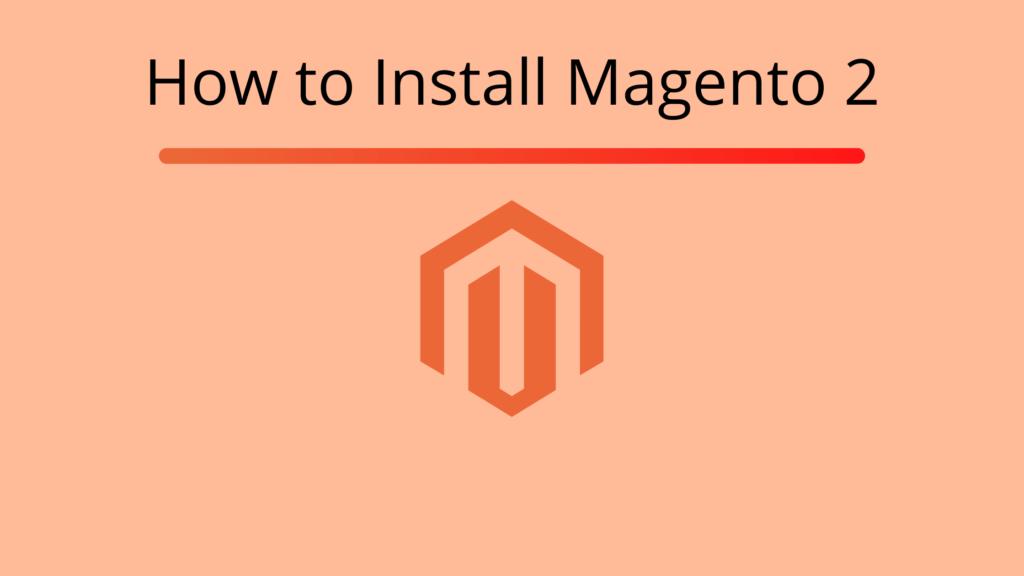Magento is an open-source e-commerce platform written in PHP. It uses multiple other PHP frameworks such as Laminas and Symfony. Magento source code is distributed under Open Software License v3.0. Magento was acquired by Adobe Inc in May 2018.
Magento is one of the leading sources to create an eCommerce store. As per the updates by Magento, now the previous Magento version is no longer in services. Magento 2 takes its place with numerous new and impressive features. The availability of some new and unique features make lots of things easier for the users to create an attractive and fully-functioning online store. To make it possible and achieve the objective of having a good eCommerce, everyone has to install Magento 2 in their system first.
Magento 2 is better than Magento 1 in terms of security, performance, SEO, speed, and ease of use.
If you don’t know how to install Magento 2 on your operating system, then you can find a complete guideline in the upcoming paragraphs.
Process to Install Magento 2
Check Out System Requirements
Before you proceed to install Magento 2, you should focus on the system requirements.
● OS: RHEL, Ubuntu, CentOS, Debian, etc. Magento is not supported on Microsoft Windows and macOS
● Composer (latest stable version), Magento does not support Composer 2.x.
● PHP 5.4.11 or later or PHP 5.5.x (PHP 5.6. Version is not supported by Magento 2)
● Apache 2.2 or higher, nginx 1.x Web servers
● MySQL 8.0 for on-premise installations, MariaDB 10.4 for Magento Commerce Cloud projects
● SMTP or MTA server
● PHP extension requirements: mcrypt, curl, soap, gd2, imageMagick 6.3.7, simplexml, mhash, mbstring, MySQL/PDO, etc.
Check these setting too.
- Verify PHP OPcache
- Check SSL
- Check Mail server
- Elasticsearch for Search
- Check PHP settings
Details requirements visit website: Magento 2.4 system requirements
These are some major requirements that you should take care of before proceeding to installation. In case you lack in one of these, you may face failure in Magento 2 installation and do not start building your own eCommerce website.
If your system lacks any requirements, see the prerequisites documentation:
Just as importantly, set up the Magento file system owner on the server.
Switch to the Magento file system owner.
In case everything is perfect according to the system requirements, then you should start the installation phase.
Install Composer
Composer is one of the best sources to install Magento 2 quickly. It is a specific tool that can be useful in managing all of your extensions, Magento 2, and their dependencies. There are several benefits associated with the usage of the composer that can make installation and usage of such a source easier.
● The best alternative to the pear packaging system
● Helps in reducing compatibility issues and extension conflicts
● Semantic versioning and versioned dependencies
● It is designed with great dependency management for the best results.
● It makes the procedure of integration of third-party components with the help of coding.
● Support PHP Framework Interoperability standards
Here, you have to focus on downloading the composer and its installation. By visiting its official website, you can easily get a link to download the composer. On the official website, you can also find the complete composer installation documentation. With the help of proper documentation, you can easily understand how to install and set up the composer on your device for further proceedings.
Clone the Magento 2
Now you have to work on the “clone the Magento 2 Github Repository” phase. Here, you have to change the web server’s docroot directory. For the modifications, you need to get help from proper coding and write it to the docroot. While writing codes to the web servers, you should make sure you have proper access rights.
After writing codes, you have to wait for a short time and let the repository create a clone of Magento 2 on your web servers. It helps you in accessing Magento 2 files quickly. Sometimes, the individuals face errors, and the cloning process stops in-between. In these conditions, you have to focus on troubleshooting procedures.
Installation of Magento 2
In case the cloning process is successfully completed, you have to focus on Magento installation on web servers.
Here, you can know how to do it.
Step 1: Change File System Ownership and Permission
Before installing Magento 2 finally, you have to make some changes in the file system’s ownership and permission.
These changes are –
● You need to make sure the user of the webserver owns all directories and files.
● Certain directories must be writable.
Step 2: Update Your Composer and Run Installer
If you make changes in the file ownership and permissions, you must look further into updating the composer and process with the installer. Here, you have to open the Command Prompt box on Windows. Here, you should access Magento 2 root folders to update the composer and set up all subdirectories.
Step 3: Create a Database
Now, you have to access phpMyAdmin to create a Magento 2 database. With the creation of the database, you become eligible for the installation of Magento 2.
Step 4: Start Magento 2 Installation
After all these things, you can easily install Magento 2 with the help of its setup subdirectory.
● Firstly, you have to click on the ‘Agree and Set up Magento’ button.
● Now, you need to click on the ‘Start Readiness Check’ button to verify all system requirements and specify that your system is eligible for its installation.
● After finishing the testing process, a final report will appear in your front with a checklist. Here, you can see two buttons at the bottom. In case the system finds any error or fails the readiness test, then you should click the ‘Try Again’ button. If everything is perfect, click on the ‘Next’ button.
● Now, you should focus on the configuration of the database. Here, you need to provide some basic details, such as –
○ Database server host
○ Database server username
○ Database server password
○ Database name
○ Table prefix
When you add the complete details, you should not forget to cross-check it to avoid mistakes and click on the ‘Next’ option.
● Here, you need to complete the web configuration step. You should provide some details, like – your store address (domain URL) and Magento admin address, and then click on the ‘Next’ button.
● You should configure time zone, currency, and language as per your store details and origin. After adding details, proceed by clicking on the ‘Next’ button.
● When you configure everything and add complete required information, you have to create an admin account for accessing the backend of your online store. Here, you need to set up an account with some basic details, such as – new username, new e-mail, and new password, confirm password, and proceed further with the ‘Next’ button.
● It is the final stage where Magento 2 gets installed on your system.
Magento 2 is installed and available on your device to create your eCommerce website after all these things.
Benefits of Using Magento 2
Some people face confusion when it comes to picking a source or platform to create an online store. In reality, Magento 2 is the best platform than Magento 1 to fulfill such requirements. The following details can help you in getting more clarity.
Better Performance and Scalability
Magento 2 is designed with some new features and unique things that can help you improve your website’s performance and make it more scalable. It is useful in decreasing the loading time of the website and present the best solutions quickly. Consequently, you can easily decrease the website’s bounce rate and serve visitors effectively.
Powerful Platform
All individuals have different eCommerce requirements. Some people are planning for a big eCommerce store that contains thousands of products. Handing and creating this particular kind of website is not possible with any ordinary platform. Magento 2 has the capability of serving such a requirement with ease. If you compare its performance with Magento 1, your website can process 39% more orders/hour and 50% faster speed.
Mobile Friendly
As per the current market trends, all individuals need to focus on the mobile-friendliness of a website perfectly. In case you do not have a mobile-friendly website, you may not satisfy all types of visitors by fulfilling their requirements. With the use of Magento 2 for developing an eCommerce store, you can easily create a mobile-friendly online store.
It means the users can easily build a responsive eCommerce website perfectly. It allows you to target a big portion of the overall audience that is around 62%.
SEO Features
When it comes to online success, then all individuals have to put effort into SEO. The search engine optimization services are useful in showcasing your website’s credibility in front of the search engine crawlers. Consequently, the chances of improving ranking positions become higher. It is the only way by which you can make several things easier. Holding top-notch positions in the search engine result pages can help you increase your online store’s visibility and get lots of traffic quickly. It assists in gaining the audience’s trust and generating lots of leads without any kind of issue. Magento 2 provides some advanced SEO features by which you can easily create an SEO-friendly website and increases the chances of getting better ranking positions.
Huge Community
Magento is not a small platform that is used by a limited number of companies only. It is the biggest platform that is accessed by people worldwide and has a big community. Whenever you face any problem, you have a big community to get a perfect solution quickly. Along with it, you can get lots of extensions, plugins, and other supporting tools by which you can easily build a fully-functional eCommerce store with desired features.
These are some major benefits that can help you in understanding why you should choose Magento 2. To get more details and clarify all technical problems regarding its installation, you can contact a Magento 2 expert.