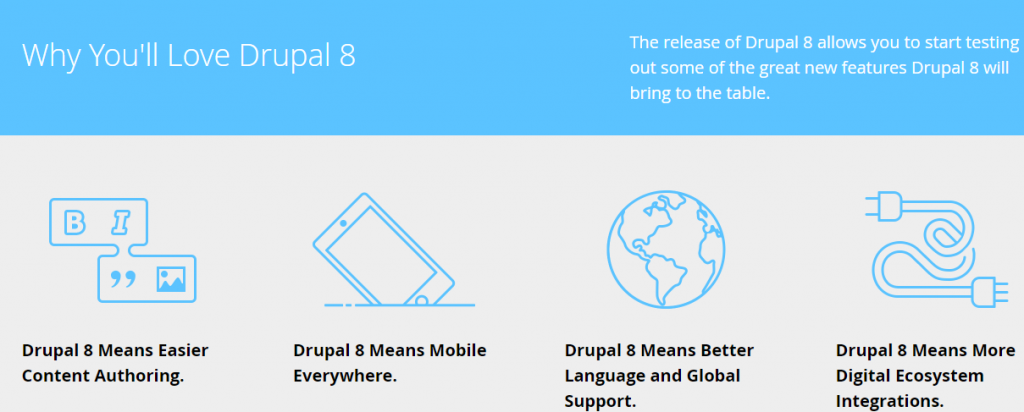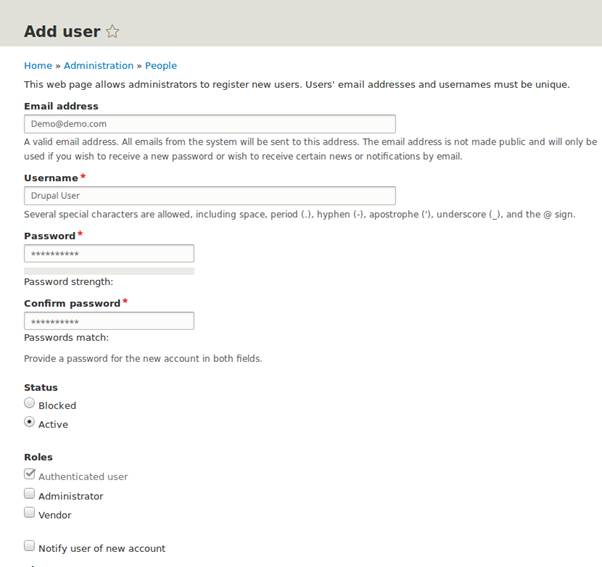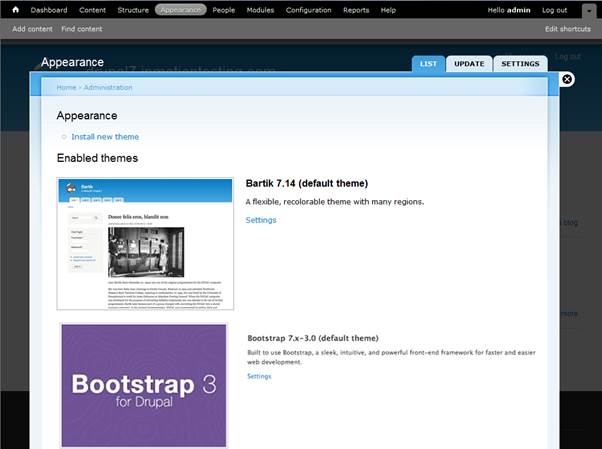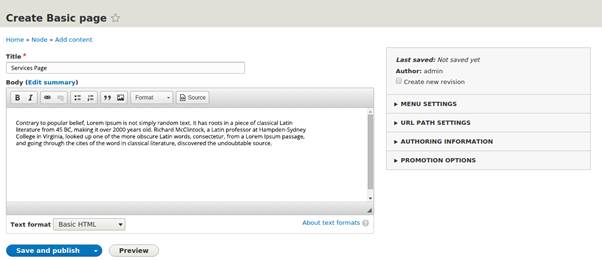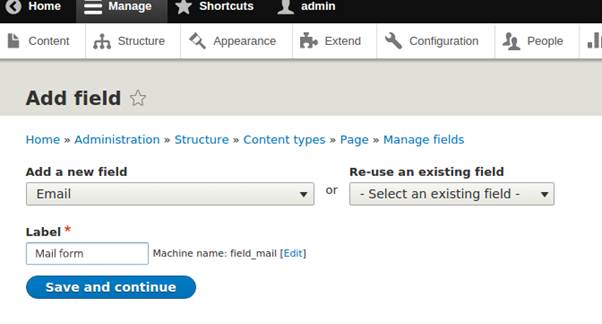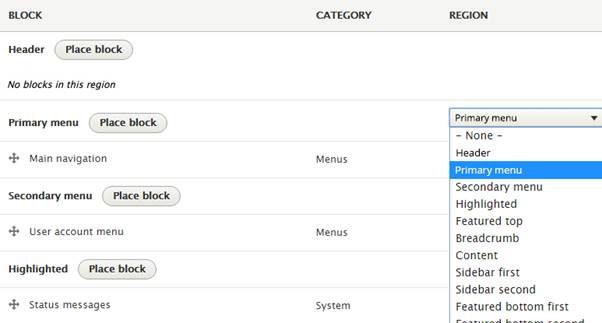Being an open-source CMS (content management system), Drupal is a fantastic platform that accounts for 30% of websites over the internet. Today, its latest version Drupal 8 can build modern websites whether it is a personal blogging site or an eCommerce website.
Drupal is a website builder tool and using Drupal 8, you can create your life’s’ best and secure website. As compared to WordPress, Drupal offers more power, scalability, and flexibility.
This is very detailed information for the fresh web developers and Drupal beginners. One can just not overlook the remarkable benefits of this CMS. Therefore, before we tell you the step by step process on “how to use Drupal 8 to create a website?” first let’s highlight its advantages.
● Highly Customizable: Drupal 8 has a plethora of themes, designs, plugins (also modules), and configuration options. With the availability of various elements, Drupal is beneficial to developers in giving new features during the web development process or to meet audiences/users/clients high-end needs.
● Highly Secure: Equipped with corporate-level and enterprise-grade level security, Drupal generates real-time security reports. In USA, most of the prominent organizations use Drupal CMS on their website!
The official website (www.whitehouse.gov) of White House website also uses Drupal mainly due to flexibility and security reasons.
● High Performance: Drupal is capable of delivering faster page loads in the microseconds of response time. It is possible due to Drupal’s less resource-intensive core and cost-effective server or hosting setup.
● Advanced API Support: Big brands in social networking industries like Facebook, Twitter, etc. offer extensive API for Drupal. As a result, it helps the developers in building custom modules.
● SEO Friendly: Drupal designs and themes display the content in a way that is loved by search engines and is responsive to both websites and smartphones.
Not only these but Drupal also facilitates us with the integration of advanced technologies. However, to get the return of all these advantages, you will always need the guidance from expert Drupal developers.
Drupal 8’s amazing features help everyone to create websites. In addition to all these, people really enjoy using customization and make better content structures. In this web development guide, “how to use Drupal 8 for beginners,” we will tell you the shortest method to develop a Drupal website.
You can find tons of guides, blogs, PDFs, etc. describing the process to create a website using Drupal 8. Like others, ours is also a development guide, but a bit easier to understand, detailed, interactive, and informative. How to use Drupal 8 for beginners
Therefore, don’t lose sight of the article and keep flowing with us in-depth!
How Drupal Help In Building your Websites?
Drupal 8 is a great system that includes less coding, more customization, module integration, element addition, etc. to create a solid, attractive, stable, and a beautifully designed website.
Drupal 8 uses a popular text editor module that actually lets you control basic HTML features while writing content.
How to use Drupal 8 Text Editor?
The text editor helps in making cleaner data structures while giving you and end-users more editing power. In the presence of Drupal 8 Environmental Indicator, you can quickly correct your all errors. Moreover, multiple environments make navigation easier!
Drupal 8 also provides a powerful user interface that without coding, creates custom automated website workflows using “reactive” rules.
Likewise, if you have a website, then you will also have data on it!
Once you get data on your site, you need elements to arrange that data. The Panelizer module arranges your content fields such that no stacking takes place. In other words, the content customization becomes easy.
The Drupal 8 data backup and Drupal 8 migration of data is a simple task when jumping from one theme to another, or from other CMS to the Drupal CMS. Copying files, putting them on the server, taking a backup, migrating them to other servers, downloading the files again, etc. everything becomes simple and comfortable with Drupal 8.
The Devel Drupal 8 module is generally used in developing low-level drupal websites. This module is a great tool. Most importantly, it tells us how to use Drupal 8 Drush integration. The Drush Integration manages Drupal from the cloud server command line.
Once your web development process is over, your site is live, then it undergoes debugging and performance testing. This is the first instance when you come to know how your Drupal 8 developed site handles a request.
WebProfiler helps in handling the requests, while Symfony collects the information of each request. The data gets saved, and you are able to visualize it on the browser.
Guide To Create Drupal 8 Website
Here lies a detailed process to create a Drupal 8 website. We will start with domain registration and will wrap it up answering, “Why Drupal 8 won so many hearts?”
#1 Domain Name Registration
A domain name is a unique identity with which the audience knows your online presence. A name is always a significant investment. Our recommendation is to buy a domain name from a good domain name registrar like GoDaddy. Try avoiding slang terms, hyphens, etc. in your domain name.
NOTE: A simple domain name is easy to remember, always keep a short name!
In addition to it, try sticking to extensions like .com, .org, .info, .business, .net, etc. If a domain name is a Drupal 8 requirement and a good hosting plan is one more.
# 2 Choose a Good Hosting Plan
Though you will find several options in the market to choose a hosting provider company, our job is to keep you in a better direction. There are many web hosting providers like Everdata, A2Hosting, GoDaddy, 2GBHosting, etc.
All these have their own data centers in different parts of the world! Thus, a guaranteed 99.99% uptime for your Drupal website is in your hands. But, you must know the specifics on how to choose a reliable Drupal hosting services.
Answer: For a small to medium-sized Drupal 8 website, your web hosting plans must support Apache, PHP, and MySQL database. More importantly, their latest versions!
Additionally, the hosting plan should make use of the leading cutting-edge technologies such as SSD, Intel Xeon processor, cPanel, Plesk Onyx panel, and server optimization software’s.
# 3 How to Install Drupal 8
If your hosting provider company is offering you 1-click installation functionality with Softaculous, then downloading & installing Drupal is fairly easy.
Visit the Drupal website www.drupal.org, click the Drupal 8 download button (the latest version). After that, the Drupal application will quickly install via the cPanel or the Plesk Onyx panel.
Now, log into the Plesk Onyx panel account; go to Applications > Featured Applications > Find Drupal icon > click on Install.
The latest version of Drupal 8 will be installed in your computer system. In case, you want your own desired Drupal version then perform custom install option.
# 4 Create Users Using Drupal 8
The default installation settings only allow you (the website owner) to edit and manage the content. Alternatively, if you plan to share content creation and content management activities with others, create accounts for all your Drupal users.
The above picture is Manage Administrative Menu! Go to People > click Add user > fill the required fields.
IMAGE 1
# 5 Select Layout & Theme
Visitors’ first reaction depends upon your website’s first appearance. If your Drupal site is attractive, then visitors stay longer at your site, and it might improve your business relationship with them. Thus, pay more attention to Drupal 8 layouts and themes.
Go to the Appearance menu > click Install New Theme.
Now, you will see many themes and website designs. Select one based upon the ease of customization, design vision, responsiveness, simplicity, attractiveness, and color blending. The website should be eye-soothing for each and every online visitor.
Once you select the Drupal website layout, it becomes your default layout which you can see by visiting your website.
# 6 Drupal Website Homepage Development
The homage is the popular and informational page on any website. The homepage is the first thing that visitors see. Therefore, to set up a static page, follow this procedure;
Go to Content > Add Content > Basic Page > add a title > fill the body with content
To add more fields to your homepage, follow this;
Structure > Content types > Basic page > Manage fields > Add field
We have taken home page as an example, you can create About Us, Contact Us, etc. and pages related to your website services.
# 7 Let’s Bring Modules In Action
Expert Drupal developers in the Drupal community contribute many excellent and well-tested modules to the platform. These modules simply expands your Drupal 8 website functionality.
Visit www.drupal.org/project/project_module to search the modules. You can download the modules in two different options tar.gz and zip.
After downloading the modules, simply upload it to the sites/all/modules of the Drupal installation by using an FTP client (File Transfer Protocol).
Now, unzip the downloaded module files. Enable the module on the Admin > Modules page.
# 8 Drupal 8 Block Feature Utilization
Blocks are one of the great features in Drupal 8. They create widgets for displaying User Login, content in the header, footer, sidebar & many other regions on your created webpage.
The block feature allows creating your own space at your webpage, which you can use for anything as per your creativity.
Every time you create a new page, you will have to repeat the last 5 steps as they are mentioned in the guide! Never hesitate and keep following the guide to creating a new website using Drupal 8 step by step.
How Drupal Won Hearts?
Drupal initially released in 2000, 19 years ago came down to a long journey has delivered some of the best websites in the world. Out of which, we have some examples of well-known Drupal 8 website;
“Arsenal FC, Imperial War Museums, InStyle, SparkPOS, Worldpay Help Centre, Ludwig Beck, Forces.net, Mattel, Sevilla FC, Gap”
Drupal CMS has always been a very secure, scalable, robust, and flexible platform. Truly with its features today, it is giving competition to the captain of CMS – WordPress in the web development industry.
As long as it continues to amaze with its feature, Drupal will win the hearts of the website developers and website users!
The tutorial or the guide to creating a Drupal 8 website might look very simple to you, but the practical experience of website development is the other side of the mirror. If ever you come across the difficulties then you can contact us.