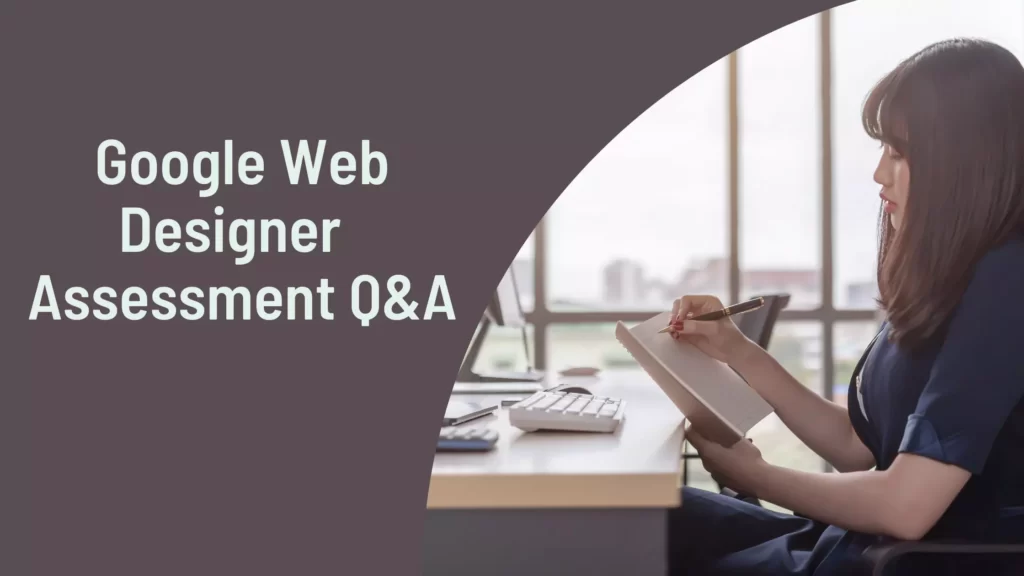In today’s digital world, web designing is all the rage. In fact, it’s in high demand. This is because online websites, apps, and platforms require design and advertisements to attract and engage greater customers. In this context, a large number of people are scrambling to learn basic web designing. This increases the chances of enhancing both online presence and efficacy. Recently, Google came out with its own platform to promote web design.
Read: Top Websites to Learn Coding Online for Free
In order to help users, understand this skill better, it has introduced a course called the Google Web Designer Certification Course.
What Is the Google Web Designer Certification Course?
This course has been designed by Google specifically for web developers and designers. This means that you may find it harder if you have no prior knowledge or experience. With the Google Web Designer Certification Course, users are able to learn the basics of creating their Google marketing platform. The course helps them use Google Webmaster to understand the basics of creativity and user engagement
In addition to this, it also helps you understand the usage of animations and how to employ them as interactive tools for your website. Once you take tutorials and learn about the main features and what they’re used for, you’re entitled to an assessment that tests your knowledge. This helps users to understand if they’ve understood basic web design or not.
Learn: 15 Best YouTube Channels to Learn Web Design & Development
Why There’s a Google Web Designer Test
The main purpose of this is to help you understand where your weaknesses and strengths lie. Once you’re aware of this, you can work on the things you’re falling behind in. Today, it’s important to have basic knowledge of web design.
In addition to this, you can focus more on your strengths with the test. Build your website around these. You can also learn from your mistakes and delve deeper into courses that explore the subjects you’re not well-versed in. This will help you gain a well-rounded knowledge of web design as a subject.
Must Know: Difference between UX,UI Designer and Web Designer
Basic Assessment Questions and Answers You Should Know
The following list of assessment questions and answers will help you gain a better understanding of the course and certification you’re taking.
Can you add simple animations to Google Web Designer?
This is one of the most frequently asked questions. The answer is yes. You can add simple animations to Google Web Designer by first going to the Animation panel. From here, you can choose any from the Animation library. Moreover, you’ll have to use the Quick mode on your timeline to carry out this process timely and quickly. If you can’t add an animation, the platform most likely doesn’t support it.
Is it possible to build a creative for restyling purposes?
Designers are looking for ways to restyle so they can fit both portrait and landscape variations. This is used typically for mobile phone orientations. In order to do this, you need to first make sure that you have checked the boxes for landscape and portrait. Once you’ve done this, save a separate creative for each category. You will also need to include both versions in one creative. However, it’s important to know that Google Web Designer creatives are unable to restyle. This is in the case they want to fit screen orientation.
How do beginners benefit from Googe Web Designer?
With this tool, beginners are able to consult world renowned graphic designers and learn more about the skill by interacting and conversing with them. In addition to this, they can also learn the basic and advanced versions of HTML. In most cases, they will be taught by experts. Most importantly Google Web designer allows users to build creatives even if they don’t have the coding skills required for HTML5. With this platform, you can also access various platforms at the same time to test your ads.
Can you add detailed animations?
Yes, users are able to add detailed and more intricate animations with Google Web Designer. You can do this by using an animation tool for importing them. Next, choose what you want from the Animations menu presented to you. Now, the Advanced Mode on your timeline is what will help you to add sophisticated animations.
Can you change your Creative’s font text?
It’s very important to know whether you can change your font text or not. This plays an important role in web design and development. In order to do this, you will need to first double click on the text tool. Now, you need to import the font. Next, choose the font menu that is displayed to you in the text tool. Finally, the property inspector will allow you to select any font you want from the options available to you.
Is it possible to add a YouTube Video?
Do you want to add a YouTube to your creative? You will first need access to your original source video. Now, make sure you import it. Next, bring the video component onto the stage. You will now be required to use the text box to insert your YouTube video link to it. You will see a Properties panel in the video component. Make sure you add the video link to it. This will allow you to add YouTube videos to your creative. Apart from this, you can also use your Events panel to add a video event.
How can you use quick mode animation to move an element?
If you want to move an element when you’re using Google Web Designer, use quick mode animation. For this, you’ll first need to drag the element to the stage. Now press the Play tab. You’ll find this above the animation timeline. Moreover, you can also choose any element you want to shift in the timeline. Then, set an event marker to finalize the process. In addition to this, you can also add a scene. This will help you move the element anywhere you want. Apart from this, you can use the transition editor to select the keyframe.