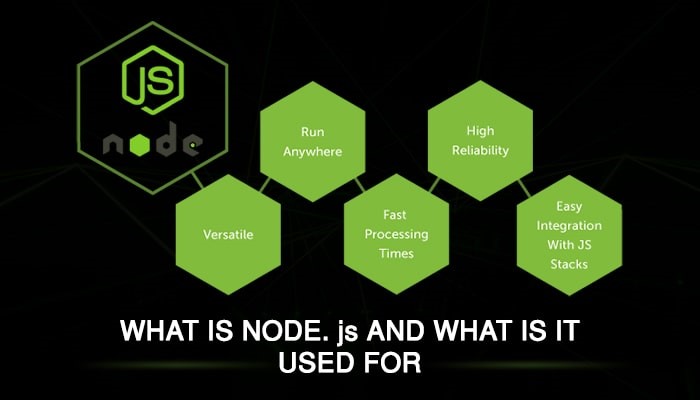Node.js is an open-source platform that implements JavaScript code outside of an application programme. For server-side scripting; to write the command accurately, Node.js uses JavaScript. Using this element, a well-written content page is delivered to the user’s browser.
Might there is a moment in your life where you get impressed with magical design power. A Node.js developer has the capability to create this type of magic on the board. Because presently, most of the developers adopt responsive web design to make a website attractive on multiple devices. And in all of this, developers have to mix HTML5, CSS3 and JavaScript together to create responsive web pages. Therefore, JavaScript is utmost important to optimize Web pages for smart mobile phones.
Having Node.js for backend will automatically divert you to get the advantages of full stack JavaScript which are as follows:
● Accurate speed and performance is a desire of many real-time projects. Node.js is actually a fast; there is no myth in this statement.
● Enormous tools are available at free of cost to apply it in your work.
● The code can be shared and reused when there is a requirement.
Although JS stands for JavaScript, a complete name Node.js doesn’t indicate any file name and its simply a name of the product.
Let’s move back and shed some light on its history:
Node.js was developed by Ryan Dahl in 2009, after the origination of first server JavaScript environment called Netscape’s LiveWire Pro Web, it came into existence.
Is Node.js a JS framework?
The answer is ‘NO’. With elementary JavaScript, there are different frameworks that have been introduced such as Meteor.js, Angular and react and couples of others. All of these are actively participated in the development process by focusing on a few factors like by increasing safety, efficiency and cost-effectiveness.
No doubt it allows you to develop platform independently but not in favour to create a JS framework.
How does it work?
It uses non-blocking event-based input/output model. The translation from JS to machine language has improved the performance. Consequently, a run time environment is opened up to pursue the JS code faster in server to client direction. Additionally, JavaScript and Node.js get a huge capability of building an innovative website.
When you disclose the upper covering of Node.js, what you’ll realize under it? Kingdom of event-loop. The web serving techniques figure out a variable thread for an individual call or request. As a result, Random access memory (RAM) is stepped into the condition where it has to handle the excess load. Therefore, Node.js web development, the non-blocking I/O representation only desires a single call or request to respond various concurrent demands in a whole event loop but the condition is without creating an obstacle for RAM.
Merely place data and it will transmit without the involvement of why, when and how type questions. An event loop ensures all asynchronous tasks are accomplished with speed and high level of responsiveness.
Next study what are the features of Node.js?
Here is a list of few appreciable features that make Node.js is the first choice of software architects.
Quick speed.
The pain of unexpected speed issues is making you frustrated. It is a very adaptable platform build on Google Chrome’s V8 JavaScript engine, so it makes the code execution faster.
Asynchronous
Here Asynchronous means non-blocking, under Node.js library, all APIs are asynchronous. Based on this feature, the server never stands to get the return data from API. It keeps moving to another API and Node.js notification mechanism supports the server with a respond of a previous API call.
License
It is applied under the MIT license, which was initially released on May 27, 2009; 10 years ago and stable release was done on 12.2.0 / May 7, 2019; 36 days ago.
No buffering
Node.js is not following buffering criteria; in fact, it directly releases the data in blocks.
Node.js has vast usage in different departments. It is accessible by companies, applications and some projects.
Here are a few examples where Node.js should be used.
1. Chat
The chat application is the best example where Node.js is used. It is data intensive, lightweight and traffic lead application that works on different devices. For the tutorial purpose, its simple and reliable source covers almost all paradigms.
Functionality:
There is a simple chat box on a website, where people put their query with an aim to get a solution. Messages are exchanged and even more than one person can use this chat option at one time. There is no hard and fast rule that only a person can chat at a time and next comes in a row. No, not at all.
Talking of server-side, Chats architectures support the messages coming from the client. In the front-end solution, all the shine or highlighted part depends upon the WebSocket. It’s a communication protocol to establish a connection in two ways:
• It establishes real-time communication between two parties – the browser and the server
• Enabling quick message exchange without consuming any extra time
On the client-side, the HTML page is managed by couple of handlers. One, who picks up the messages send by a user and forward to WebSocket and second is who wait for new message to be sent by another user and then send that message to WebSocket.
2. Data streaming
In maximum web platforms, the HTTP requests and responses that come from the different direction are treated as separate functionality but in reality, data is streaming. Here data that comes in a flow can be processed in an online pattern and this concept is analysed in real time encoding which permits audio and videos to be encoded.
Therefore, the encode functioning of audios and videos can be done within a few seconds. The server is no need to wait for long hours for their encoded results.
The videos are divided and collected in proper format and at last, it stored in your cloud. Then, load the file in your desired quality but during this, if your network connection loses, automatically the lower quality video will be downloaded, it goes back up after the network connection is stable at high speed.
Real-time apps really rely on Node.js because:
• It gives quick action or quick synchronizes between server and client
• Handle multiple client requests at a single time
• Allow to share and reuse the Node.js packages which saved library code
Why “consider Node.js for your project”?
A clear idea is more reliable to trust Node.js technology. Here are some advantages that guide us to develop your project in Node.js:
1. Google JavaScript engine – It makes things clear that it’s fast and easy to build web apps. What else you want, quick speed is an ultimate solution to all minor to major problems and when you get it nothing else you deserve. On the other part, developing web application is complex work and if it all accomplish in easy steps, you are ready to take flight.
2. If you’re a beginner and having basic knowledge of JavaScript, nothing harder for you. It becomes possible to learn with few efforts and can be adjusted in your projects.
3. Its an open source so you can get a huge benefit from it.
4. Language factor- it allows a team to use the same language at front or back-end. With the same language, the cost will be reduced.
5. Agility – develop a project that consumes no time and running on a successful track.
6. Performance – its fast so performance rate enhances and even it has increased JavaScript.
Further, see how it is helpful to boost up your productivity but before that install it using an adequate installer.
The installation process can be processed further using windows- official installer and OS X – official installer.
1. Installing modules
NPM is a module manager of Node.js and all these are open source so you can use which are available at your point. With this, create a package in which all modules are listed out along with their version.
There are total 210,000 modules feasible during scripting. In most cases, find out the most suitable module is a quite tough task.
2. Text files
Use the modules to process text files. Sometimes, need to gather information from files. Moreover, real-life apps are the more critical case in all this.
3. Processing images
After processing text files, time to divert towards images. Use gm module to automate occurring again task. Need to get GraphicsMagick if you’re using gm module.
4. Creating a web app
To create server-side web apps, Node.js is greatly in use. But it can be employed to create frontend apps too.
Summary
The entire article is based on Node.js and its usability in real time. As it’s an open source and is really helpful in almost all spheres. Its accompany you to boost up the production and third party module will work a lot without putting much more efforts on you.
We’ve discussed Node.js in sequence. Firstly its definition, reality; its not a framework, examples where it works and how it works, what are its features and plenty of other concepts. In the end, short but well-explained installation or module parameters. Last but not least, using Node.js, you can build amazing designs.