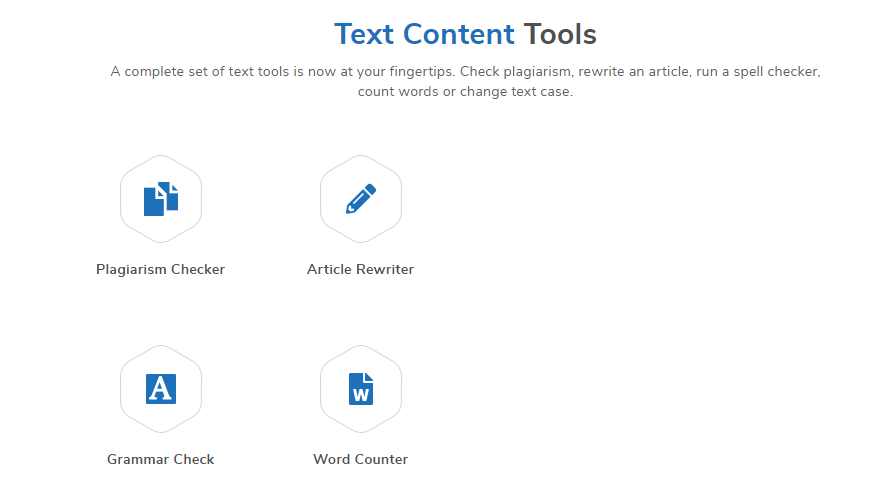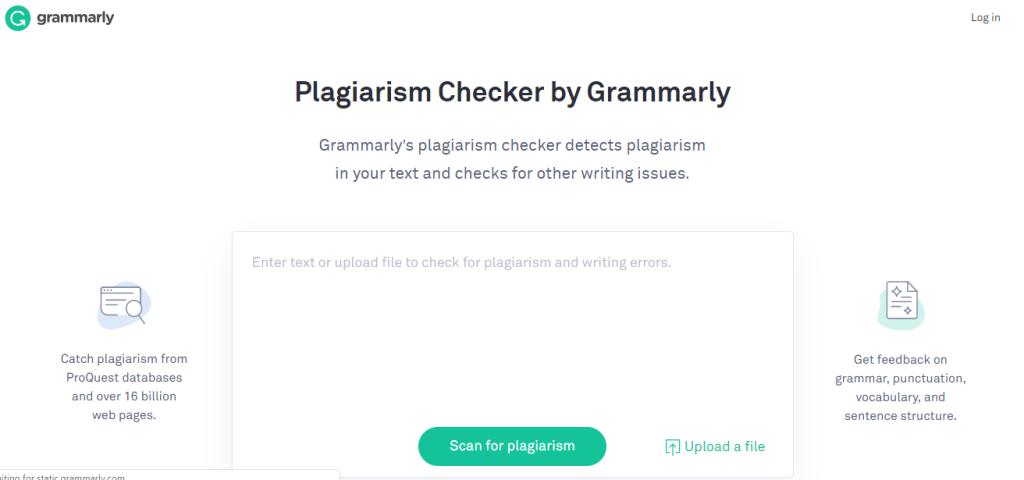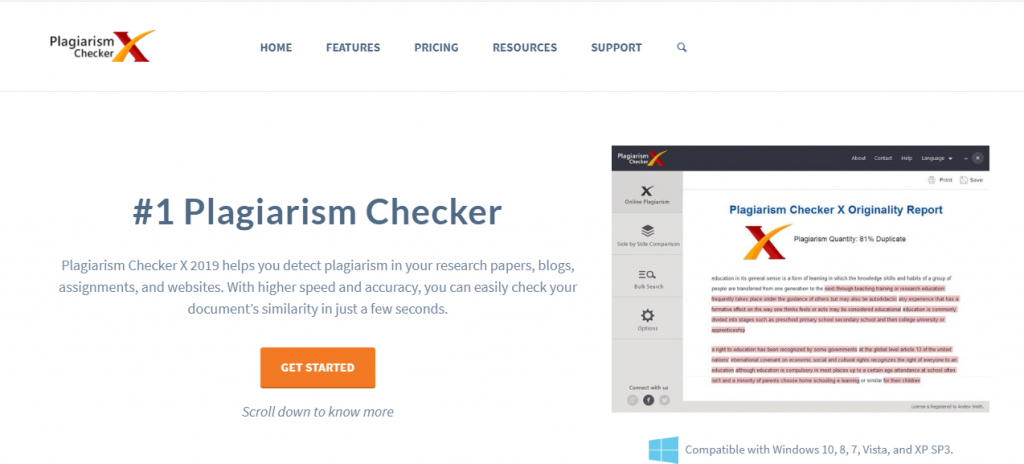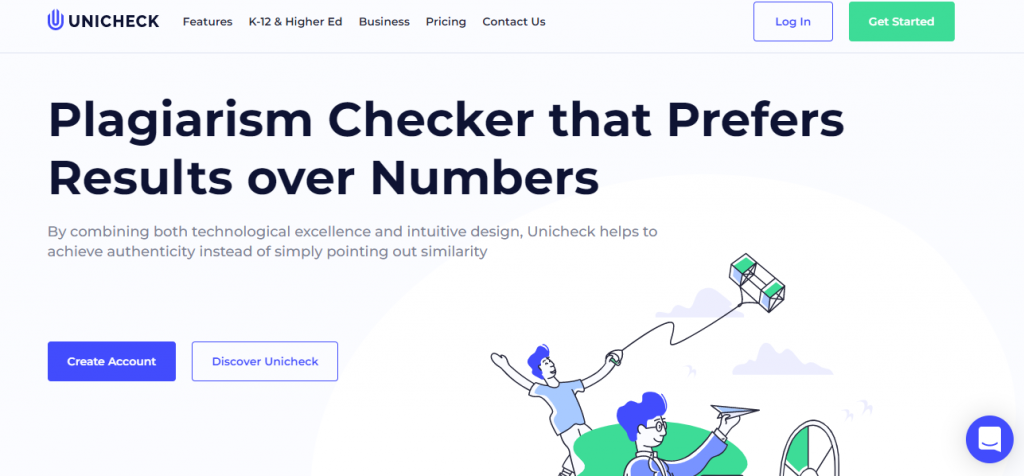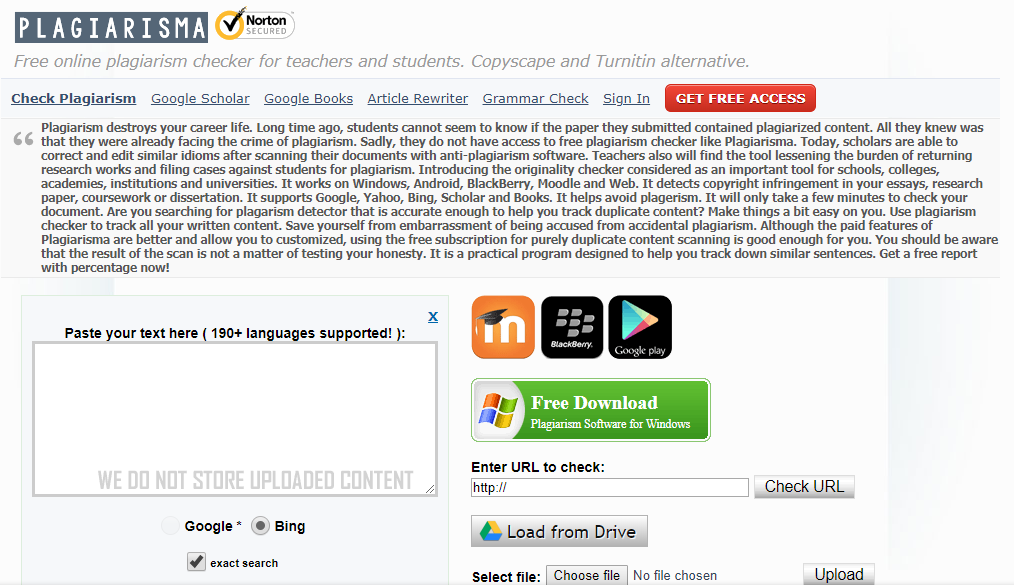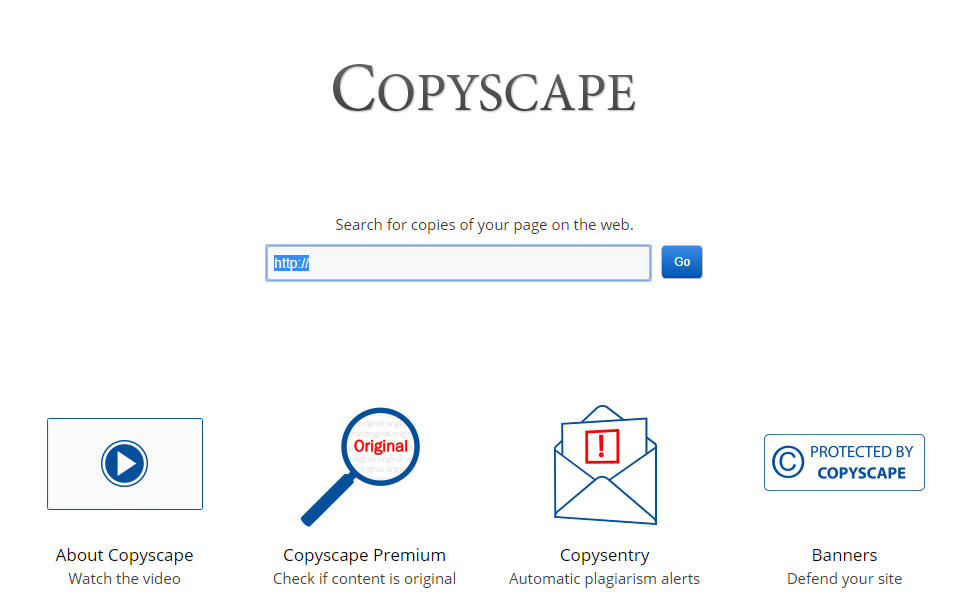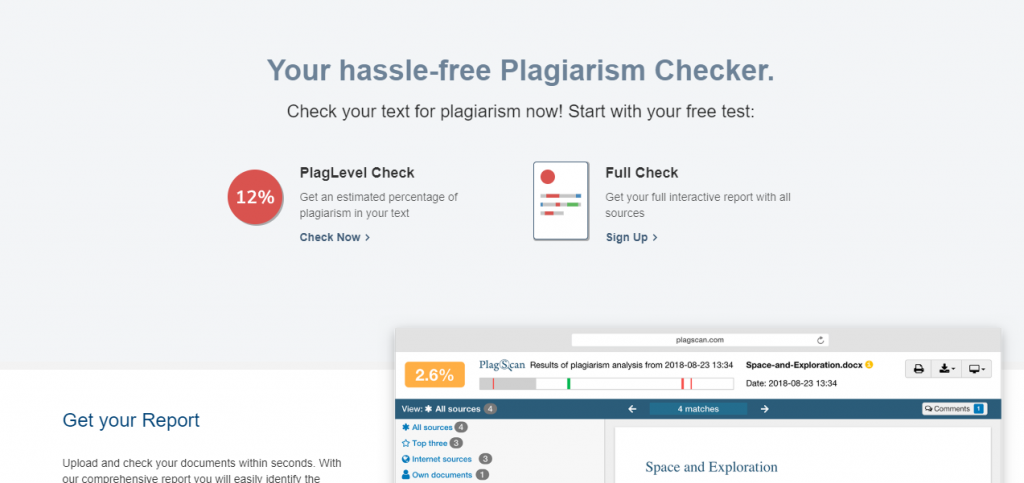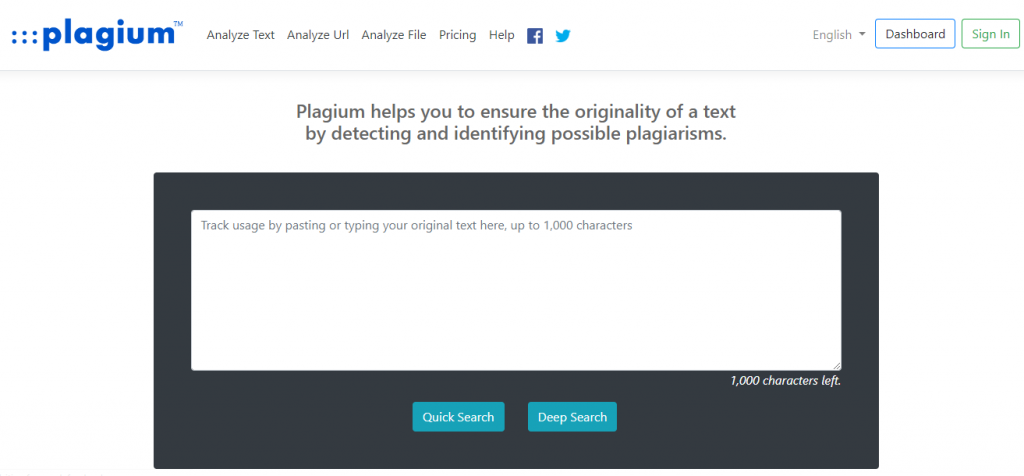The process of checking and identifying traces of plagiarism within a document is known as plagiarism detection. For instance, it is illegal to duplicate someone’s original work or document without the consent of the authorized person, thus the plagiarism checker helps to avoid the error of a pilfered content. Plagiarism can be found in any virtual field like scientific papers, art designs, source code, and even novels. However, it is most commonly found in the documents which are typically reports.
Plagiarism can be detected in two ways that are software assisted or manual.
- Software assisted detections are more effective as it allows a vast collection of work or documents to be compared with each other.
- Manual detection requires persistent effort and an excellent memory. It becomes challenging when too many documents are to be compared or the original document is not available for comparison.
Moreover, the systems for detecting text plagiarism implements one or two generic detection approaches, which are intrinsic and external.
INTRINSIC APPROACH
- Intrinsic approach analyzes the text to be evaluated without comparing the external document. Its aim is to recognize changes in the unique writing style of the author as an indicator of potential plagiarism. The intrinsic PDS is not capable of securely identifying plagiarism without human judgment.
EXTERNAL APPROACH
- The external approach compares a duplicate document with an original document. Its main task is to retrieve all the documents containing similar texts to a degree based on the chosen facsimile document.
Why to use a plagiarism checker?
Five reasons to use a plagiarism checker.
This is a specialized software that can be used to inspect papers or documents for any red flags that may suggest plagiarism. It is best for the people who value their research work and do not want to be accused of plagiarism. It also helps the students to keep their work in check. According to a research, 80% of the students in college have admitted having plagiarized their work more than one time.
Below are 5 reasons to use a plagiarism checker:
- This systematized software highlights the same content. In other words, it enables us to check and change the sentences or words that match in the original content.
- Plagiarism detection software also shows the percentage of similarity. Thus, it helps the writers to manage the percentage rate that is acceptable to the firm or to them.
- This software has access to many databases and it offers more sources such as, EBSCOhost and ProQuest and other databases that include periodicals and books that may not be available online.
- It also provides proof if the content is not plagiarized. Thus, saving an electric copy of the plagiarism report can come in handy.
- This software also checks the writers paraphrasing abilities, if the content is not rephrased properly it will highlight the context that is similar to the original words. It enables the writer to use that information to reword or cite the text.
The top 8 Plagiarism Checkers Tools
1. Small SEO tool
It is a decent online software that offers to check the contents authenticity. One can either paste or can upload the context in the given box. The word limit for this tool is a 1000 words, it will highlight all the matching phrases or sources.
Pros
1. It’s totally free
2. Provides with the features like article rewriting, spelling and grammar checking
3. Provides SEO friendly articles
Cons
1. It has word limit for a 1000 words
2. Grammarly
It is the best tool for an instant authenticity check. It has a database of 16 billion pages that checks each and every sentence of an editorial. Grammarly can check different types of documents like formal, informal, business, and a creative content. It also offers to check 400 plus grammar mistakes.
Pros
1. It is an efficient and reliable tool.
2. It can find copied content from over 16 million web pages.
3. It has a handy and user friendly interface.
4. It is both grammar and plagiarism checking tool.
Cons
1. It cannot test a URL webpage
2. It is a paid software that will cost around $ 11.66 / annual subscription
3. It has a word limit for up to a 1000 words.
3. PLAGIARISM CHECKER X
This tool provides highest accuracy and in-depth checking of the data. It has no word limit issue. This tool is also used by universities of UK, USA, Germany, among others.
Pros
1. It offers both free and paid versions
2. It scans URL webpages
3. It is a convenient plagiarism detection tool
4. It can be used in 7 languages
5. There is word limit for premium user
Cons
1. It’s a must to download the software for usage.
4. UNPLAG-Closed
It is a free plagiarism checking software. It supports all types of files and can be accessed in different languages like French, Spanish, Russian, Greek and Turkish among others. It is encrypted with safety protocols and hence provides security to the data. It allows the writer to check its document through sixteen billion sources.
Pros
1. It supports several languages
2. It has both free and paid versions
3. It supports files like HTML, DOCX, DOC, TXT, PDF and ZIP
4. It is a budget friendly software
5. It also provides live chat and online assistance
6. It is powered via Bing and Yahoo
Cons
1. Free document comparing is not available
2. The documents cannot be check by uploading URL
3. There is no extension available in phone or web browser
4. The free users can only scan up to 500 words
5. PLAGIARISMA
This is a multipurpose software, it can rewrite articles, check grammar and scan the text. It is convenient for all types of profession, such as writer, blogger, teacher and a student.
Pros
1. It supports 190 plus languages
2. It also supports files like HTML, DOC, TXT, and XLS among others
3. It has pocket friendly premium user version available
4. It provides free warning banners
Cons
1. It is only available for windows user
2. It has limited free scan
3. Slow scanning
6. CopyScape
It is a time saving decent gizmo for the writes. This tool can be used without signing up and it is also easy to use. It enables the writer to paste the URL page and it will highlight all the copied words and sentences.
Pros
1. It provides free warning banners
2. It highlights the copied source text wise
3. API integration is available
4. It enables URL page scanning
5. It has both free and paid versions
Cons
1. There are no offline scans available
2. It has a difficult pricing structure
7. PLAGSCAN
This software is apt for business as well as education. Plagscan has a large index base, this is the reason for it being professionals favourite. Moreover, it highlights the matching texts and also shows alternate options for the same.
Pros
1. It enables integration through API
2. It supports all languages
3. It is quick at scanning
4. It ensures high accuracy
5. It provides free warning banners
Cons
1. The free checking is limited up to 20 credentials only
2. The paid version expensive
8. PLAGIUM
This is a quick and easy tool that helps to scan editorial in no time. Moreover, it enables to check 5000-word article at once. Plagium is extremely useful for checking business documents, thesis. The premium category is available at $0.08 / per page.
Pros
1. It enables in-depth scanning
2. Sign up is not required
3. It also allows to check URLs
4. The document of 5000-words can be checked at once
Cons
1. The pricing is expensive
CONCLUSION
As a writer, it is obvious to make mistakes while writing but with the help of a plagiarism checker, the simple errors can be verified easily. For a content writer or a blogger, it is mandatory to generate a fresh piece of writing which is SEO friendly. Thus it is wise for them to use a plagiarism checker.