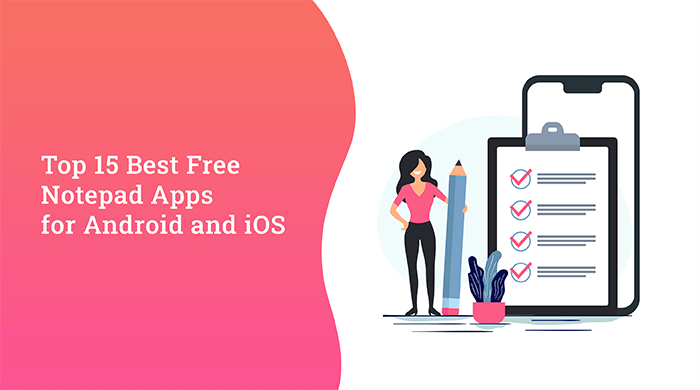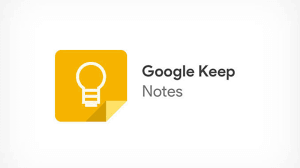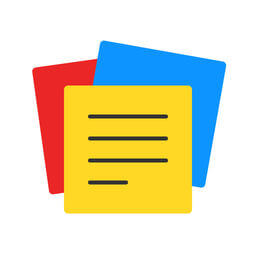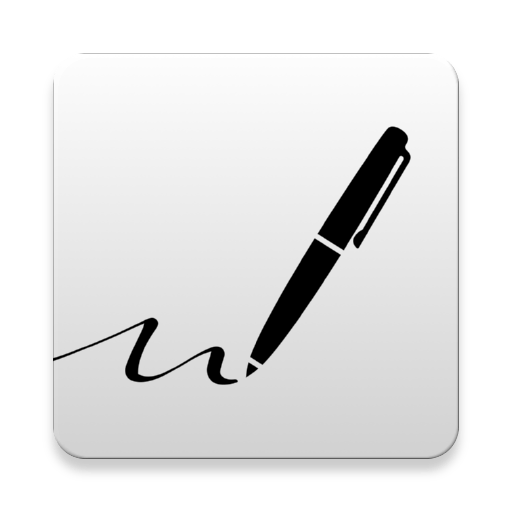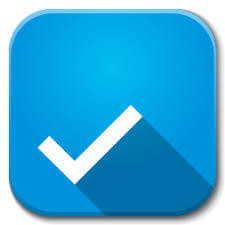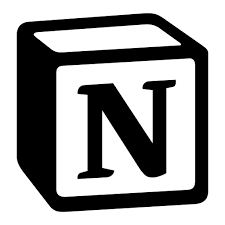Imagine you are in a meeting and have something really important to note down but you don’t have your diary or pen near you at that moment, this could be a pretty frustrating situation. On the other hand, the nearest device that could come to your rescue is your very own mobile phone, iPad, which you can carry along everywhere. Situations like this have inspired developers to build a note taking app that can be easily used by anyone using a smartphone & iPad pro. It is a convenient way of staying organized.
The notepad apps have evolved since the first app was created, now even allowing you to share notes with colleagues or friends, create to-do lists, add images, documents, audios, video, and even set up reminders and list goes on. Some of these apps allow you to set themes and backgrounds of your choice to personalize your notes.
Today there are tons of notepad apps available on the play store or the apple store so choosing the right app is very essential to ensure you take notes easily and meet your goals like a pro.
Here are the 20+ best Notepad Apps out there for Android, and iOS devices that will help you put your tasks, thoughts, and ideas on the go:
1. Google Keep – Notes and Lists
This is one of the most loved notepad apps available, having 100 million users. It provides features like searching for notes by their color, adds images and audio notes. It lets you record a voice memo and it transcribes the same so that you can easily find it when needed. The best feature on google keep is that you can quickly organize your notes by adding labels to code them. The fun part is you can ask Google Assistant to take notes for you, which will be updated in the app.
It also offers cool features like setting a location-based reminder to pull up your to-do list for a particular location. It is an advertisement-free app just like its cost. Here your notes will be backed up at your Google account, making them easily accessed from different devices. It can be used on platforms like iOS, Windows, and Mac OS. App helpful for students, teachers, researchers, engineers, medical, journalists, businessperson and more… all around world The USA, UK, India.
Key Features
- Add notes
- Google assistant
- Sync with all devices
- Location Based Reminder
- Use on phone, tablet, computer & Android wearables
App Specification
Rating: 4.4
Installs: 1,000,000,000+
2. Notebook– Take Notes, Sync by Zoho
This app provides users with a dedicated checklist note, helping users get their tasks done on time. It lets you scan documents that need to be added to the Notebook. It also lets you attach PDF, Microsoft documents, and many other files. You can lock this app with a password of your choice. The app provides you with a choice of notebook cover to choose or you can also create one on your own and add colour to your notes. The NOTEBOOK app is now available on the google play store and the app store. Helpful in taking medical note.
Key Features
- Record Audio or Voice notes
- Scan documents, Files and Attached
- Move, Copy, Paste Notes
- Password Protection & Customization
- Synchronization & Sharing
- Gesture control
App Specification
Rating: 4.5
Installs: 1,000,000+
3. Simplenote
Just as its name, ‘Simplenote’ is a very simple and basic app created to help users make pure text notes. You can organize and sort your notes with the tags on this app. In addition, it is impossible to lose your notes here, as all your notes will be sync with all your devices. It allows users to share their notes with their teams and allows them to edit the note together at the same time. However, this app does not have a feature to upload images or to add file attachments to the notes. This app is fit for creating professional notes focusing on writing pure text notes. Simplenote is a free note-taking app, which is available on Android, Mac OS, Web and Windows devices.
Key Features
- Sync across your devices
- Organized notes with tags
- Collaborate and share
- Keyword highlighting
- Passcode lock option
- Pin Notes on Top
App Specification
Rating: 4.3
Installs: 1,000,000+
4. Microsoft OneNote: Save Ideas and Organize Notes
This is a brilliant note-taking app from Microsoft Corporation. After gaining its attention on the desktop pc Microsoft office is now ready to take some space on your smartphone device. The One-note app allows you to create notes quickly. It provides features like adding clips, drawing, adding labels. The app also allows you to choose a textured or lined paper background for your notes. The ink-to-text feature allows you to handwrite your notes and it is converted to a type. It allows users to access their notes from any device. It is available online on both platforms Android/iOS. The app has More than 100 million hits on the Google play store.
Key Features
- Capture Ideas and Organized in App
- Take Notes And Achieve
- Sync with other devices
- Collaborate and Share Notes
- Work With Microsoft Office
App Specification
Rating: 4.3
Installs: 500,000,000+
5. INKredible – Handwriting Note
For all those who love writing notes, Inkredible is the perfect fit for you. This app is designed specifically for those users who love to write notes the old-fashioned way. For the best experience, you need to use this app on your tablet. Inkredible also provides you with a distraction-free writing experience. This app is available on the google play store and the app store. It has more than 1 million hits on the play store.
Key Features
- Free to Download
- Best app for writing on tablet
- Distraction free
- Good for Printing or Displaying purposes
App Specification
Rating: 3.3
Installs: 5,000,000+
6. Evernote – Notes Organizer & Daily Planner
This app is designed to do a lot more than just keep notes. Evernote helps users store photos, audio, videos, and files in their notes. The app lets you create To-do lists, notebooks, checklists, which will be synced on all devices you use. The app also allows users to create separate notepads to organize their receipts, invoices, memos, and bills.
You can create notepads in different formats such as text, PDFs, sketches, audio, photos, video, web clippings, and many more. The free version of this app requires an internet connection. To access this app offline you will need to get the premium version.
Key Features
- Add text, sketches, photos, audio, web clippings, to-do list and more
- Evernote syncs to all devices like Chromebook, phone, or tablet
- Use Camera to Attach docs, PDFs, photos, and audio
- Use for business, education purpose
App Specification
Rating: 4.4
Installs: 100,000,000+
7. Any.do: To Do List, Planner, Calendar & Reminders
‘Any.do is designed specifically to manage your to-do list and calendar events without stressing. Here you can add a To-do list item directly from your email inbox for E.g., Gmail, and Outlook inbox and do allows users to attach files from their computer, Google Drive, or Dropbox to your tasks. The app also supports Calendar view & agenda view, with built-in reminders that help prioritize your tasks. The app comprises a daily planner and a focus mode’ that helps keep your To-Do list on track. The app has a zooming feature that allows users to narrow down on tasks to show subtasks and other details or zoom out to an overview.
Key Features
- Organize Your Tasks & To-Do Lists
- Sync your phone’s calendar, Google calendar, Facebook events, outlook calendar
- Memos & Reminders App
- Grocery or shopping lists
- Integrates with WhatsApp, Slack, Gmail, Google Assistant, Amazon Alexa, and more.
- Do task Management
- Share your list & Assign the task
App Specification
Rating: 4.3
Installs: 10,000,000+
8. Inkpad Notepad & To-do list
This app is mainly designed to ease your writing work with the help of some spontaneous features that it provides. The app will make sure it takes care of your notes, it secures online backup or restores, giving you access to your notes when you move to a new device. Your notes can also be reached at InkpadNotepad.com securely from any computer web browser. Other features provided by this app include search Notes, Checklists, tags to organize notes, and To-do-list Notes, and many more. You can easily find this app on the google play store.
Key Features
- Automatically saves Notes
- Checklists/To-do-list Notes, Add tags
- Sync Notes Across Android/iOS Devices
- Secure Online Backup/Restore
- Access Notes through website
App Specification
Rating: 4.7
Installs: 10,000,000+
9. Notion – Notes, Tasks, Wikis
If you need to arrange your to-do lists, this is the best app so far. The app supports bookmarks, images, to-dos, code snippets, and over 20 block types which can be used in various arrangements. Users can customize their workspace, where they cannot down their notes from a meeting and share them with their teammates. This app is now available on the google play store and the app store.
Key Features
- Do notes, tasks, wikis
- Use drag & drop edit and Force Touch to arrange
- Support 20+ block types & media
- Sync with all devices
- Can use offline, Acces Calander
- Share notes and pages
App Specification
Rating: 4.4
Installs: 1,000,000+
10. Dropbox Paper
This app allows you to jot down your thoughts and ideas in a simple yet creative app. The Dropbox Paper lets you invite your teammates from Google contacts, to edit a file by sharing it with them. The app provides features like posting a comment and replies to a comment. This is a perfect app if you are planning to create a document in a collaborative format. You can easily find this app on the google play store and the app store.
Key Features
- Create & share Ideas on Workplace
- Post & reply to comment
- Work offline
- Manage & organize Projects
- Push notification
- Sync with your all devices
App Specification
Rating: 4.3
Installs: 1,000,000+
11. Easy Note – Free Notes App
This app is a well-known note-keeping app applicable for Android and iOS users that helps create notes. Users have a choice to add color to the text with colors of their choice and category accordingly. You can easily create notes and search them without much effort. The app lets you create notes with photos and audio memos. You can set up note reminders for your notes, to make sure you never miss completing anything. These features make Easy Note one of the best apps for your Android and iOS devices.
Download From Play Store Download Apple App Store
12. ColorNotes – Notepad Notes
Color Notes is one of the simplest apps, which is really easy to use. You can easily find this app on the google play store and the app store. It allows users to create notes with the color option, making it bright and attractive. It also allows you to edit older notes to make them more attractive. There are two types of note-keeping formats, one being lined-paper styled text option, and another a checklist option. You are free to use anyone according to your interest to create a note or edit an old one with an exclusive color option.
Download From Play Store Download Apple App Store
13. Samsung notes app
This is a well-known notepad app available for android and iOS users to take notes, record audio, and capture their ideas by Samsung. You can also add new notes through a voice command. The app provides access to your notes on different devices at any time, from anywhere for free as they will be automatically synced across all of your devices and to the cloud. The app offers a feature to group notes according to different categories or dates of completion. You can have your notes secured by adding a passcode or fingerprint scan.
Download From Play Store Not Available
14. Sticky Notes
Sticky Notes is new but the app has made itself well known to others. With its simple yet stylish look, it is a minimalistic app for android and iOS users that helps create notes. Your ideas, dreams, and notes can be easily stored on your smartphone and they can be edited when required. The best feature the app offers is the ability to create handwritten notes with a reordering option. There are more features like varieties in font style, font format, different color options, you can add a background and insert edited audio on your notes.
Download From Play Store Download Apple App Store
15. Todoist App – To-Do List, Tasks & Reminders
Todoist is a well-known application to manage a daily schedule on your smartphone. You can easily make, alter, or erase any task from your daily schedule on your android or iOS gadget. This app is free, easy to utilize, and quick by which you can certainly arrange notes and goings-on. The app offers a feature to add reminders and due dates, recurring due dates, Assigning tasks to others, adding priority levels. You can also integrate your tools like Gmail, Google Calendar, Slack, Amazon, and Alexa. Todoist premium has extra and one-of-a-kind highlights to utilize which is loved by most.
Download From Play Store Download Apple App Store
16. Apple Notes
If you are an iPhone user, then Apple Notes is the best option for an easy-to-use note-taking app. Apple Notes contain checklists, map location, tables, and advanced features like adding attachments, audio clips, and images to the notes. You add your drawings or handwriting by choosing the “add sketch” option in Apple Notes.
By using this app, you can organize contents in folders and subfolders. So it can be used as a note-taking app and as an Organizational tool. You can share your personal notes and collaborate with your colleagues or friends by adding their email addresses to Apple Notes.
Not Available Download Apple App Store
17 . Uolo Notes – Instant Messaging
It is not sharing app made for parents and teachers exchanging information about the school and students’ daily activities. You can do Events RSVP and live tracking along with Image sharing and a lot more. Uolo has a 4.3 rating along with 1,000,000+ Installations.
Download From Play Store Download Apple App Store
18. Squid – Take Notes & Markup PDFs
Squid is a popular app for your Android tablet, phones, or Chromebook supporting Android apps! With Squid, you can write just like you would on paper using an active pen, passive stylus, or your finger. Work perfectly with S pen-enabled devices. It has a vector graphics engine. You can take notes by using your fingers or stylus. Squid has a 4.3 rating along with 5,000,000+ Installations.
Download From Play Store Download Apple App Store
19. WeNote – Color Notes, To-do, Reminders & Calendar
Wenote is an easy note-taking app, you can create a to-do list, reminders, and customize along with a calendar. App also has features of PIN, pattern, password, or fingerprint. Wenote app has a 4.8 rating along with 1,000,000+ Installations.
Download From Play Store Not Available
20. Notepad Free by atomczak
Notepadfree app is a simple and fast note-taking app available for android devices. The app comes with color themes, password protection, and backup features. Notepadfree app has a 4.3 rating along with 5,000,000+ Installations.
Download From Play Store Not Available
21. Keep My Notes – Notepad, Memo and Checklist
Keep My Notes is a quick note taking app along with lots of features like password protection, Memo alarm reminders, Checklist creation, Audio notes, even though you can use it as offline. Notepadfree app has a 4.5 rating along with 10,000,000+ Installations.
Download From Play Store Not Available
22. Write by Stylus Labs
Write is the ideal app for taking notes, vector drawing & pressure-sensitive drawing on devices with an active stylus. Write app has a 4.3 rating along with 1,000,000+ Installations.
Download From Play Store Download Apple App Store
23. Mind map & note taking tool – MindMeister
Mindmeister is note taking app with Up to 3 mind maps along with icons, colors, styles, and map themes. Mindmeister app has a 4.0 rating along with 1,000,000+ Installations.
Download From Play Store Download Apple App Store
Popular Note Apps Check It Out
| Note Taking Apps Android | No of Installs | Play Store Download |
| SomNote – Beautiful note app | 1,000,000+ | Download From Play Store |
| Voice Notes | 10,000,000+ | Download From Play Store |
| Fast Notepad | 5,000,000+ | Download From Play Store |
| Notepad by Splend Apps | 1,000,000+ | Download From Play Store |
| BlackNote Notepad Notes | 1,000,000+ | Download From Play Store |
| Notes Taking | 1,000,000+ | Download From Play Store |
| Bamboo Paper | 1,000,000+ | Download From Play Store |
| Notepad – Write Notes, Checklists & Reminders | 10,000,000+ | Download From Play Store |
| Graph Paper ( for S Pen ) | 10,000+ | Download From Play Store |
| Otter Voice Meeting Notes (for English) | 1,000,000+ | Download From Play Store |
| ClevNote – Notepad, Checklist | 5,000,000+ | Download From Play Store |
| Sticky Notes + Widget | 5,000,000+ | Download From Play Store |
| PENUP – Share your drawings | 100,000,000+ | Download From Play Store |
| Write on PDF | 100,000,000+ | Download From Play Store |
| ClassUp | 1,000,000+ | Download From Play Store |
| VirtualTablet Lite (S-Pen) | 1,000,000+ | Download From Play Store |
| Clear- Notebook sharing app | 1,000,000+ | Download From Play Store |
| Daybook – Diary, Journal, Note | 1,000,000+ | Download From Play Store |
| Private Notepad – safe notes & lists | 1,000,000+ | Download From Play Store |
| Cute Note – DDay Todo | 1,000,000+ | Download From Play Store |