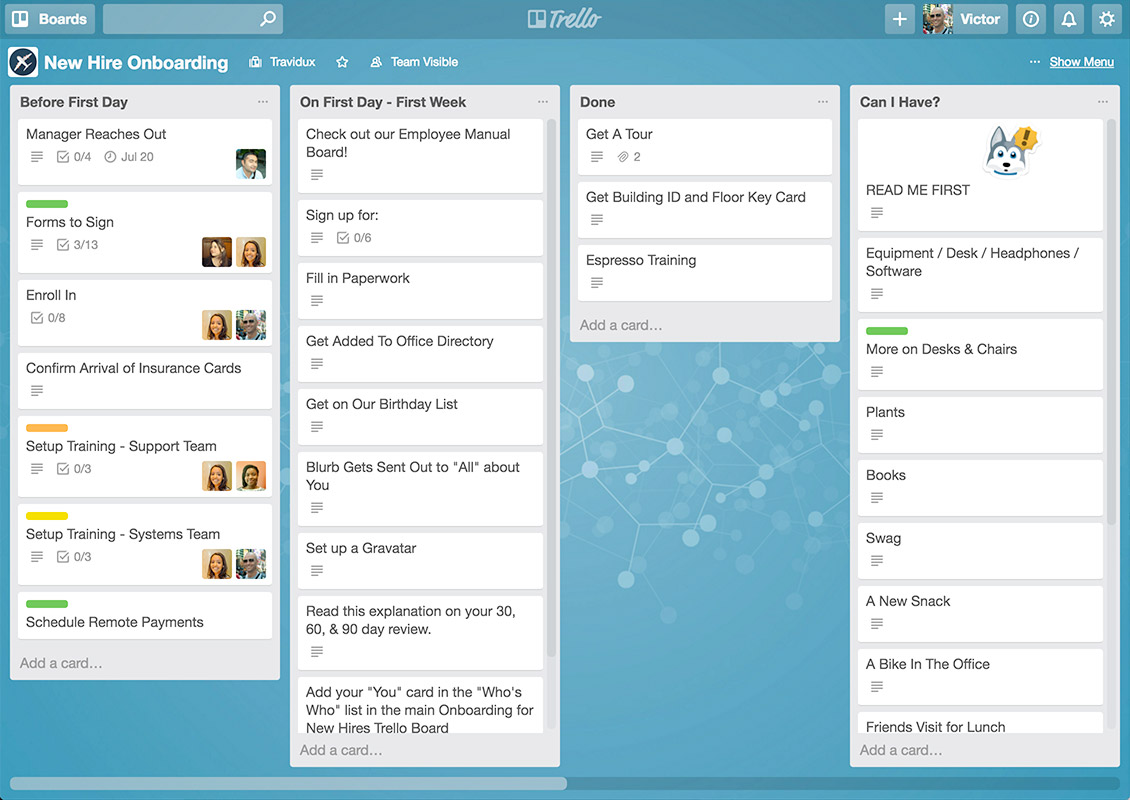Leaving the office, whether for business or pleasure, can be a nice change of scenery, but for busy people, it can also be a nerve-wracking experience. Instead of going off the grid and returning to a massive amount of work and a seemingly endless pile of emails to sort through, keeping in touch with your staff can change everything. If you’re eager to stay in the loop with work, enjoying stress-free time off and low-stress days when you head back into the office, try using these internal communications apps the next time you hit the road:
Slack: The grown-up version of Instant Messenger, Slack provides clear, easy-to-use communication channels for businesses, no matter where their employees are working from. A big hit among companies that employ remote workers, this simple platform makes it possible to have group channels, private messaging, and even notes that are only visible by the author. Fortunately, the user-friendliness and similarity between its web version and its app more than make up for Slack’s lack of bells and whistles.
Basecamp: Great for organizing large amounts of work, Basecamp provides a simple desktop for employees to communicate with their employer and each other. One of the most helpful parts of this app is the ability to not only assign work, but to tag others in assignments, notify workers when a project has been completed, and create to-do lists. Basecamp also provides automatic check-ins, meaning if your employee managed to miss your first message about an assignment, they’ll get a notification a few hours later nudging them to get to work. While Basecamp’s dashboard isn’t beautiful to look at, its less-than-ornate design makes it easier to navigate.
Trello: Rolled out by Fog Creek Software in 2011, this management and organization app has been perfected over the years, creating a functional tool that can improve virtually any collaborative effort. Using a board that contains subset lists, similar to the design used by Basecamp, Trello is intuitively designed and takes virtually no time to learn. One of Trello’s best features is its cross-functionality with other platforms; with just a single click, you can connect with Evernote, GitHub, Google Drive, Slack, and other productivity tools. Trello also allows users to upload picture files, making it a great choice for visual learners and companies working on design-heavy projects.
HipChat: HipChat makes communicating with your team a breeze, whether you want to send everybody at the office a quick message while you’re on vacation, or need to host a full-fledged meeting from miles away. HipChat offers users “Rooms,” or communication channels, in which they can have conversations, similar to those offered in programs like Slack. Users can also direct message one another, have voice calls, and, even better, host video meetings, making it easy to get that all-important face time with your employees and colleagues, no matter where in the world you’re working from.
Skype: An oldie, but a goodie, Skype has been dominating the video call market for years. Simple, intuitive, and with plenty of useful functionality, it’s easy to see why Skype has been such a major player in the business world, despite the many new entrants to the video market over the 14 years since the program was first launched. While Skype isn’t fancy, it has kept up with market demand, offering newer features, like easy screen sharing, group video calls, and private messaging, all of which make it a go-to app for countless businesses.
Just because you’re out of the office doesn’t mean you have to be out of touch. Staying connected to your staff, even if you’re thousands of miles away, can help you keep your business running smoothly in your absence. Whether you’re working from home or working on the other side of the world, these apps mean that when you return to the office, it’ll be business as usual — and that’s a good thing.