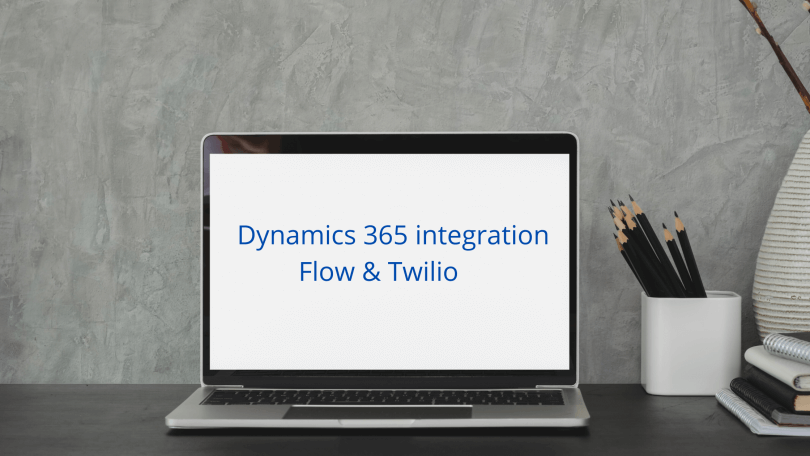One of the characteristics of Microsoft Dynamics 365 Business Central that makes it so useful and successful, as a CRM and ERP solution is that it has advanced integrating properties. That being said, it integrated with other Microsoft applications to benefit the user and bring more value to his business. One such value adding move is Dynamics 365 integration with Flow and Twilio. Here we will learn more about the integration.
Dynamics 365 integration with Flow and Twilio
What is Microsoft Flow?
Microsoft flow is an integration tool that merges cloud-based apps and services. It optimizes and streamlines the interaction among them. It impacts business productivity and efficiency by virtually enabling anyone in the organization to automate many time consuming and tedious tasks and liberating them from the need of any developer. Automated workflows are called flows.
What is Twilio?
Twilio is a cloud platform dedicated to communication. It enables other applications to send and receive SMS, MMS and IP messages. Twilio connects with Microsoft Azure IoT which adds identity and authentication capabilities to its IoT connectivity offering. It frees the organizations off messy telecom hardware and introduces a telephony infrastructure and internet provider.
Now that we know that Dynamics 365 integration with Flow and Twilio is beneficial to organization, let us see how we can integrate Dynamics 365 with Twilio by using Microsoft flow.
How to integrate Twilio with Dynamics 365
• As step one, you will have to create a Twilio account. As you create the account and log in, you will be directed to the home page, where you will find options such as “ACCOUNT SID” and “AUTH TOKEN”.
• In the next step, you are required to add the number that is utilized for the sending of SMS.
• In the following step, you will be able to see the newly created number in the grid. After this, the configuration related to Twilio will be completed and you will only be required to copy the number.
• In the next step, you will have to login to Microsoft flow and perform the following steps:
Go to My Flows>click on New>click on Create from Blank.
• In the following step you will have to select the trigger that is going to be used in this scenario. We will take “When a record is created” for demonstration.
• Next, you are required to select the “Organization Name” as well as the “Entry Name” that is going to be utilized in the respective scenario while we are using the Contact.
• At this point you have to click on “Next step” option.
• After that, you will have to select the “Twilio” as a container and provide all the values that were copied while creating “Twilio” account.
• Now it comes to selecting the action from Twilio that you want to utilize from the scenario. It will be “Send Text Message(SMS)”
• Later you will have to fill in the required fields that are either chosen from the CRM record or “From Phone Number”.
• In the last step you will have to run the Flow and you can see all the history.
All these above steps including separate Dynamics 365 Integration with Flow and Twilio are taken care of by Dynamics 365 Partner.
In the next segment we will find out about the role of Dynamics 365 Partners in the integration process.
Expert Consultancy: it is crucial for an organization to decide what customizations they require and how they want them to be executed. Dynamics 365 Partners are experienced professionals who can help you decide upon the same. It will bring more value to your business while making sure you do not spend any extra money on unnecessary functionalities.
Customization: as already mentioned, customizations are an important part of using ERP or CRM solutions. Even in terms of integration, it is beneficial to have a professional by your side. Dynamics 365 partners make the entire process smooth and comprehensive for you.
Support: even after the implementation and integration, user companies and organizations suffer complications. When you are connected to a reliable and devoted Dynamics 365 Partner, you can avail their customer services and have your issues resolved in no time.
Thus, if you wish to integrate your system with effective and helpful third party applications, it is recommended that to hire a Dynamics partner.