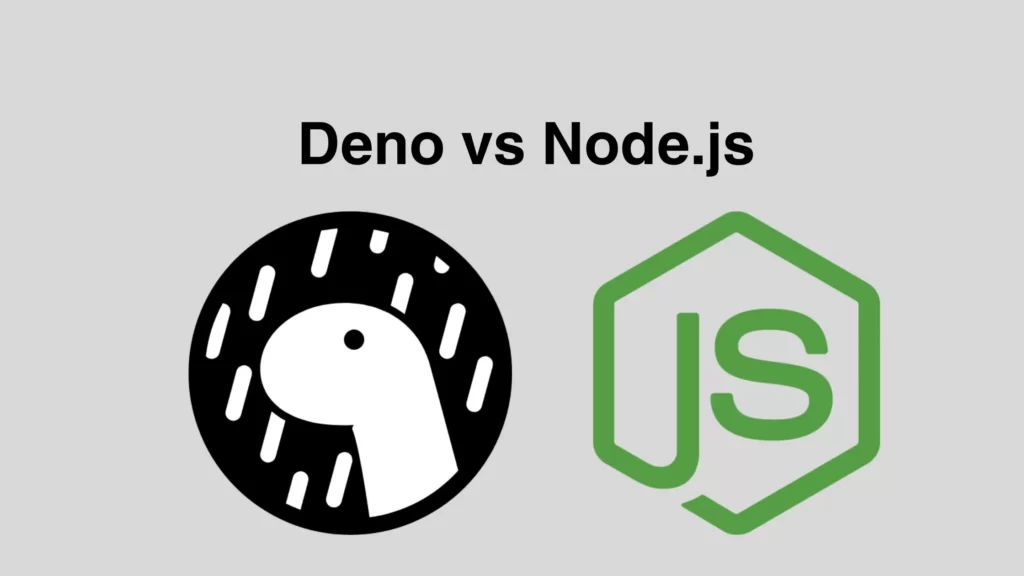Node.js is one of the most popular and widely used JS runtime environments. But, it has some competitors too. Deno is one of the strongest competitors of Node.js. With its arrival in 2018, it made a big hype amongst the developers. Now, there’s a more secure framework having the latest features that are accessible for developers to build other features.
Ryan Dahl is the author of both Deno and Node.js. It is dubbed Node.js’s successor, and it is made to fix some major design pitfalls in Node.js. However, Deno sparked a lot of confusion about whether Deno will replace Node.js or not. But so far, there are no updates regarding the same. The majority of developers seem to be satisfied with Node.js.
In this article, we will see a Deno vs. Node.js comparison. We will also try to cover things like which one is better, pros and cons of node.js & deno, and much more.
So, let’s dive into the article and learn more about Node.js vs Deno.
What is Deno?
Deno is a JavaScript framework that helps to address Node.js framework design shortcomings and provides the latest development environment. As per Dahl, the creator of both, Node.js has 3 major drawbacks:
- It has unstable legacy APIs
- With poorly designed module systems relying on quick centralized distribution
- Lack of security
Deno is supposed to fix all these problems and provide a reliable experience.
It is a WebAssembly, JavaScript, and TypeScript runtime with secure and no file, network, or easy environment access until it is enabled explicitly.
It is developed on the V8 Engine of JS, Tokio, and Rust. Deno adopts the web platform standards, it is always distributed with a simple executable file and it has in-built development tooling for providing a productive and secure runtime. It has a set of reviewed standard modules that ensure performance functions properly during the ongoing Deno runtime. It also supports the execution of traditional TypeScript files without the requirement for further configurations.
What is Node.js?
Node.js is a prevailing open-source, server-side, and cross-platform JS runtime environment that is developed on the basis of Google’s V8 JS engine. This framework has dominated the web development era since 2009.
Node.js focuses mainly on HTTP event-driven servers. When it is about handling requests, it executes a single-threaded loop that is already registered in the system, and each request that’s incoming can trigger a JS callback function.
The callback functions are proficient in managing requests by leveraging the feature of non-blocking I/O calls.
Moreover, Node.js distributes the load from the CPU cores by generating threads to carry out CPU-intensive tasks or blocking activities. Rather than some rival frameworks that can scale the app using thread, Node.js’s feature of callback helps in scaling the mechanism and can also accommodate more requests with less memory usage.
Additionally, this framework is lightweight and is also ideal for data-intensive, scalable, real-time web apps that run on distributed devices. This is possible because of its asynchronous I/O and event-driven structure.
Before directly switching to differences between Node.js and Deno, we will first see some primary similarities.
Deno vs. Node.js- Similarities
On the primary level, Deno and Node are almost similar and offer easy package management, that is, a whole system for importing modules & also other third-party code, and a robust standard library.
Moreover, both Deno and Node can also use TypeScript, a popular superset of JS that was developed by Microsoft. It is a little more difficult to start learning and implementing with TypeScript while using Node.js.
Both Node.js and Deno use the JS V8 engine made by Google. This shows that in-browser performance has to be the same between both frameworks.
Deno vs. Node.js- Differences
Security
Node.js users have the advantage of quality practices that prevent attacks like CSRF (cross-site request forgery) & XSS (cross-site scripting). These practices include proper handling of exceptions, including monitoring logs and validating user input.
Deno gets a set of command line flags that are applied at runtime to allow particular features for each script. These features are by default deactivated and you must apply a flag manually for different items that are required by the script.
Flags include:
- –allow-write: helps Deno script to write files to the system
- –allow-env: allows using variables from your terminal environment
- –allow-net: to help with the network access; Deno doesn’t allow this flag by default
- –allow-time: for formatting alternatives for printing timestamps
- –allow-run: helps scripts in executing imported code
- –allow-read: allows your Deno Script to read files
When we talk about which one is better in the factor of security, here’s the solution- The security module in Deno is hard to learn and get used to, but Deno is the best choice for creating a secure environment.
APIs
Node.js framework was made available before the concept of async/wait or promises was introduced in JS. So, most of the APIs in Node.js were made to accept the error-first callback. This method creates complex and wordy code.
As the Node.js developers have access to this await/async, they should also maintain compatibility as APIs change frequently and are quite unstable.
In the Deno framework, this is completely different. There’s no need to encapsulate it in an async function as it already has an await function and also supports modern JS features. So, Deno facilitates developing future-based APIs into JS and promises the simplification of this process for Deno developers.
This framework is also compatible with APIs used by JS code that runs in the browsers. Here are the names of some popular and latest web APIs- Web Storage, Fetch, Web Workers, and Broadcast Channel. These APIs are supported to meet the market standards.
TypeScript Integration
With just a little work, you can have TypeScript & Node.js working jointly in just no time. If you have npm and Node installed, just run npm install -g typescript to install the TypeScript language worldwide on the machine. Just make a TypeScript config file using the tsc – – init command. From there, you can leverage the TypeScript compiler tsc for compiling your .ts files.
Deno has a TypeScript compiler built into the binary, and with it, you can run TypeScript files without extra effort. The compiler of Deno uses the compiler called SWC which is built by Microsoft by leveraging the Rust programming language. This compiler helps the Deno framework to type check, compile, and run the code without converting it into the JS first.
When Deno and TypeScript work together, there’s no need for configuration and extra effort. So, if you are using TypeScript and want to check new frameworks, Deno can be the right choice for you.
But, if you rely on the Node.js standard library, Deno’s version is not complete. So, it can be hard to learn and trace the error in the codebase.
Third-party Package Management
Using the Deno framework, developers can install packages from URLs without having a centralized registry such as NPM. Even though the risk of downloading packages from URL- for instance, if the server in the package is compromised, an attacker can easily modify the code to include hostile functions- the Deno framework offers a caching download feature to mitigate such risk. However, the risk still prevails in importing modules from a third-party provider. Package.json and node_modules both files are removed.
In contrast to the Deno framework’s method, Node.js takes help from Node Package Manager (NPM) to manage all the packages. It also has a huge ecosystem of packages and libraries.
With Deno’s module, you can import mechanisms and it is more flexible than Node.js. It allows you to import the code from anywhere such as CDN, registry, or GitHub. It enables quick module imports too without the need of downloading or installing.
Browser Compatibility
Deno provides ‘window’ objects and various APIs like onload, addEventListener, unload, and also fetch. This means Deno programs can be written using JS completely which don’t use the global namespace of Deno.
import capitalize from “https://unpkg.com/[email protected]/capitalize.js”;
export function main() {
console.log(capitalize(“hello from the web browser”));
}
window.onload = () => {
console.info(capitalize(“module loaded!”));
};
While with Node.js you do not get a Node.js object. You can utilize the fetch if you are using a third-party library.
Deno vs Node.js- Which one is best?
Deno is by default secure and it also supports TypeScript without any need for a compiler; however, it has a small ecosystem. Node.js has a huge library ecosystem and is popularly used, but has security risks from the beginning.
So, it is hard to say which one is the best choice depending on particular familiarity and needs.
So, it is not so that Deno will replace Node.js, but it will work as a proper alternative to it.
Node.js is continually updated and kept under development, hence, it makes it battle-tested and stable, making it a de facto stable for server-side JS.
Deno has also been under development for just 2 years and continues to be updated and improved. While considering other things, Deno works as a good alternative for getting utility scripts that are written using Python or Bash.
It depends on the needs, but for the maximum number of Node apps, Deno might not be a good fit just now. One of the primary hurdles to handle is building/converting NPM to be used with Deno, and this will change probably in the future when Node Modules will become more standard.
However, there are great changes in Deno getting adopted more and more gradually. This is because of its excellent TypeScript support and the latest standard library. Node.js developers should also have an eye on Deno & maybe they should try to use it for particular side project development.
Deno’s ongoing development will be pushing the JS server ecosystem on the hike, and that is a better thing.
Node.js vs Deno- Which one to choose?
Both Deno and Node.js are quite similar frameworks. They both execute JS with the help of a V8 engine with the same capabilities and performance. While they do have certain differences such as syntax, in-built support, package management, etc., which one to choose is completely your call. It depends on the situation and requirements of your business project.
We hope that the above article has helped you with almost all the primary details about Deno vs Node.js. However, if you are still not sure about which language to choose, you can take suggestions from your app development partner. Either Node.js framework or Deno, if picked correctly, will be fruitful for your app.