Charter Spectrum tops the chart when it comes to high quality and seamless phone, TV, or internet services. It focuses on its customers and comes up with the most flexible offers and policies. You name it and Spectrum has got it all covered for you! When it comes to calling features, Spectrum has a league of its own. You can rely on its home phone services for all the right reasons. If you want a fully equipped home phone, Spectrum indeed offers you all the features you can ask for including voicemail, readable voicemail, 3-way calling, Caller ID, trace calling and so much more. If you have subscribed to Spectrum’s voice and want to install it right away, here is a quick guide about how to do it yourself. So without further ado let us get started with the self-installation of your Spectrum phone:
How Do I Connect A Spectrum Phone To A Modem?
Connecting the Modem
You first need to get started by joining one end of the coax tube to the cable outlet and the other end to the modem. You can now attach the power cable to the modem and connect its other end to the electrical supply. Once the modem is connected, you will know through its online status light.
Attach your Phone to the Modem
Now it is time to connect your phone to an electrical outlet. You will need to attach one end of your phone cable to the phone while the other end of the cable is supposed to be connected to the Voice 1 Port of your modem.
Connecting The Modem to Wi-Fi Router
You can proceed further by attaching the Ethernet cable to the modem and taking the other side to the internet port located on the backside of your Wi-Fi router. You can now attach the power cable to the Wi-Fi router and put the other end to the electrical outlet.
You should now check the Wi-Fi Status light as it might take up to ten minutes for it to appears green.
Read: What’s the Difference Between a Cable Modem and Router?
Connecting a Wireless Device to the Wi-Fi Router
You can now go to your device’s Wi-Fi settings option and choose your Wi-Fi network name which is present on the backside of your router. It is now time to provide the password that must be there on your router. You can also find the password printed on the labels that come with the router.
Activation of the Modem
Finally, you can activate your modem by using your account number. This must be included in the letter provided to you. You should visit the Spectrum self install page from either your computer or internet compatible device like your smartphone. You should choose the Get Started option there. You will see a set of instructions there that you can follow to further complete the installation process.
Once the activation is complete, you can use a username on Spectrum.net that will make managing your account and the connected equipment more conveniently. You can also customize your network name and password if you want.
Useful Tips
- Mentioned below are a few useful tips that can further help you with the self-installation process:
- You should not attach a telephone to the electrical outlet and the modem. Rather only, connect your phone to it.
The Wi-Fi router usually supports 2.4 GHz and 5 GHz networks. - In case of any confusion or query, you can seek help by contacting the Spectrum service provider available in your vicinity.
- You can also check out the video tutorials available that guide you throughout the self-installation process if you face any difficulty.
Summing Up
The aforementioned instructions and tips are enough to ensure a smooth self-installation of the phone to the modem and activation of the service. The installation process is very simple and convenient so installing it yourself will not require much time and effort.
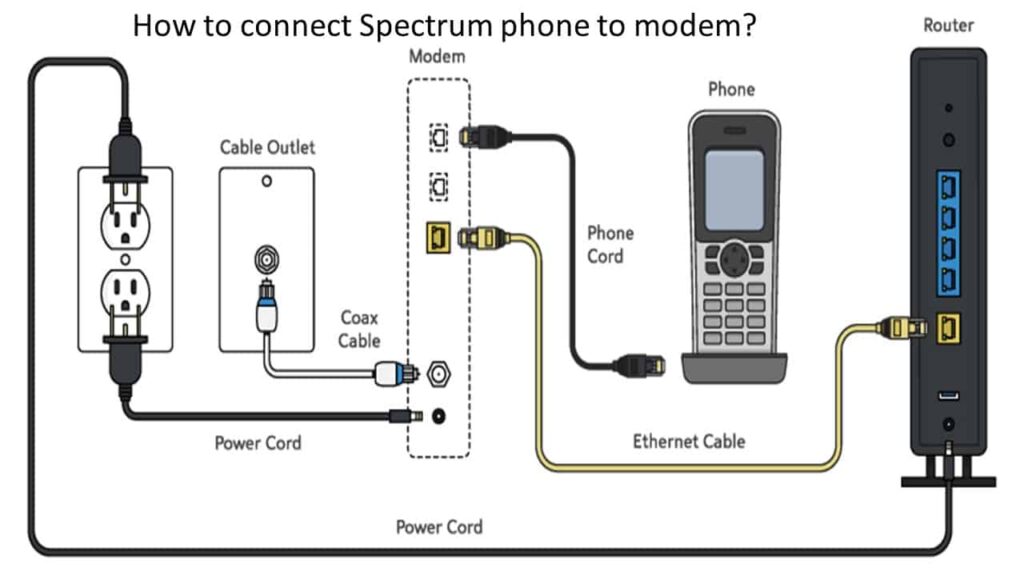
2 Comments
How do I connect my home phone to my Spectrum modem?
Great post, you have pointed out some good points, I too believe this s a very good website.