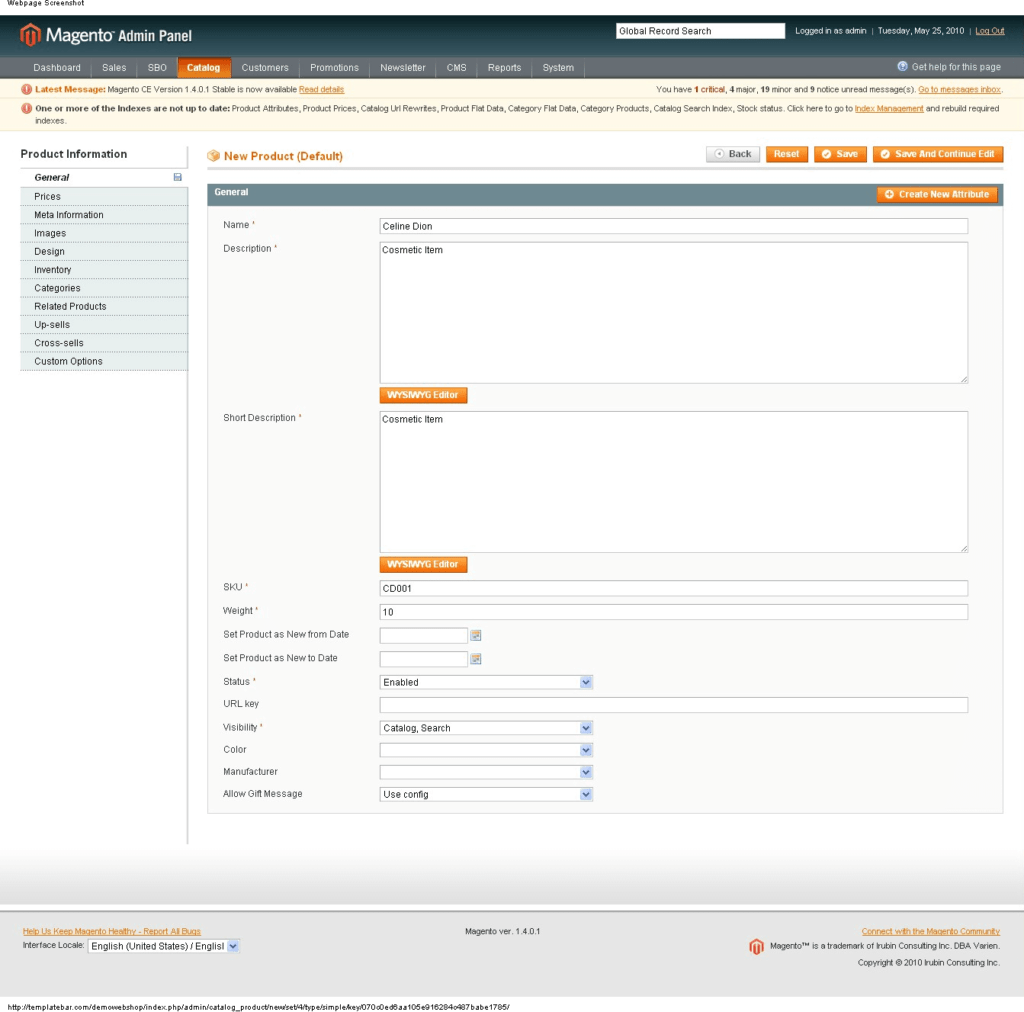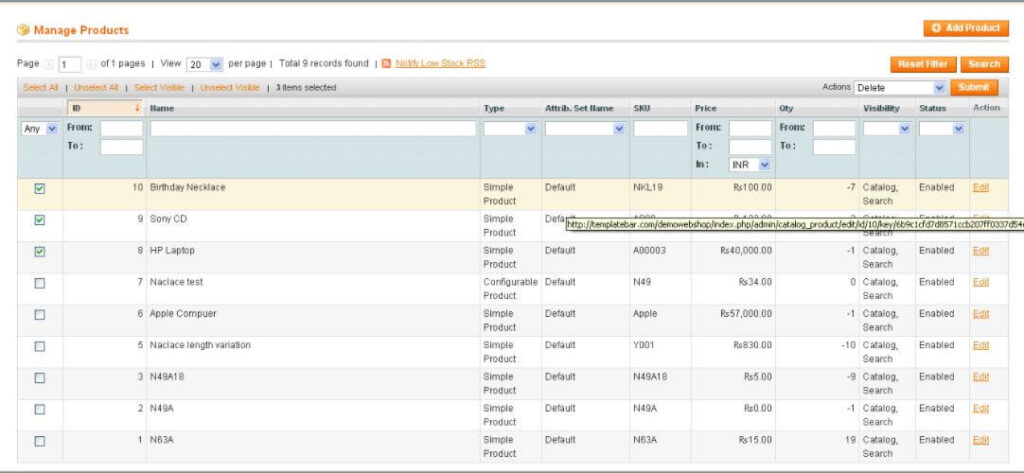The popularity of an e-commerce website depends on its customer reviews. More positive reviews on your products will attract more customers and you need to manage your reviews and ratings of your website to influence your potential buyers.
Magento is a dedicated platform for e-commerce businesses and you can launch your online store by hiring the best Magento developer.
Adding, Deleting and Managing Products in Magento
How would you add products to your Magento website?
Hiring Magento developers not only saves your time and cost, but they can also maintain your online store updated. You can hire a driver for your car but you cannot get your driver during odd hours and you need to learn to drive for your emergency outings.
Similarly, you can take a help from a developer for your online store, but you need to know about adding, deleting, and managing your products to deal with some emergencies. Here, you can find some necessary information about Magento website development:
● Adding products to a Magento website is very easy and you can easily add a product with few clicks only. Open your Magento Admin Panel and click on the catalog and go to the Manage Products option.
● Once you click on Magento Products, you will find your products stored on your website. Now you can click on the “add product” button to add a new product. “Create Product Settings” will open automatically and you can find some default attributes in this section, such as product type.
● You can change the product type and you can find various options here, like simple, ‘Configurable’, ‘Virtual’, ‘Grouped’, ‘Bundled’ and ‘Downloadable’. For example, if you want to add a virtual product then you do not need to ship any physical product. Once you receive an order for your virtual product, you can send the link of your virtual product to the respective customer. Similarly, you can use downloadable options for your e-book and software.
● Once you select the product type, you can click on the ‘continue button and you will be redirected to a new product page. Here, you need to work on the general section, and you can add your product name, description, short description, SKU, the weight of your products, and the status of your products. For the virtual products, you may not require to add product weight, but you can add product sizes in this section. SKU is the unique product code that will help you to secrete a product from others. Make sure, you must enable the status of your product after making the necessary changes, otherwise, your newly added products will not appear on your web store.
● After this step, you need to go for the price section and you have to add the price of your product. You can find a special price and special price duration section in this stage, which is applicable for your discounted products. You can include a special discounted price and select the duration of your offer or deals. Apart from that, you can add tier pricing for different groups of customers. Make sure, you must add the applicable taxes here.
● Now you have to add an image of your product and you can add multiple images for a single product on your Magento website. You just need to click on the ‘Browse Files’ section and upload your images from your computer.
● Do not skip your inventory section and you can click on the Inventory Section to maintain the stock. Here you can find a ‘Quantity’ option and you can manage your stock from this section. If you do not have your products in stock then just make this option out of stock. You can choose ‘Minimum Qty Allowed in Shopping Cart’ and people cannot buy more than the quantity that you have set in.
● You can also find a ‘Related Products’ section in your Magento dashboard and you can choose this option to add similar products to your web store. You do not need to change the configuration of your products each time which are similar.
How would you delete your product?
If you do not have any idea about Magento then you should learn or take help from a Magento developer for your e-commerce website because it is related to your business and reputation.
Similarly, you can simply tell the SKU of the respective products to your developer to delete your products. However, if you want to manage your website on your own then you can learn how to delete your products in Magento here:
● Similar to adding a product in Magento, you need to click on the product catalog and go for the Manage Products. You will find a list of products stored on your website.
● You will find a checkbox beside each of your products and you can just click on this checkbox and delete the respective product from your store.
● Once you delete your product, you need to go for the ‘Actions’ button and click on the ‘Delete’ section. Submit your request and delete your product from your online store.
● After you delete your products, your deleted products will be saved in your dashboard and you can activate them anytime according to your needs. Whenever you want to activate your product, you just click on their checkbox of the respective products and activate the same as per your needs.
How would you manage your products in Magento?
Magento has a strong admin panel and you can easily manage your products from your admin panel. All you need to click on the catalog and go to the Manage Products section. You will see the product list here and you can edit your products from this section.
Once you click on the edit section of a product, you will find the information associated with the respective product. You can click on the product link and change the information of that particular product as per your needs.
How would you add a configurable product to your Magento website?
Configurable products are similar and people can drop down the options to choose the best variation. Each variation is separate from others and you need to use a unique SKU for your configurable products. You can add similar products with different variations and you can use the same SKU for all.
In this case, you can use the product template and use the basic settings for your configurable products. Once you finish the basic setting, you need to go for the advanced setting option in Magento.
Adding configurable products with different SKUs can take hours and you can save your time by adding attributes for different products of the same nature.
For example, you can use colors, size, or other attributes to add your configurable product and people can drop down their options to choose the best one according to their needs. Here, you can find few simple steps to add configurable products in Magento:
● You can click on the catalog and go to the products.
● You can find a drop arrow on the right side of the products.
● Click on this arrow and select configurable products.
● Use a default SKU for your configurable products.
● Set different attributes to separate your products.
● Save and continue.
● Now, check your web store to check the changes.
Hire the best Magento developer for your e-commerce portal:
You can hire a Magento developer for your e-commerce store and you can expect a better communication level from your developer. But in reality, Magento developers located outside of your country cannot stick to their commitment, and their lack of commitment can ruin your website or delay your shipment. So make sure, you must check the communication level of a developers.
You must know about the facts of hiring Magento developers: expectations vs. Reality and you can check the reviews and history of a developer. You can check their social media pages and read their feedback. You can connect with their previous customers and talk to them to know more about the developer.
Almost all Magento developers guarantee that they will keep your data private and they will not use your data elsewhere. But, some developers can sell your database to your competitors and you will face a huge loss in your business. Apart from that, malpractice with the database of your customers can drag your company into court.
So just agree with the developer and you must include all your privacy terms in your agreement. Violation of these terms and conditions can impose a heavy penalty on your developer.
In this case, you can search for such Magento developers online and choose the best one after checking their credentials. You must check their portfolio, reviews, and license, and you can give them a demo project to know about their working process.
But, you must know some simple things like adding a product, deleting products, and managing your products in Magento to handle emergencies.