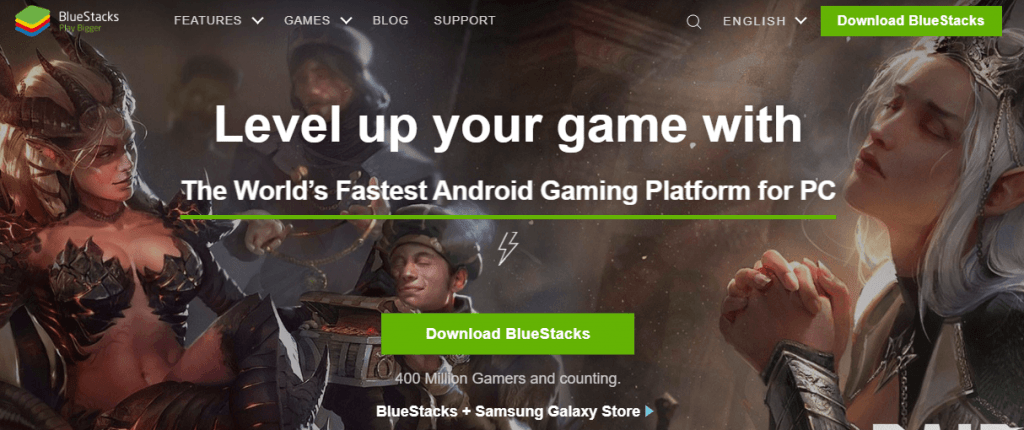BlueStacks 4 is one of the most powerful platforms for running mobile games on PC out there, compatible with a wide variety of games, as well as numerous tools and features that can significantly improve your experience when gaming. This emulator is also compatible with a wide variety of system configurations, as well as some of the most common operating systems. You can install BlueStacks in Windows 7, 8, and 10, as well as on Mac, with just a few clicks.
Here are the steps to download and install BlueStacks on PC:
Go to https://www.bluestacks.com and click on “Download BlueStacks” to get the latest version of our app player;
Launch the installer once it’s done downloading.
Wait until the process finishes, after which BlueStacks will launch automatically.
And that’s it! Once you’re done, you’re ready to start gaming on BlueStacks.