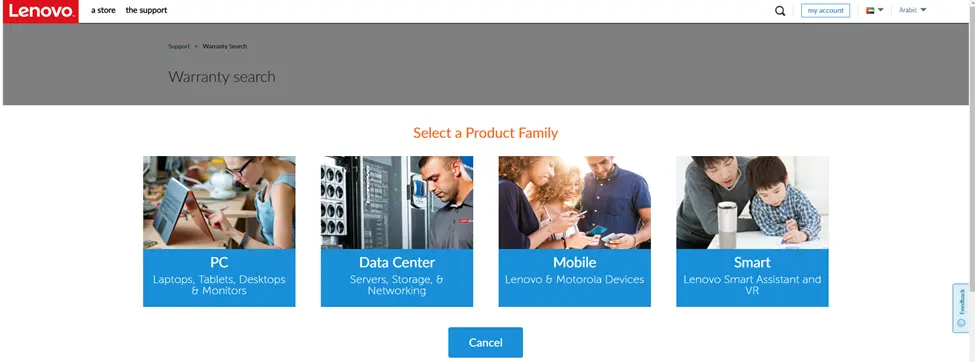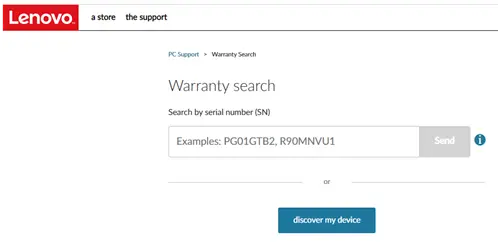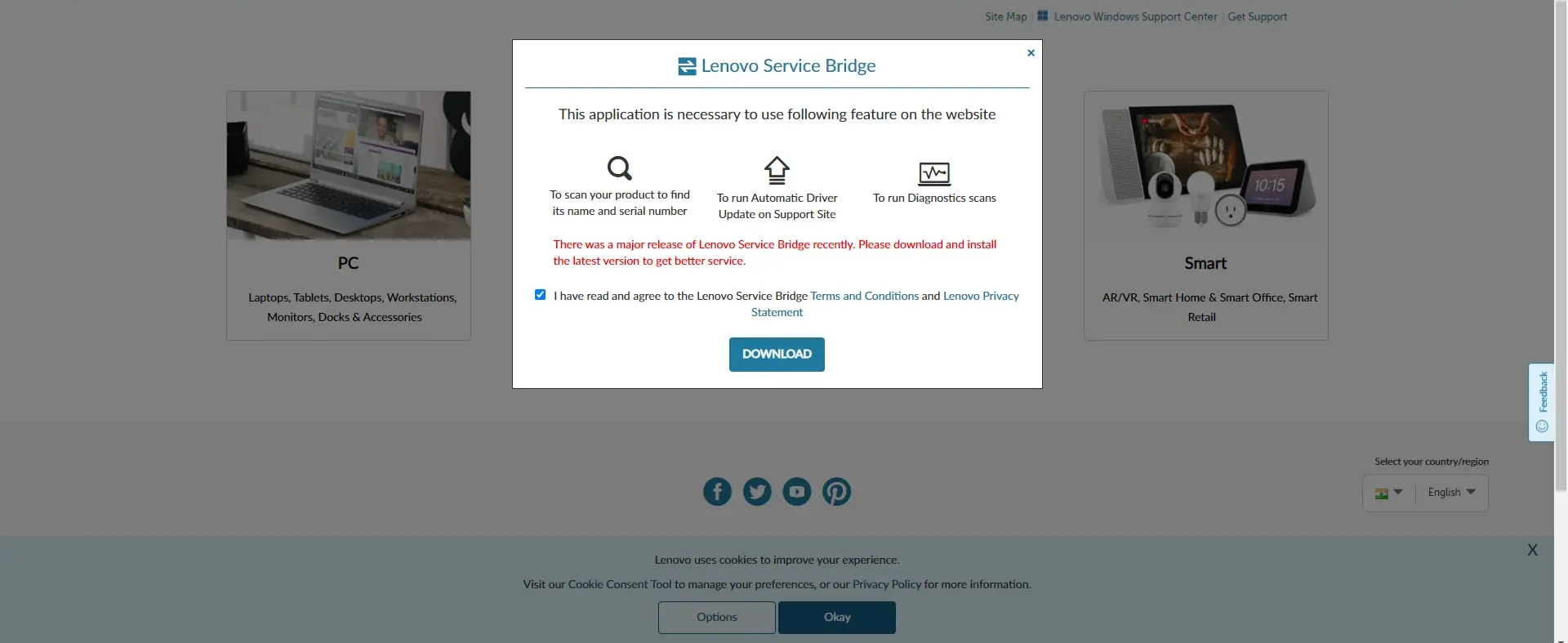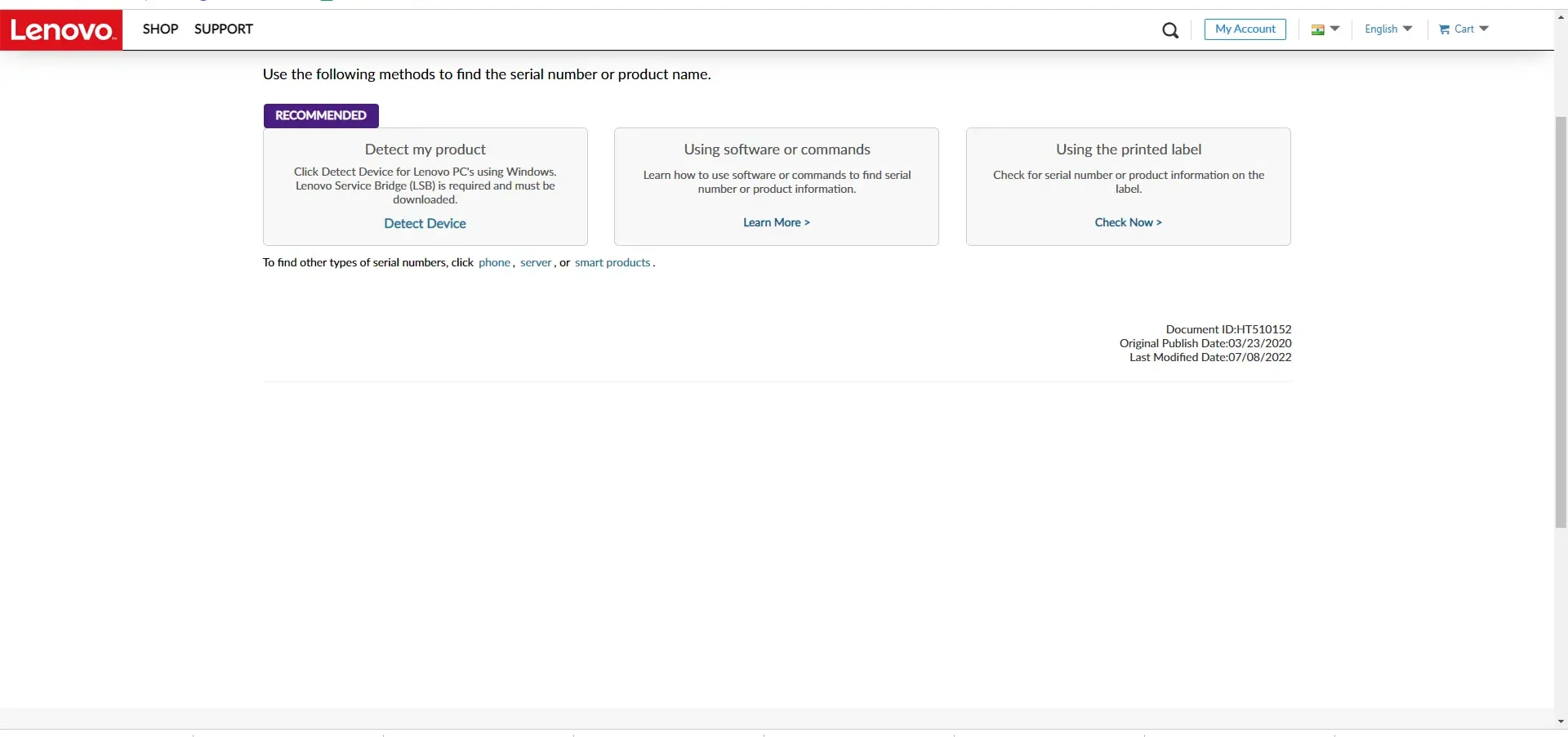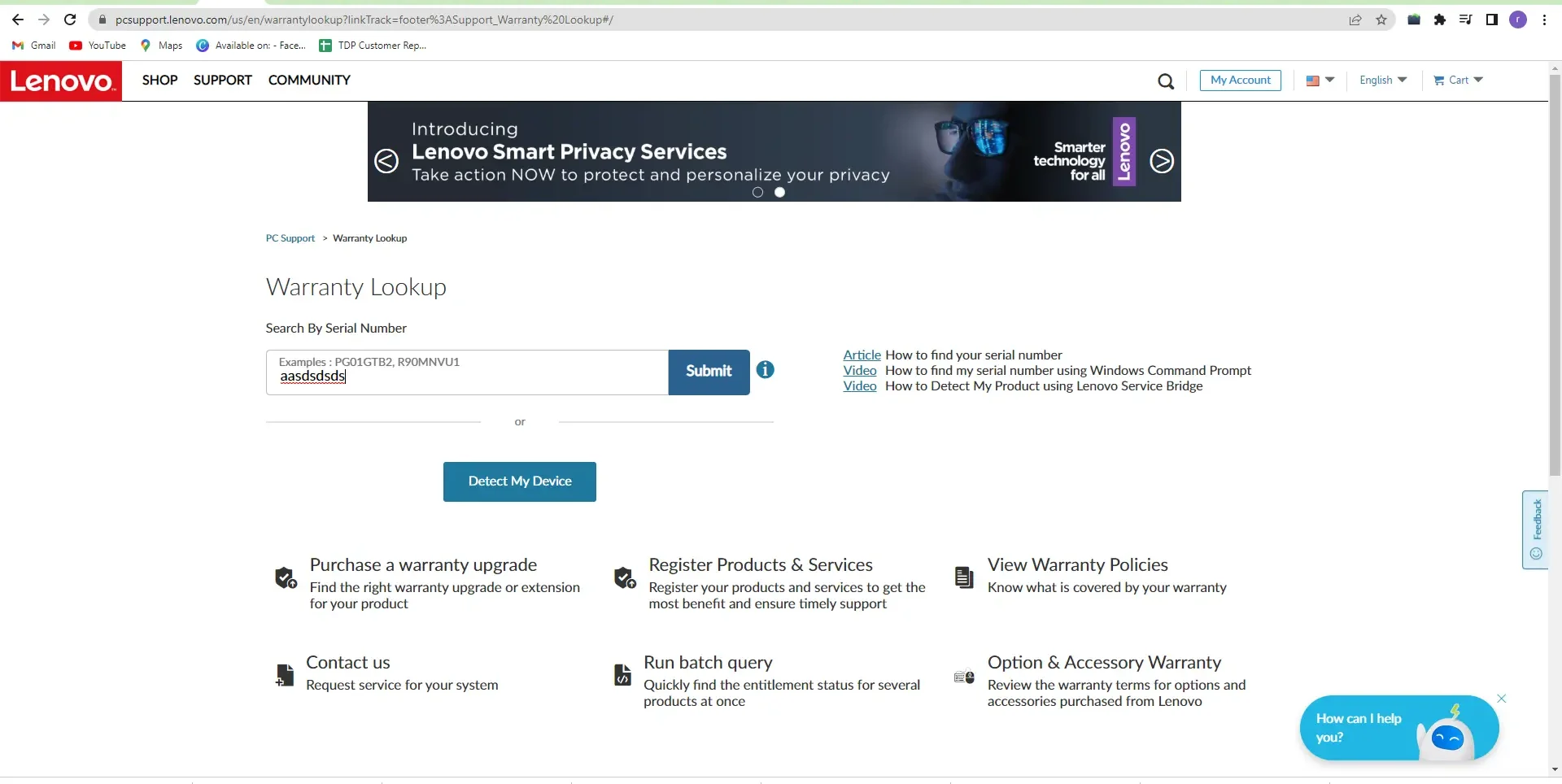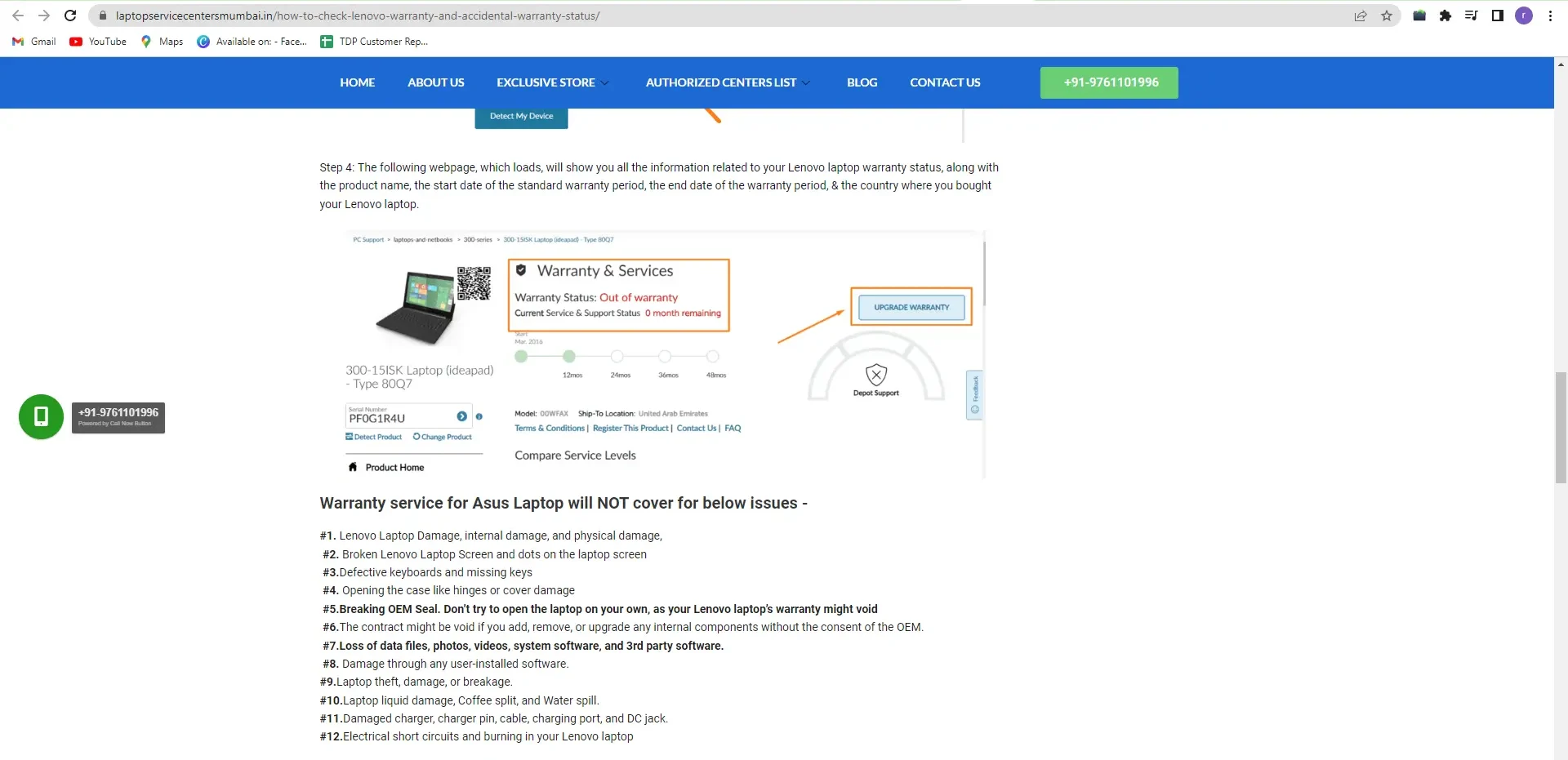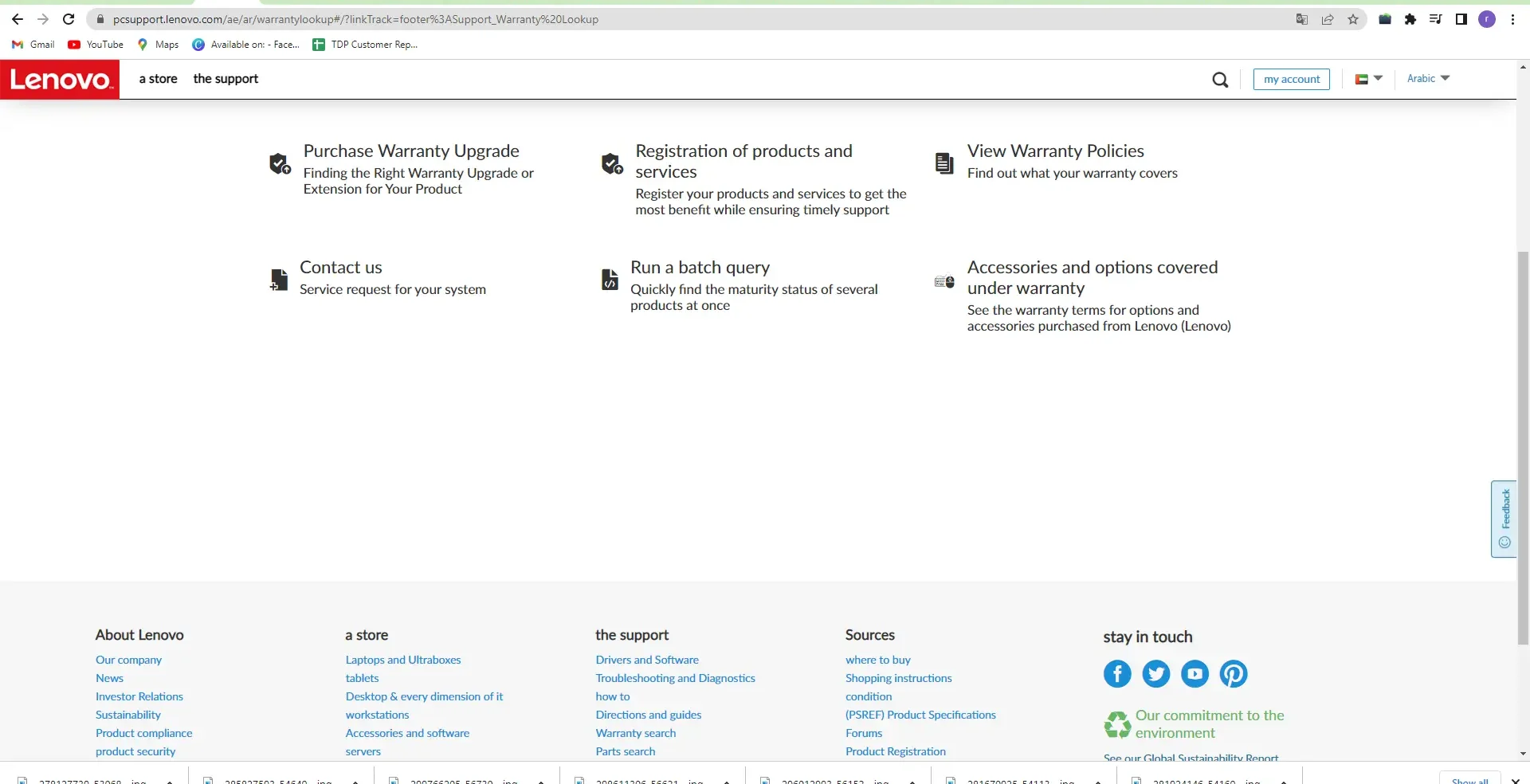Lenovo is one of the most Running Brands, a Chinese multinational company that is known for producing innovative PCs, Mobile, and Internet Devices. Lenovo sells high-Quality devices with a mostly one-year warranty but it also has options to Upgrade the warranty. If you are facing any issue with your any Lenovo Product, you can get it repaired from the Lenovo data center if it’s under the warranty.
How one can check their Lenovo Warranty Status Online?
If you want to check the warranty status of your Lenovo device first you need to find the serial Number of your Device, which usually can be found on the back of Your Device or product Box.
- After finding the serial number go to this link: http://support.lenovo.com/in/en/warrantylookup.
You will see a page showing four options: PC, Data Center, Mobile, and Smart.
- If you want to know the warranty of your Lenovo device select your required Option:
Select PC for checking the warranty of:
Lenovo Laptop, Tablet, desktop, and Monitor.
Click on the Data Center Option for checking the warranty of:
Lenovo Servers, storage, and Networking.
Click on Mobile for checking the warranty of:
Lenovo and Motorola Devices
Select Smart for checking the warranty of:
Lenovo Smart Assistance and VR
- After Selecting your Required option, you need to put your Lenovo Product’s Serial number in the given serial Number Search Bar:
If you can’t find a serial number on the back, there are two more ways to find it:
Lenovo Service bridge
On Lenovo laptops, the following tasks can be performed with the help of Lenovo Service Bridge.
Find the name and a serial number of your Lenovo computer by scanning it on website (Detect my Device) or in Your System.
Update drivers automatically on the support website: https://support.lenovo.com/in/en/
Perform diagnostic checks, you can download and install Lenovo Service Bridge on your PC or open it directly.
Run it after that to discover your device’s serial number.
With Service Bridge installed, you can utilize Lenovo’s support website to run hardware or operating system diagnostics, automatically update drivers, and discover your serial number. Install Lenovo Service Bridge so that your Lenovo system’s serial number and machine type are immediately recognized by the Lenovo Support website.
Use Command
Moreover, you can check the Lenovo serial number using programs or command-line interfaces. You can utilize the Lenovo Vantage app, for example. After you run it, it displays the system type and serial number.
Step 4: Lastly, enter your Lenovo device’s serial number into the text box provided on the website. Now press the “Submit” button.
Step 5: After entering the serial number and clicking on the submit button the next page that loads will provide you with all the details regarding the status of the warranty for your Lenovo device, as well as the product name, the start date of the standard warranty period, the end date of the warranty period, and the country from which you purchased your Lenovo laptop.
Lenovo products Warranty Upgradation:
On the Lenovo warranty check laptop page’s bottom, there is a Buy a warranty upgrade option that you may use to update or extend your current warranty. Lenovo also has the option of upgradation and extension of warranty; extension of the warranty means protection of your device from accidental damage in the longer term. There are four types of warranty upgrade warranty:
warranty Upgrade
It extends the warranty and cost of unexpected repairs and replacements.
Protection from Accidental Damage
It protects your Laptop from accidental damage like electrical surges, drops, and spills.
Premium Care and Support
Get faster resolution of your queries from the queue of Lenovo Customer support agent.
Vantage Smart performance
This upgradation helps to Automate the maintenance of your PC and resolve the issues automatically without interventions.
How to Upgrade the warranty of your Lenovo products?
Firstly, you need to Look up your Lenovo product’s warranty by using the serial number, then the available options of warranty will be displayed on your screen along with the current warranty status, now you need to select the option that you want to purchase, this is how you can select the extension and upgradation of the warranty, also Lenovo has some discount codes and coupons for their customers.
The upgradation of the warranty can be purchased when the base warranty is active, we recommend purchasing the services of upgradation within the first 3 months of the product purchase, upgradations like accidental damage should be purchased within the first 90 days’ duration.
The available upgradation Lenovo has Accidental Damage, Depot, Premium Care Support, Onsite, Protection (ADP), Keep your Drive (KYD), Sealed Battery Replacement, and the Product Exchange.
Lenovo Accidental damage protection is a kind of peace of mind, the ADP covers the repair and replacement cost, also some of the Lenovo products come with a Standard 1-year ADP and this ADP can be extended to 3 years.
The Lenovo premium care is the hassle-free support solution that solves your technical issues like onsite support for hardware and software, and quick repair. The premium care does not cover the damage done by any other service provider.
The vantage smart performance VSP is built in to perform the maintenance it is helpful in scanning and resolving the issues that affect the PC performance.
why choose Lenovo?
Lenovo is the number one trending personal Technology brand that produces innovative PCs, Mobiles, and Internet Devices. Lenovo is known as the world’s largest PC Vendor and the 4th biggest mobile phone company, Lenovo partners and distributors are selling and providing Lenovo products with warranty services globally. Lenovo is one of the top brands with a good reputation in the market. The Lenovo products are durable and known for their long battery life, apart from Good quality and durability Lenovo has exceptional customer care support, easy shipping, and returns. This is why Lenovo is the top priority of many customers.