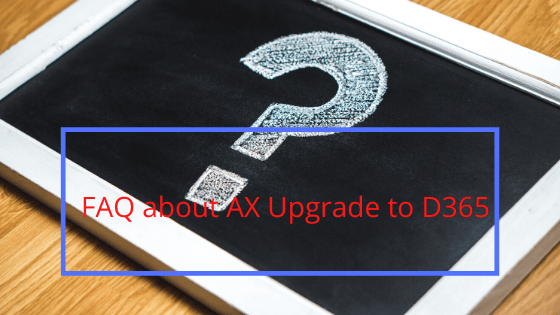Since its launch, a lot of companies or organizations have opted for AX 2009 or AX 2012 to Dynamics 365 upgrade. While AX works just fine as an ERP solution, Dynamics 365 introduces several new features to increase the efficiency and productivity of the system. However, there are some frequently asked questions regarding the process of upgrade from AX to Dynamics 365. We will answer those questions in this article.
FAQ about AX Upgrade to D365
1. Is the only deployment option for Dynamics 365 the cloud?
No. When you decide upon AX 2012 or Dynamics AX 2009 upgrade to D365, you are looking at three different deployment scenarios. However, the cloud-hosted option offers certain extra features and capabilities.
2. What are the various deployment scenarios for Dynamics 365?
The three deployment options that make Dynamics AX 2009 upgrade to D365 so flexible are:
• Cloud-hosted
• On-premise
• Hybrid
One can also start with one of the three deployment scenarios and move to the other as they will.
3. Do I lose my existing customizations?
It depends on the version of the AX you are upgrading from. The older the version of Dynamics AX, the more iterations it has undergone. Consequently the customizations will have to be re-developed. For example, AX 2012 to Dynamics 365 upgrade will require less refactoring compared to older versions as it has AX 2012 has the same data structure as D365.
4. Are my existing reports and BI contents safe?
With Microsoft’s upgrade tools, some of the SSRS reports and BI cubes can be migrated while conducting the AX 2012 to Dynamics 365 upgrade. However, older versions like, Dynamics AX 2009 upgrade to D365 will require more re-development.
5. What happens to the existing Dynamics AX license?
People who have an active Dynamics AX license will be provided with a 40% discount on the standard cloud-hosted package of Dynamics 365, while the pricing for on-premise D365 is 55% of the cloud pricing. To be précis the active maintenance doesn’t go to waste.
6. What happens to the third-party interfaces?
Dynamics AX 2009 upgrade to D365 will show you how the interface technology has evolved over the years. Thus, the older versions will require re-development.
7. How long does it take to complete the upgrade process?
There are three generalized estimates:
• Standard functionality with minimal change to business processes: 2 to 3 months.
• Customizations that require re-development: 3 to 6 months.
• Customizations and significant re-engineering of business processes: 6 to 9 months.
8. Is it necessary to retain the staff?
No. Since the interface has been improved, user training is requiring for those, using the older versions of Dynamics AX.
9. What happens to the running operations during the process?
Since D365 is deployed through LCS, the running operations will not be disrupted.
10. How much does the upgrade cost?
Depending on the specifications of your current system, the partners will let you know about the cost.