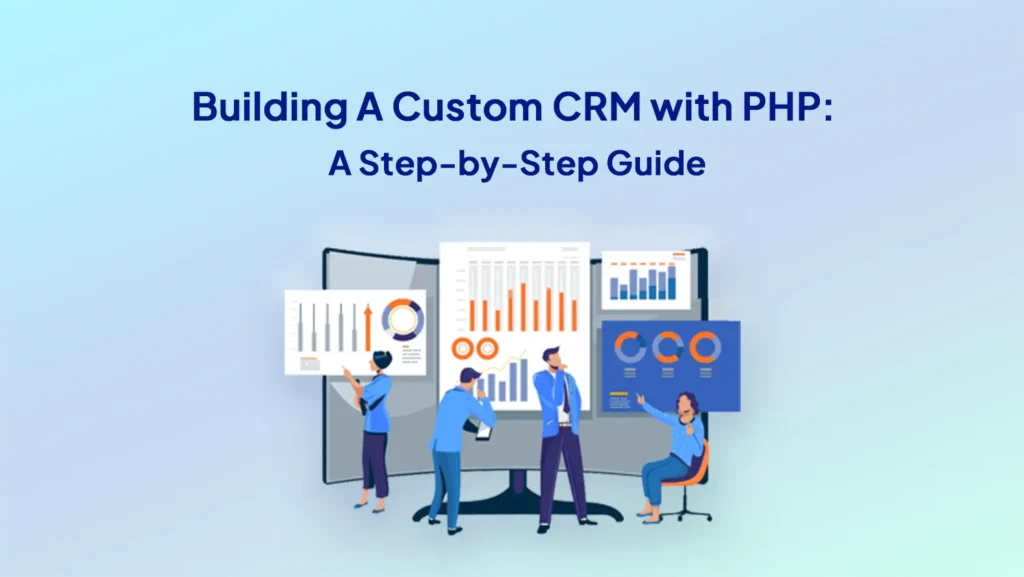When trying to create a successful business enterprise, one of the most significant aspects to consider is customer relationships. It’s important to manage and analyze customer interactions to streamline business operations, improve customer satisfaction, and raise sales and revenue. For that, you may go for customer relationship management.
Customer Relationship Management, or CRM, is the strategy of analyzing and controlling the business or website’s relationship with current and potential customers. The goal of this strategy is quite simple: proliferate the business and its profits while building positive customer relationships.
But in the case of CRM, people often refer to CRM software, which is a kind of jack-of-all-trades in business operations. It can help you store and manage current and potential customers’ contact information, spot business and sales opportunities, manage service issues, and even handle marketing efforts.
Now, there are several CRM software available on the internet that could help improve the productivity of your business. But people tend to report that their CRM either lacks some features, is hard to use, provides poor support, or is too expensive. If you also feel similarly, custom CRM software would be more beneficial.
To create a custom CRM, you’ll need a development platform, and PHP might be the most suitable one. It is a user-friendly and easy-to-learn open-source programming language and web development platform that promotes excellent performance, scalability, cross-platform compatibility, integration with different technologies, and more.
So in this blog, we’ll see the benefits of creating a custom CRM with PHP, along with planning the customizations, setting up the development environment, creating, and then testing the custom CRM. We’ll also see the maintenance and update of the custom CRM for the best results.
Benefits of Building a Custom CRM with PHP
Nowadays, you can’t expect a healthy relationship with your customers without a robust CRM. But every company has a different set of needs. So the pre-packaged CRM options available in the market may not be suitable for everyone. That’s why experts recommend opting for a completely customized CRM to ensure you cover every corner necessary to maintain excellent business relationships.
Let’s check out the benefits of creating a custom CRM with PHP:
- Completely Personalized: As the name suggests, one of the biggest advantages of creating custom CRM with PHP is that the software is completely tailor-made to the specifications requested by the business or client. It is designed according to particular requirements like custom features, integrations, and workflows.
- Better Efficiency: PHP can help create highly-efficient CRM software to streamline recurring, arduous processes like sales monitoring, lead generation and handling, and even customer service.
- Improved Customer Relationships: With a custom PHP created with PHP, you can have comprehensive customer relationship management, which helps understand the preferences and behavioral and purchase patterns of the customers. That helps the business provide more customized services to their recurring customers, forging better relationships.
- Effective Data Management: Another great benefit of implementing a custom CRM is that you can design your software in the most suitable way to manage crucial data, like customer and client contact information, purchase records and patterns, communication records, and more. That will help access the data in the future to ensure the best possible operations and marketing strategies possible.
- Economical: Custom CRM software tends to be more economical than the pre-built ones since you will be opting and paying only for the features and functionalities you need. Moreover, you won’t have to worry about additional charges like licensing and subscription fees.
- Scalability: One of the best advantages of going for a custom CRM is that you can design and create it in a way that it will be able to accommodate the constantly-evolving needs of a growing business enterprise.
These are just a few reasons why every startup, SME, and even major MNCs should build their own customized CRMs with PHP.
Now, there are two ways forward. You can either follow the guided checklist we have created in this blog, or you can get in touch with a PHP development company. They usually have the necessary skills and resources to create excellent custom CRMs.
Planning the Custom CRM
As with any other process, planning is the first piece of the puzzle that is custom CRM. If you want to create the best customer relationship management software for your business enterprise, you have to create a comprehensive plan with a variety of considerations. These considerations may include the business requirements, the scope of the project, the target audience, PHP framework selection, and database schema definition.
So let’s start planning the custom CRM software:
Identifying Business Requirements
The first thing to do is identify and list out the business requirements. Since you are creating a custom CRM, you’ll have to specify how and what kind of problems it will be solving. For example, it is going to handle and track customer interactions, generate daily reports, or maybe manage the sales pipelines.
Detail the Scope of your Customization Project
Now that you have identified the project requirements, the next step is to detail the scope, which involves defining the features and functionalities. You will also need to outline the budget and timeline of the project. If you are going to hire a PHP developer for your CRM, you will have to specify and discuss these things with them.
Research and Identify the Target Audience
Although you’re not creating or marketing a product, CRM still has some target audience, primarily the sales teams, customer support teams, marketing teams, etc. So you need to understand the target audience, whoever it is, and design the CRM accordingly.
Select the Suitable PHP Framework
Your chosen framework will decide nearly everything about your custom CRM. So choose carefully. A few of the most popular PHP framework options for custom CRM are Laravel, Symfony, and CodeIgniter. Base your choice on factors like developmental ease, scalability, and community & support.
Defining the Database Schema
Now, you’ll have to define the structure of your CRM through the database schema. It is crucial for ensuring data integrity, efficient data retrieval, and management. The database includes the tables, fields, and relationships between them.
Planning is a massive part of any project you undertake. Defining your requirements and identifying the scope of the project will help you choose the most suitable framework for your custom CRM. So the developers can customize the CRM in a way that meets their specific needs to improve their customer relationships and sales processes.
Setting Up the Development Environment
Now that you have a comprehensive development plan in place, the next step is to set up the development environment to create and customize the CRM software.
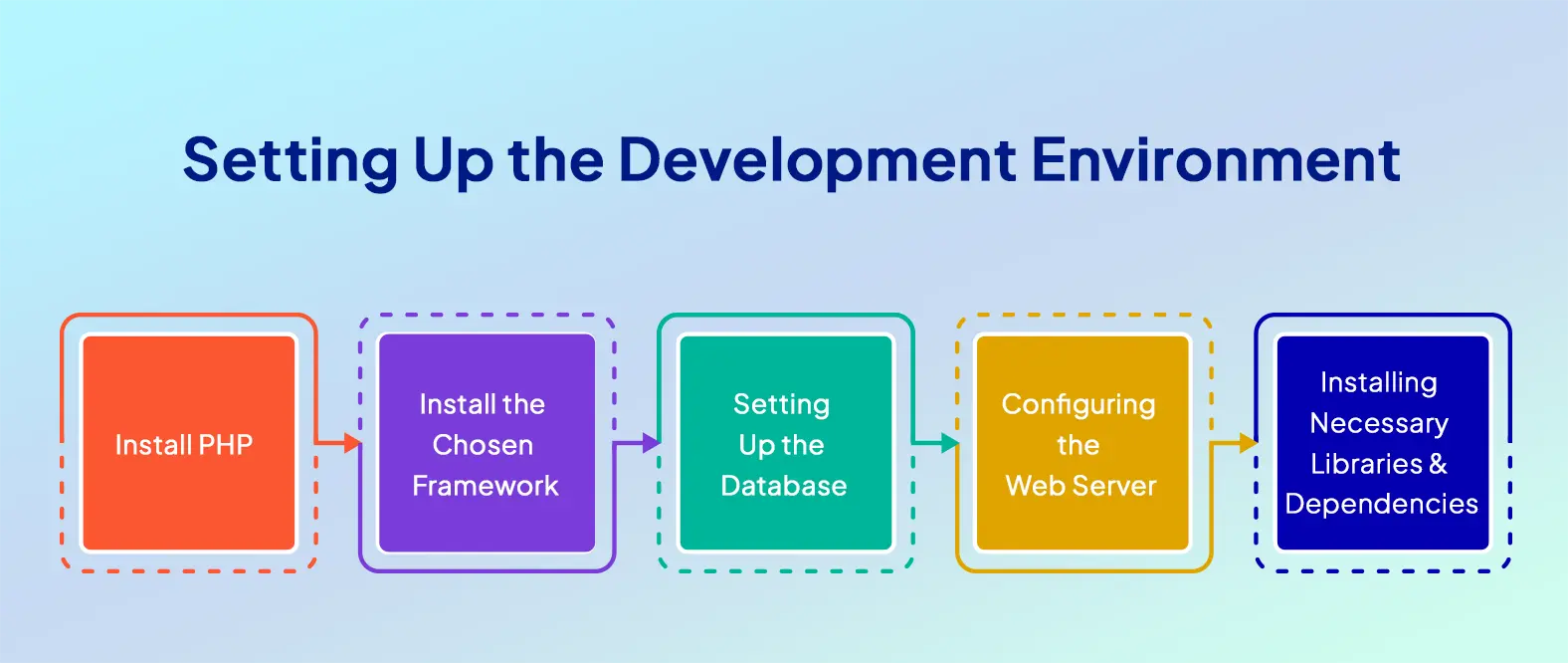
Install PHP
PHP, or Hypertext preprocessor, is used to build dynamic web apps like CRM. To install PHP, you can download the latest version from the official website (php.net/downloads.php) and follow the installation guide to the tee. Alternatively, you can install PHP through the command line if you are using a package manager like apt or yum.
Install the Chosen Framework
As mentioned earlier, there are several options for PHP frameworks, and some of the more popular ones are Laravel, Symphony, and CodeIgniter. After you have narrowed down your choice for the framework, install it according to the respective guide. Make sure you install every small and large supplementing file that comes with it. That will ensure the framework works as intended.
Setting Up the Database
A database helps store the data of your application in a more structured way. It would be best to opt for a framework that supports multiple database systems, such as MySQL, PostgreSQL, and SQLite. For reference, nearly every PHP framework, including Laravel, Symphony, CodeIgniter, Yii, and CakePHP, supports multiple database systems.
Configuring the Web Server
Simply put, the web pages are served to the users by a web server. Make sure the web server supports PHP and configure it properly. Apache and Nginx are just a couple of the best web servers supporting PHP. Install the configure the web server according to the documentation provided with it.
Installing Necessary Libraries and Dependencies
Sometimes, a PHP application may need external libraries or packages to function as intended. So you can use Composer (the PHP package manager) to manage these external libraries and other dependencies. With Composer, you can install and manage these dependencies just through a simple command line interface.
After completing these five steps, your development environment will be ready to create a new custom CRM software.
Building the Custom CRM
You have defined the requirements and planned out the features of the custom CRM and set up the development environment. So now, let’s move on to building the software:
Creating the Login and Registration System
This step involves designing the best forms and login systems to ensure the users can access the system more securely. With the login form, the registered users can authenticate themselves easily. On the other hand, the registration form enables new users to create an account. Also, make sure you create a user accounts database and implement account management features.
Building the Dashboard
A dashboard provides users with an overview of the system’s functionality and key metrics. It’s crucial you design the dashboard to be user-friendly and intuitive. At the same time, it should provide the users with the info to make better decisions.
So identify the key metrics and design the layout of your dashboard accordingly. Then you can develop the back-end logic and implement a front-end display for user-friendliness. After that, you can customize it and add some interactivity features to the mix.
Designing the Customer Database Schema
As a backbone of any CRM software, the customer database schema defines the structure of the database. It determines how customer data is to be stored and organized in the system. This step involves defining the columns, tables, and relationships to store and retrieve customer information.
A few key considerations when designing the customer database schema include the following:
➔ determining what customer data needs to be stored
➔ how the data will be structured
➔ how it will be related to other data in the system
That means you’ll have to create tables for stuff like customer contact info, sales history, lead sources, and other relevant data.
Creating Forms for Adding and Editing Customers
Forms are a critical UI aspect of any CRM. They help the users input and edit customer data in the system. Make sure you design the forms to be user-friendly with clearly labeled fields. Also, there should be some data validation rules to show the users whether the data they have input is accurate or not.
When it comes to editing the forms, make sure to pre-populate them so that the customers can make the necessary modifications more easily.
Implementing Customer Search Functionality
Customer search is a special feature in the CRMs that help the users search for specific customer data based on criteria like name, contact info, sales history, and more relevant data.
Make sure you design the search functionality to be user-friendly by corresponding the search options and filters to the data fields in the customer database schema. Also, optimize the functionality for speed and performance so that the users don’t encounter any issues when searching for particular customers.
Building a Task Management System
This step of building a custom CRM involves creating a task management system. It allows users to create, assign, and monitor tasks with respect to customer interactions and sales activities.
Make sure you design the task management system to be user-friendly so that the tasks can be created and assigned to others more efficiently. Moreover, with features like task prioritization, due dates, and status updates, the users will be better updated on the tasks and stay on top of the workload.
Implementing a Sales Pipeline Management System
The sales pipeline management system helps track the progress of a sale from lead generation to closing. Designing this system involves adding features like task creation and assignment, deal tracking, and forecasting. They can help the users stay on top of the sales and work on their objectives.
This system helps improve the efficiency and effectiveness of the sales team to propel the overall growth of the company.
Creating Reports and Analytics
This step of the custom CRM development involves integrating a feature that allows the users to analyze comprehensive reports on sales and customer information. There should be some actionable insights along with clear infographics to help explain the sales trends and metrics more easily.
It’s important you include features like data filters and customizations so that the users can check out (and download) the info they are looking for. The reports and analytics section is important for any system (not just CRM) as it enables everyone to make more data-driven decisions. That helps identify the room for improvement within the company for better growth.
Integrating Email and Social Media
Integrating social media with the CRM ensures more streamlined communication with the customers. So create features like automated campaigns, email templates, and social media monitoring. That will help track and record every line of communication with the customers.
This part of the CRM will help the users work on the product and services depending on the customer feedback.
Creating User Roles and Permissions
Last but not least, you’ll need to integrate user roles and permissions so that only the users with the permission can access a particular file of the CRM. These permissions can be based on the roles or level of clearance (depending on the responsibilities). Needless to say, you should enforce strict security protocols for data and information protection.
That concludes the development process of a custom CRM with PHP. With the number of features and functionalities involved, CRM development can be a little complicated. In that case, a PHP development company with its experience, skills, and resources may help.
Next will be the testing and deployment
Testing & Deployment
After you have created a custom CRM, it will be time to test the software for any bugs or issues, so you can deploy
it with ease. So let’s look at the steps involved in testing a tailor-made customer relationship management system.
Unit Testing
The first step is to conduct unit testing, which involves testing the components of the custom CRM individually to ensure everything is functioning correctly and returning the expected output.
When it comes to testing a custom CRM built with PHP, dedicated tests are written for individual classes,
functions, and methods in the codebase. Developers write these tests during the development process to detect and rectify the bugs early on in the process. So the next phase of testing won’t take as long.
Integrated Testing
Now that you have tested the components individually, you’ll need to test the integration between the front-end and back-end components. This aspect of the testing also checks the viability of the integration with the third-party APIs.
Integrated testing ensures that every part of your custom CRM is working in sync and delivering the results you expected.
System Testing
As the name suggests, this step of the testing evaluates the CRM system as a whole. That means checking if the features like customer data management, task management, sales pipeline management, reporting, and analytics, etc., have been implemented as expected.
System testing also identifies the bugs and errors that may have been missed during unit and integrated testing.
User Acceptance Testing
This next step of testing is about checking if the CRM is approved by the customers. So the testers choose a diverse group of the CRM’s intended users (with different roles and responsibilities). The intention of this step is to check if the CRM is working as intended and is user-friendly.
Deployment
After you have completed testing the custom CRM and addressed any issues, it can be deployed for production. In this step, you’ll need to upload the code to a production server and check if it operates as expected. Make sure you check if the system meets the performance standards and security requirements set by the industry.
That concludes the testing and deployment of custom CRM. Conduct this part of the process carefully, as the success of the CRM will depend on it.
Maintenance and Updates
The work doesn’t stop after you have developed, tested, and deployed the custom CRM. In fact, it’s not even close to the end. It won’t matter how good software you create if it’s not maintained properly.
So you’ll have to take care of the maintenance and updates through the following:
Backing Up Data
Regular backups are crucial to ensure there are no data losses due to hardware failure, system crashes, or any
other unexpected events. Make sure the backups are automated and regular and the data is stored in a secured location.
Bug Fixing
It’s common to have bugs and errors in any software, be it a custom CRM or anything else. It’s important to address these issues continuously and as soon and well as possible. That ensures the CRM works smoothly and meets the needs of the organization.
Security Updates
New kinds of security threats arise every day. That could jeopardize the customer data, leading to major privacy issues. So it’s important to implement regular security updates to ensure any vulnerabilities in the CRM system are addressed regularly. It also ensures that the system remains secure.
Feature Updates
As the company evolves, there is a need for new features in the CRM. These features improve every aspect of customer relationship management software, from user friendliness to performance and security.
Performance Tuning
Sometimes, with growth comes performance issues. That may bring down the ease of use. So you’ll need to conduct constant performance optimizations on the software as well as the hardware.
To ensure the reliability of a custom CRM system, you’ll have to conduct regular maintenance and bring out frequent updates. It’s important to establish a strategic timeline for maintenance and automated updates. So put in place effective processes to address the issues and implement updates. That would ensure the CRM system continues to function optimally for a long time.
Conclusion
CRM is an important part of any business enterprise. It helps the sales and marketing teams to keep track of the customers and prepare their strategies accordingly. But every business works differently, and the stock CRM packages may not cut it or them. In that case, a custom CRM would be better.
So we have compiled a step-by-step guide on creating custom CRM with PHP. From CRM planning, development environment setup, CRM development, and testing to maintenance and updates. You can use this guide to create the best CRM for your company, which helps improve sales and revenue quite comprehensively.
Follow the guide and create the best CRM possible. Or alternatively, you can hire a PHP developer to create, update, and maintain the best customer relationship management.
So start your CRM journey today!
FAQs
Q.) How can I determine the features and functionality needed for my custom CRM?
Here’s what to do to identify the necessary features and functionality for your custom CRM:
- Analyze and define your business objectives and requirements
- Evaluate the workflow of your team
- Understand your customer’s needs
- Identify the data you need to track and analyze
- Determine the features and functionality that align with your requirements
These steps will help create a comprehensive list of features and functionality that you need for your custom CRM, which will help guide the design and development process.
Q.) How long does custom CRM development take?
The time it takes to create a custom CRM depends on a variety of factors, including:
- Scope of the project
- Expected features and functionalities
- PHP framework
- Experience of the development company
Moreover, the development process for custom CRM involves planning and requirement gathering, development environment set up, development, testing, deployment, and maintenance and update.
Q.) Can I integrate my custom CRM with other software applications?
Yes, there are several APIs available to integrate the custom CRM with other digital solutions. These APIs can help improve the efficiency of the CRM as well as the business operations.
Q.) Is it possible to customize the existing customer relationship management software?
Yes, it’s possible to customize the existing CRM. But it depends on the existing one’s capabilities and what you require. If your requirements are too extensive, but the existing one is limited in its abilities, it will be much more efficient and affordable to go for a new custom CRM.
Q.) How can I choose the right web development company for my custom CRM?
A few factors to help you choose the most suitable web development company for your custom CRM are:
- Credentials and expertise with the CRM development
- Client portfolio (if possible, have a chat with one of its past clients)
- What kind of communication channels and protocols does it use? (to ensure constant updates from the company regarding the project progress)
- What sort of technologies do they use to create the best CRMs?
- Cost of creating a custom CRM.
Make sure you have an extensive consultation (either face-to-face or through a VC) with the shortlisted company before hiring them for your tailor-made customer relationship management software.