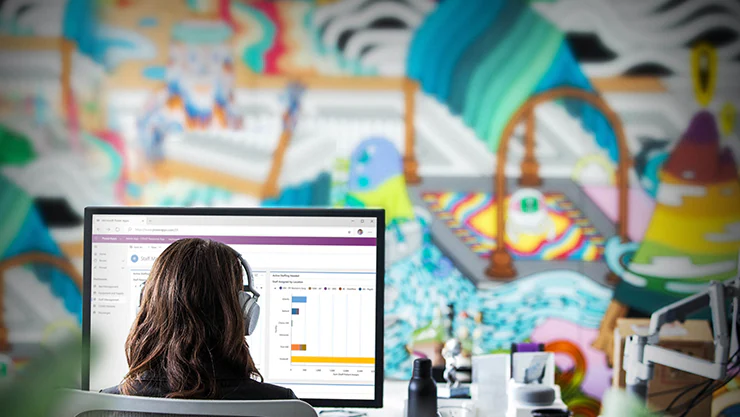Business Central has project management capabilities that allows users to organise and manage the various project tasks within the constraints of a budget and deadlines. Your projects will be finished on time and under budget if you use the correct project management solution.
What Exactly Is Project Management?
The word Project Management refers to the practises and processes that comprise the process of initiating, planning, executing, managing, and concluding work in connection with a company’s project. The key goal is to satisfy the project objectives and particular requirements for success within the time and budget constraints.
Using Business Central, You May Manage Your Tasks
Business Central has features that allow you to execute all of the typical project management duties, such as work design and resource planning, as well as offer all of the information required for managing and controlling budgets and tracking ongoing progress. You can also track the number of hours spent by your staff and equipment on the project by utilising time sheets.
As a project supervisor, Business Central provides you with a detailed picture of not just specific duties, but also the distribution of people, machinery, and other project resources. An overview that is critical for achieving profitability in a project-based business.
You can use Business Central to do things like:
- Create jobs, assign job duties, and arrange job lines.
- Manage resource pricing and allocate resources to jobs.
- Make a timesheet with unified job assignment and preparation, then enter timesheet entries into a job journal.
- Budget for job-related resources while comparing actual items and resource consumption to projected usage to enhance project quality and cost-efficiency in the future.
- Examine and record use on many aspects of your task, which is immediately updated when you edit and move data from job planning lines to job journals or job invoices for posting.
- Purchase materials for work via purchase orders or invoices, and keep track of item and time utilisation.
- Discover WIP (Work in Process), a function that assures precise financial accounts and allows you to determine the financial worth of ongoing projects.
- Even if you publish job expenditures before invoicing the job, you should post the consumption of supplies, assets, and other expenses of the work in process (WIP) to track its financial value and maintain precise accounting records.
- On a continuing basis, record job expenses for resource consumption, supplies, and task-related purchases and charge the client, either when the job is completed or according to an invoice schedule.
Why Dynamics 365 Business Central Project Management?
Microsoft Dynamics 365 Business Central is an excellent choice for firms who have outgrown the QuickBooks software, Sage, or comparable small company software and are seeking the next business system that will assist them in expansion.
It provides functionality that allows you to execute all of the typical project management duties, such as job design and resource planning, as well as provide all of the information required to govern and manage budgets and monitor ongoing advancement.
The Benefits Of Using Business Central Project Management?
Here are 10 well-known functions that will persuade you to forget about the disarray in your office.
Efficient Management of Everyday Tasks
To get things underway, you must understand that tasks in your Dynamics 365 Business Central Project Management are a must-have, vital in your everyday work. They serve as the foundation for practically everything you will accomplish alongside your project manager.
The jobs represent all of the actions that must be taken for all your projects. You may make them, assign tasks to others, and plan them. Business Central Project Management enables you to handle the tasks efficiently by allocating resources, including them into planning and timesheets, and even tracking the purchase of goods to complete said work.
Offers Efficient Project Completion
No matter how complicated the project, completion is the top concern. You can precisely manage expenses, hours, budgets, completion percentages, and more with the help of Microsoft Dynamics 365 Business Central Project Management, allowing you to offer accurate, economical, and timely project delivery.
Realistic Project Planning
The project management tools in Dynamics 365 Business Central allow you to plan your capacities and resources in a realistic manner. Budgets may be altered and regulated using ERP software at any moment, based on the status of the work.
Real-Time Job-Oriented Data
You may receive information about the advancement and profit of your jobs at any moment while on the job. You may also compare client bills against budgeted expenditures. Finally, make more informed judgments on employment status and other indicators.
Comprehensive Overview
As a project leader, you may utilise Dynamics 365 Business Central to create and offer to your customers a solution that includes chargeable time, tasks, accessibility, assets, organising, and so on.
Drag-and-Drop Automatic Rescheduling
With the Visual Jobs Scheduler (VJS), you can simply plan and reschedule an entire job, its work tasks, and its job planning lines or resources in a matter of seconds with simple mouse motions.
Manage Allocations of Resources and Disputes
Resource allocations, including those caused by the Service and Assembly modules, as well as allocations caused by tasks that are not currently loaded into the VJS, as well as potential conflicts or overloads, are visualised in clear-cut views and via symbols and visual alarms.
Ability to Plan at the Group Level
The VJS allows you to assign work planning lines to a resource group and then reassign them to a specific resource. This allows you to use the same tool for rough and fine project and resource planning.
Consider the Larger Picture
You’ll always know who’s doing what, what’s going on, and how well everyone is doing thanks to comprehensive connection with other Business Central Modules. Analyse project performance at the press of a button, slicing and dicing the data as you see fit to make smart decisions based on real-time visibility into project status, profitability, and resource utilisation parameters.
Run Your Project-Oriented Business From Anywhere And At Any Time
With mobile applications, cloud delivery, and high levels of security, you and your staff can access the information you require whenever and wherever you need it. Business Central operates where you need it, whether in the cloud or on-premises, with the same user experience regardless of deployment method.
Typical Functions Supported by Project Management in Business Central
In Microsoft Dynamics 365 Business Central, project management functionality is designed to help businesses effectively plan, execute, and monitor projects. While the specific features and capabilities may vary based on the version and configuration of Business Central, here are some typical functions supported by project management in Business Central:
Project Setup and Configuration:
- Define project categories, templates, and other relevant parameters.
- Configure default settings for tasks, resources, and costs.
Project Planning:
- Create project plans with tasks, subtasks, and milestones.
- Define dependencies and relationships between tasks.
- Allocate resources to tasks and set resource availability.
Resource Management:
- Manage resource assignments and availability.
- Allocate specific resources to tasks and track their workloads.
- Monitor resource utilisation and capacity.
Budgeting and Cost Management:
- Define project budgets and estimates.
- Allocate costs to specific tasks and resources.
- Monitor actual project costs and compare them to budgets.
Time Tracking and Timesheets:
- Allow team members to enter time spent on tasks.
- Capture billable and non-billable hours.
- Generate timesheets for approval and integration with payroll.
Task Execution and Progress Tracking:
- Record task progress and completion.
- Update task statuses and completion percentages.
- Monitor project timelines and identify potential delays.
Document Management:
- Attach relevant documents and files to project tasks.
- Centralize project-related documentation for easy access.
Communication and Collaboration:
- Facilitate communication among project team members.
- Provide a platform for discussions, comments, and updates.
Reporting and Analytics:
- Generate project performance reports and dashboards.
- Track key performance indicators (KPIs) for projects.
- Monitor project profitability and resource utilisation.
Integration with Financials:
- Integrate project-related costs and revenue with financial modules.
- Ensure accurate billing and revenue recognition.
Project Invoicing:
- Create and send invoices based on project progress or milestones.
- Integrate invoicing with financial systems.
Risk Management:
- Identify and assess project risks.
- Implement risk mitigation strategies and monitor their effectiveness.
Dynamics 365 Business Central Implementation
Implementing project management in Dynamics 365 Business Central is a strategic endeavor that streamlines project workflows and enhances overall efficiency. It involves configuring the system to accommodate project details like descriptions, debtor information, task timelines, and budgets. As part of the implementation process, organisations often seek reliable support partners to guide them through the setup and customisation.
Conclusion
To draw the curtains, Microsoft Dynamics 365 Business Central offers a robust project management solution that empowers businesses to efficiently handle tasks, allocate resources, manage budgets, and track project progress.