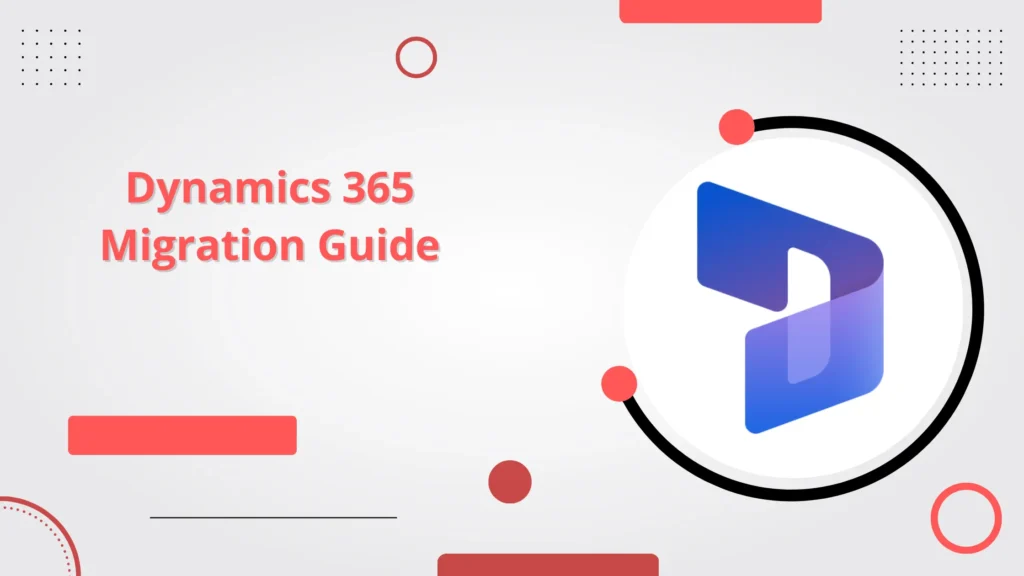Are you looking to migrate to Dynamics 365?
Have you done your research on the requirements and benefits of migration?
When industries are transforming digitally, it is imperative to do in-depth research with proper analysis of current business solution and processes. Migrating from one business solution to another or one technology to another is a complicated process.
Migrating your current business solution to Dynamics 365 unlocks multiple key business benefits that enhance business agility and boost productivity.
Additionally, it is simpler to keep Dynamics 365 up to date in comparison to the older versions or other business solutions. To keep business on the latest technology, improve operations and provide the best customer experience, Microsoft provides periodic updates of Dynamics 365.
Why migrate to Dynamics 365?
Migrating to Dynamics 365 empowers businesses with enhanced flexibility and scope of customizations and personalization. Other advantages of using Dynamics 365 include:
- Builds business agility – Dynamics 365 makes your business agile and enables businesses to expand globally. The Change management and adapting to advanced technology can be carried out with more practical, automated, and expert-advised solutions within Dynamics 365.
- Boost workforce productivity – With Dynamics 365 businesses can get their workforce to complete their tasks on-time. Not just this, it also provides with methods to introduce advance efficiency and technological assistance in completion of those tasks.
- Seamless inter-departmental communication – In current times where most businesses have their workforce remotely working, communication becomes a problem. With Dynamics 365, business owners can facilitate seamless inter-departmental communication and transparency.
- Critical business insights – The user-friendly interface of Dynamics 365 enables users to navigate on the portal and view and analyze business insights. This also helps business owners make informed and correct decisions.
- Data Security – All critical organizational or employee data can be stored in the central repository provided within Dynamics 365. This eliminates the threat of data loss or theft and provides advance transparency to stakeholders.
- Social Media Monitoring – As aforementioned, Dynamics 365 facilitates easy integrations which enables businesses to keep a track of their social media profiles and widen their reach. Stakeholders can also take sessions from experts to improve their ongoing strategies.
Dynamics 365 – Product Suite
There is an entire product suite of Dynamics 365, including all essentials that facilitate business growth and productivity. These are:
- Dynamics 365 Business Central
- Dynamics 365 for Sales
- Dynamics 365 for Finance
- Dynamics 365 for Supply Chain Management
- Dynamics 365 for Customer Service
- Dynamics 365 for Field Service
- Dynamics 365 for Marketing
- Dynamics 365 for HR
- Dynamics 365 for Commerce
- Dynamics 365 for Project Operations
Dynamics 365 Migration Tips – Must-ask Questions Before Migration
When migrating to Dynamics 365, there is a set of questions, that businesses should get answered on priority before proceeding to ensure a smooth and less complicated migration. These questions include:
- Where is the document (if available) of business processes and modifications you’ve made to your existing system?
- How big is the risk of losing data in this migration?
- How much is this going to cost your team?
- What will the change management cost or impact be for my team and those we serve?
- Who is the best Dynamics 365 migration service provider?
Checklist before migrating
Business owners are advised to create a checklist prior to migrating to Dynamics 365 business solutions. The necessary inclusions in this checklist are as follows:
- Evaluation of current business processes
- A budget aligning with the expenses to be incurred
- Data analysis
- Choosing the best migration service provider for Dynamics 365
Dynamics 365 Migration – 7 Step Process
The entire process of Dynamics 365 migration can be divided into 7 steps.
Step 1 – Inform and prepare your workforce
Stakeholders must first identify the data owners and end users for this migration and then create a common contact point between the two. Both these teams in an organization are responsible for the smooth functioning of Dynamics 365 in your business processes and keeping them up to date regarding all the developments in this process is essential. The main aim of this step is assessing the end-user preparedness.
Step 2 – Features selection
With proper understanding of inter-departmental workflows and business processes, stakeholders must carefully analyze and determine which features of Dynamics 365 they require. Based on this analysis, the platform and features selection are done, and Dynamics 365 migration process is taken ahead.
Step 3 – Data cleaning and mapping
Determining which data is of use, and what needs to be discarded is essential when migrating to Dynamics 365. Business owners are required to analyze their organizational data and validate the need for the same to ensure that only required and optimized data is migrated.
Step 4 – Select Dynamics 365 migration tool
It must be ensured that the correct Dynamics 365 migration tool is selected for transferring data. Teams should look for the best option that suits their business needs and data formats. Any aid taken by the teams from third-party sources should align with the business goal and requirements.
Step 5 – Create migration integration scripts
In this step, the team is required to create migration integration scripts. Knowledge of data source type and format enables seamless migration and improves the speed of scripts. Test teams will have to index all tables and write queries for speed and runtime. They must also define unique identifiers for all source data and store them in the target data or master data to migrate.
Step 6 – Test data transfer
The migration team should next test the integration migration scripts and data transfer to ensure that all data to be transferred is included and available in the correct format. It is advised to deploy the migration on test environment first to filter out any issues in the quality or format of data. User acceptance testing is a must in this step to ensure hassle-free deployment.
Step 7 – Finalize and deploy
On completion of Step 6, when the test team gives a go-ahead for Dynamics 365 migration, it is all set to go-live. Users are highly recommended to deploy the solution on weekends, that will provide them with buffer time to cater to any sudden failures or roadblocks.
Common Challenges Faced in Migrating Dynamics 365
When migrating to Dynamics 365, there are certain complexities that are sure to erupt depending on the source and destination settings and requirements. These pitfalls can be highly stressful for business owners, especially if they are not prepared for these unavoidable situations.
- Unavailability of a proper test environment for deployment
- Proper data analyzing and cleaning is not done
- Business requirements do not align with the new software
Business owners should ensure that the 7 steps of Dynamics 365 migration, mentioned above, are followed to ensure that these challenges can be avoided, or better dealt with.
Dynamics 365 Cloud – Popular Choice
The most popular choice for Dynamics 365 users, is deploying on the cloud as it includes less complexities, greater flexibility and assistance wherever you are and at any time.
Dynamics Square for Dynamics 365 Migration Service
Over 80% of the customers who have implemented Dynamics 365 since its launch in late 2016 have opted to deploy via the cloud. How you choose to host your Dynamics 365 solution can significantly impact your business, dictating factors such as the features and services that are available to you, how and when you can access your software, and who is responsible for keeping your data safe.
Dynamics Square is the best migration service provider, recognized as Microsoft Gold Partner by Microsoft. In addition to our software solutions, we have the depth of expertise that helps businesses avoid the common pitfalls and many others along the way with the best, most tested, refined tools for migration.
this is not exactly relevant. Even if we do on premise migration, we can ensure there is no data loss. Mention any other point here for why businesses are opting cloud migration over on-premise migration.